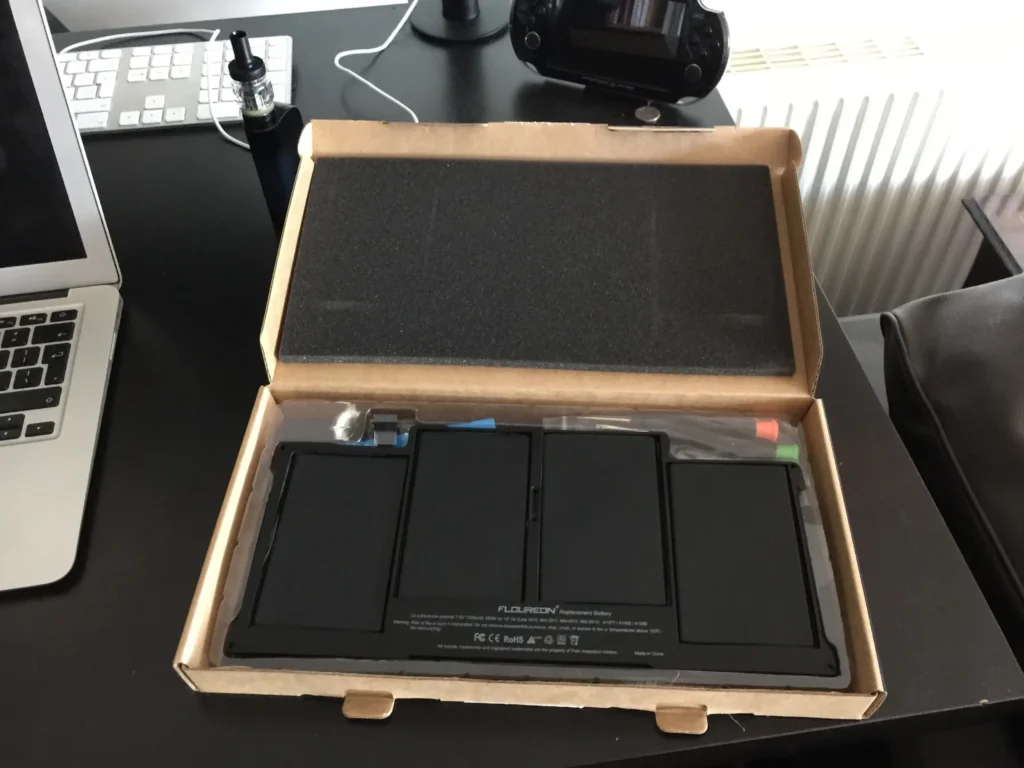The battery is one of the most critical components of a laptop, determining its mobility and ease of use. Many MacBook Air owners eventually need to replace their worn-out batteries. Reduced battery life, increased charging time, and battery swelling are all signs that it’s time to consider purchasing a new one.
Acquiring a new MacBook Air battery is a significant task. It’s necessary to consider multiple factors when choosing a high-quality and compatible battery that will last a long time and ensure stable laptop performance.
Compatibility
First and foremost, it’s essential to ensure that the new battery is compatible with the specific MacBook Air model. Apple has released various versions of this laptop, and their batteries are not always interchangeable. The MacBook Air model can be found in the “About This Mac” menu under the “Overview” section.
Using an incompatible battery can lead to serious issues:
- Laptop malfunctions.
- Accelerated wear of components.
- Risk of battery fire or explosion.
Additionally, it’s important to pay attention to the battery’s form factor. Different MacBook Air models may use batteries of various shapes and sizes. Installing a battery with an unsuitable form factor can lead to mechanical damage to internal laptop components.
When purchasing a battery, it’s necessary to compare its model and specifications with the compatibility information for the specific MacBook Air. Many sellers provide detailed lists of compatible laptop models for each battery in their assortment.
Manufacturer and Quality
There are two options when choosing a battery for the MacBook Air: original Apple batteries and third-party manufacturer batteries.
- Original batteries guarantee full compatibility and high quality but are pricier.
- Third-party alternatives are attractive due to their lower price; however, it’s significant to pick products from reputable brands with good reputations.
When purchasing a battery, consider:
- Customer reviews for the specific battery model.
- Presence of quality and safety certifications (CE, RoHS, and others).
- Manufacturer’s warranty obligations.
Original Apple batteries undergo strict quality control and meet all necessary standards. However, their high price may be an obstacle for many users.
Before purchasing a battery from a third-party manufacturer, it’s worth studying reviews from other buyers and expert assessments. This will help form an understanding of the real characteristics and durability of a specific battery model.
It’s also important to ensure that the battery has passed the necessary safety tests and has certifications confirming its compliance with quality standards. This information can usually be found in the product description or requested from the seller.
Battery Replacement Process
After receiving a new battery, the MacBook Air owner faces a choice: replace it independently or seek assistance from a service center. Each option has its pros and cons.
Self-replacement is possible with the necessary tools and skills. Detailed instructions and video tutorials for this process can be found online. However, risks should be considered:
- Damage to laptop components due to careless handling.
- Loss of device warranty.
- Incorrect battery installation leading to malfunctions.
Contacting a service center is a safer but more costly option. Specialists have experience in battery replacement and provide a warranty for their work. This relieves the laptop owner of the risks associated with self-repair.
When replacing the battery, it’s necessary to carefully disconnect cables and connectors, avoiding excessive physical impact on laptop components. After installing the new battery, it’s essential to check its functionality and ensure there are no errors or malfunctions.
Maintenance and Care for the New Battery
To ensure the new MacBook Air battery serves as long as possible, it’s important to follow proper usage and storage rules:
- Avoid completely discharging or overcharging the battery.
- Use the laptop in a moderate temperature range (10 to 35 °C or 50 to 95 °F).
- Enable power-saving and optimized charging options in macOS settings.
- Periodically calibrate the battery (fully discharge and charge).
Regular maintenance and careful treatment of the battery will help extend its lifespan and maintain high MacBook Air performance.
It’s advisable to avoid long-term storage of the MacBook Air with a fully charged or completely discharged battery. The optimal charge level for storage is 50%. If the laptop is not planned to be used for more than a month, it’s recommended to disconnect it from power and periodically check the battery charge level.
It’s also important to monitor the temperature conditions during the operation and storage of the MacBook Air. Excessively high or low temperatures can negatively affect the battery’s capacity and longevity. Avoid leaving the laptop in direct sunlight, near heat sources, or in cold environments.
Finally, it’s useful to periodically check the battery condition using built-in macOS tools. To achieve this, go to the “About This Mac” menu → “System Report” → “Power.” Here you can see the current battery capacity, the number of charge cycles, and other significant information. If significant deviations from the norm are detected, it’s worth considering battery replacement.
A correctly chosen and installed battery, along with proper usage, will ensure the long and productive operation of the MacBook Air without being tethered to a power outlet.