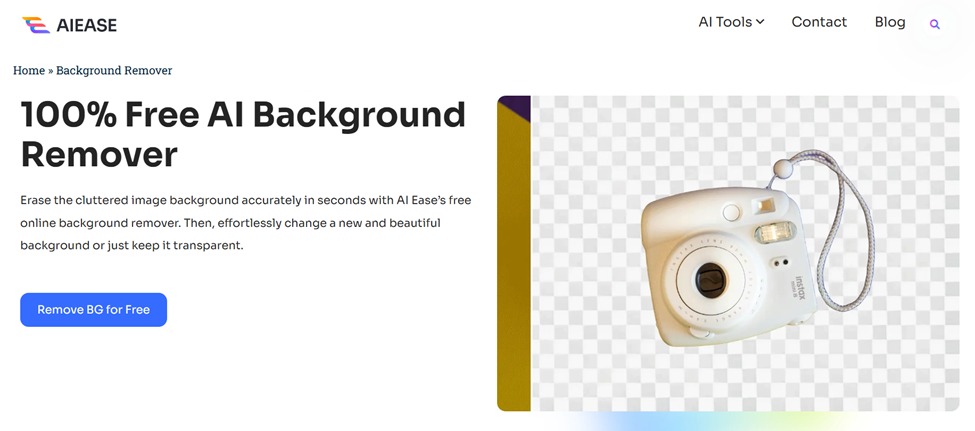Back in the day, removing backgrounds from images was an exclusive skill that was only mastered by professional design gurus with advanced editing tools. With online background removers, you can edit your photos in seconds to remove distractions and leave you with clean, professional-looking images. Whether it’s in order to work on a project for work or just doing something fun, removing the online background can take the edge off and make the workflow that much smoother.
But what exactly is an online background remover, and how exactly does it work? The purpose of this guide is to teach you the basics, help you understand how these tools use AI, and show how to use one of the most user-friendly background removers today, AI Ease.
Understanding the Basics: What is an Online Background Remover?
A digital background remover is an online tool that removes background from images within a web browser without having to download software. Online background removers use artificial intelligence (AI) so they can automatically detect the main subject of an image and then separate it from the background. As a result, you get a clean, background-free image that is ready to download straight away, making it great for a number of uses.
Online background removers are simple because of that. They’re for anyone from social media enthusiasts to business owners to people looking to take their personal photos to the next level. Many of these online tools don’t need design experience, so beginners can edit images and get professional-looking results.
Many of these tools are powered by advanced AI technology that’s able to detect edges and isolate the subject with great accuracy — even with hair or transparent objects. According to this technology driven accuracy, users can get quality results without having to manually adjust or trace through the subject.
How Do Online Background Removers Work?
Advanced AI algorithms are used by online background removers to find in a photo what the subject is. Color, shape, and texture are used by the AI to tell the subject apart from the background. Once detected, the background is dynamically removed, leaving just the main subject, which can be saved as a transparent image, or the background can be customized.
- AI-Powered Detection: The backbone of any online background remover is its AI detection. The subject is recognized by the tool and the background is removed with high precision. Fast and efficient, users can make edits in a matter of seconds.
- Automatic vs. Manual Edits: Automatic editing is available many online background removers, making the process as easy and user friendly as possible. But other tools provide manual options which let users tweak the selection or better background removal, if needed.
- Handling Complex Edges: One of the impressive things about modern online background removers is how they handle hard edges like hair, fur, or even something curved or more complex. This provides the level of detail you need to have a nice clean removal of the background without any heavy lifting.
Simply put, AI enables you to remove background from image without any need for complicated skills or manual tracing. All you need to do is upload your image, and the tool will process it – delivering a clean, background-free result in a matter of seconds.
What to Look For in an Online Background Remover
Not all background removers are alike. However, the best tools have certain features which guarantee you a quality edit every time. Here are some essential features to look for in a high-quality online background remover:
Batch Processing: For people who have to quickly edit many images, batch processing is great because you can upload and edit many images at once. If you’re a small business owner or even a content creator, batch processing gets your work done quickly without cutting corners and removes all backgrounds from multiple images at the same time.
Customization Options: A good online background remover not only deletes the background but also gives you customization options. Ones that may include transparent, solid color, templates, or the option to upload your own background. Customization allows users to style their images to tie with particular themes, branding, or specific preferences.
High-Resolution Downloads: Using an online background remover, the main concern is to retain the original quality of the final image. The best of these tools offer high-resolution downloads so that users can download the edited image with no loss of sharpness or detail.
Free, Unlimited Access with No Signup: There are so many online background removers which provide you free and unlimited use so that you can edit as many images as you want at no cost. Moreover, tools you don’t have to sign up or create an account can deliver instant access, allowing you to have immediate access to them thus making the process of editing fast and easy.
The Unique Features of AI Ease as an Online Background Remover
Here’s what sets AI Ease apart:
1- Advanced AI Precision: AI Ease provides excellent background removal through its cutting-edge AI technology. Even with complex details such as hair, fur, or transparent objects, it accurately detects and separates the subject from the background. It also has this precision to the point that the final photo looks clean and professional.
2- Batch Processing for Up to 20 Images: AI Ease supports batch processing, so users can upload up to 20 images at once for processing. This is particularly useful to those who run a small business, create web content, have thousands of images to edit, and so on.
3- Custom Background Options: Once the background has been removed, AI Ease gives you customization options like transparent backgrounds, solid colours, and templates, or you can upload custom backgrounds. This flexibility allows users are able to use each image according to their need for e-commerce, social media or else.
4- No Signup, Completely Free: Unlike many tools that require registration, AI Ease is completely free and doesn’t need to sign up. There’s no restriction on usage or downloads, and users can begin to edit immediately.
5- Secure and High-Quality Output: We take user privacy seriously and process images securely, without storing them. In addition, the tool offers high-resolution downloads so edited images are a tool for professional use throughout websites, social networks, and print material.
How to Use AI Ease’s Online Background Remover? (Step-by-Step Guide)
Removing an online background is simple and quick using AI Ease’s online background remover. Removing a background and replacing it back with another background is a very common task that can be done with a few quick steps. Here’s how:
1- Upload Images
To start, you’ll add the images that you’d love to edit. This is nice for batch editing; it allows you to process up to 20 images at once through AI Ease. You can simply and easily drag and drop your photos or simply click on files from your device.
2– Background Detection
After uploading your images, our advanced AI technology will take over. It quickly cuts out the background and quickly removes it automatically, providing a clean cutout in seconds. No manual adjustments are necessary with the tool’s intelligent detection, so you will save time and effort.
3- Download and Edit Options
After the background is removed, you have multiple options to finalize your image:
- Save with Transparent Background: Simply download the image as it is if you require a transparent background (PNG format).
- Customize the Background: To help you replace the background, AI Ease presents different editing tools. You can choose from over 100 pre-designed templates, or pick a colour from the palette, or upload a custom background image. This flexibility lets you use exactly the cut you want.
AI Eases background remover simplifies what was previously a time-consuming task by simplifying high-quality image editing to everyone with these steps.
Conclusion
It has enabled faster, simpler, and more accessible image editing for users of all skill levels, when compared to previous methods. One example that shows this advancement is with AI Ease’s online background remover, which is a free AI-powered solution. AI Ease offers batch processing, customization options and a straightforward interface to create top quality images while needing no of doing effort.
Whatever you need to edit product photos, post with social media, or craft marketing visuals, AI Ease gives you the tools to create professional images instantly with no signup and no usual software. Use AI Ease’s background remover today and enjoy the availability and detail of AI-driven image editing.