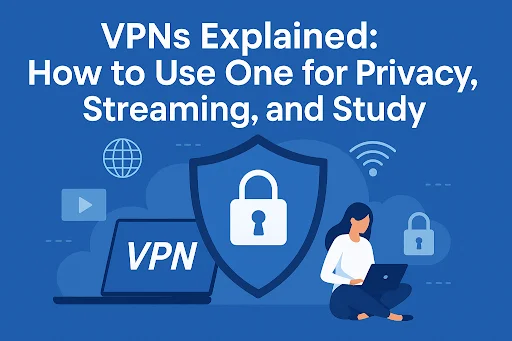Ever tried connecting to a public Wi-Fi and wondered who else might be watching your screen? That’s where VPNs come in — not just for techies or hackers, but for anyone who values a bit of privacy online.
A VPN (Virtual Private Network) hides your IP address and encrypts your traffic, making your online activity harder to track and easier to control. In 2025, when almost everything we do flows through the internet — whether it’s streaming, studying, or just checking our email — knowing how to use a VPN isn’t optional. It’s essential.
In this guide, you’ll learn exactly what a VPN is, how it works in plain language, and how to start using one on your laptop or phone without reading a 50-page manual. Whether you’re trying to watch a show from another country, unblock a site at school, or just browse without feeling like you’re being watched, this article is for you.
What Is a VPN and Why Should You Care?
Ever feel like your internet knows a little too much about you? Like the ads follow you from your phone to your laptop, or some sites seem mysteriously blocked when you’re on school Wi-Fi?
That’s where a VPN — or Virtual Private Network — steps in.
In plain terms, a VPN creates a secure, encrypted connection between your device and the internet. Instead of your data traveling openly across networks (where it can be seen, tracked, or even stolen), it moves through a protected tunnel. And instead of using your real IP address (which shows your location), the VPN assigns a virtual one — making you look like you’re browsing from somewhere else.
Still wondering why this matters?
Because in 2025, whether you’re streaming Netflix, writing a paper, or using a public hotspot at a coffee shop, your online activity is more visible — and more vulnerable — than you think.
With a VPN, you gain:
- Privacy: Your browsing is hidden from prying eyes (like school networks or shady Wi-Fi routers).
- Freedom: You can unblock content restricted in your region.
- Security: Your data is encrypted, making it harder to intercept.
How VPNs Actually Work (Without the Tech Overload)

Imagine the internet is a busy highway. Normally, when you go online, your device drives straight to the websites you visit, leaving behind digital “license plates” (your IP address) and open windows (unprotected data).
Now picture a VPN as a secret tunnel that bypasses the main road entirely. Your connection enters the tunnel, becomes encrypted (scrambled into unreadable code), and exits on the other side using a different license plate — one that doesn’t trace back to you.
The result?
Anyone watching — your school’s network, your internet provider, or that creepy guy on the airport Wi-Fi — only sees that you’re connected to a VPN server, not what you’re doing or where you’re going online.
What makes this powerful:
- It masks your IP address, which is like your digital identity and location.
- It encrypts your data traffic, so even if someone intercepts it, they can’t read it.
- It lets you choose your server location, which tricks sites into thinking you’re somewhere else.
If you want to dive a bit deeper into how online tracking works — and how tools like VPNs protect you from it — this website to internet privacy and security tips breaks it down clearly with real-world examples.
So no, you don’t need a tech degree to understand it. Think of it as a secure disguise and fast-pass combined — all in one simple app.
Step-by-Step: How to Use a VPN on Your Phone or Laptop
Alright, let’s make this real. You want to try a VPN — not read about it all day.
Here’s how to get started, even if you’re not “techy”:
1. Pick a VPN Service
Start by choosing a reliable VPN provider. There are dozens out there — some free, many paid. Free ones can work in a pinch, but paid options usually offer:
- Faster speeds
- No data limits
- Stronger privacy policies (no data logging)
- Access to more locations (good for streaming)
Popular beginner-friendly VPNs include: NordVPN, Surfshark, ExpressVPN, and X-VPN.
2. Download the App
Once you’ve picked a VPN, head to their website or app store and download the app for your:
- Laptop (Windows/macOS)
- Phone (iOS/Android)
- Tablet or even browser extension
Setup takes less than 5 minutes.
3. Create an Account and Log In
Some VPNs don’t even require an account — just install and connect. But most will have you register with an email and password.
4. Choose a Server Location
Open the app, and you’ll see a list or map of servers (locations). Want to access Netflix UK? Pick a server in London. Want faster speeds? Pick one nearby.
5. Connect and Browse
Hit the “Connect” button. Once connected, your data is encrypted, and you’re officially browsing from the country you selected.
That’s it. You’re in.
Real-Life VPN Use Cases You’ll Actually Need
Still wondering what you’d do with a VPN? Here’s where it becomes more than just a “nice-to-have”:
For Streaming
Let’s say a show drops on Netflix Japan and you’re stuck in the U.S. — blocked. With a VPN, you switch your server to Tokyo and suddenly, it’s like you’re there.
It also works with YouTube, Hulu, BBC iPlayer, Disney+, and more. Some VPNs are better at bypassing these blocks than others, but once you find one that works — it’s game-changing.
For Study
Some schools block sites they consider “non-academic,” like Reddit, gaming forums, or even educational YouTube channels. A VPN helps you regain access to resources your network might block — especially useful if you’re doing research from different sources.
Bonus: If you’re studying abroad, a VPN can help you access educational platforms from home that are otherwise restricted.
For Privacy
Even if you’re not hiding anything, you don’t want someone tracking everything you do. VPNs stop your internet provider, advertisers, and other third parties from building a data profile on you.
For Remote Work
Need to log into your company’s system or protect client info? VPNs are often required for remote work. Even if not mandatory, they provide an added layer of security on public or shared networks.
VPN Mistakes to Avoid (Especially for Students)
VPNs are simple, but here’s where people slip up:
- Trusting shady free VPNs: Some free VPNs log your data — the opposite of what you want. Always research before downloading.
- Forgetting to connect: You open your laptop and start browsing, forgetting to hit “connect.” No encryption = no protection.
- Assuming you’re invisible: VPNs hide your location and traffic, but they don’t make you completely anonymous. They don’t block cookies, social media tracking, or malware.
Is Using a VPN Legal? And Is It Still Worth It in 2025?
Short answer: Yes, VPNs are legal in most countries — including the U.S., UK, Canada, Australia, and most of Europe. A few countries (like China, Russia, and Iran) heavily regulate or ban them, but for most readers, you’re in the clear.
And yes — in 2025, VPNs are more relevant than ever. With more devices, more online services, and more threats, it’s not just about hiding — it’s about protecting your digital freedom.
Final Thoughts: Do You Really Need a VPN?
If you stream shows from other countries, use sketchy Wi-Fi, or care about who sees your browsing habits — then yes, you probably do.
The best part? You don’t need to be a developer or cyber expert to use one. A good VPN works in the background, protecting you while you focus on what really matters — your studies, your shows, and your life online.
So try it out. Pick a provider, hit connect, and start browsing smarter.