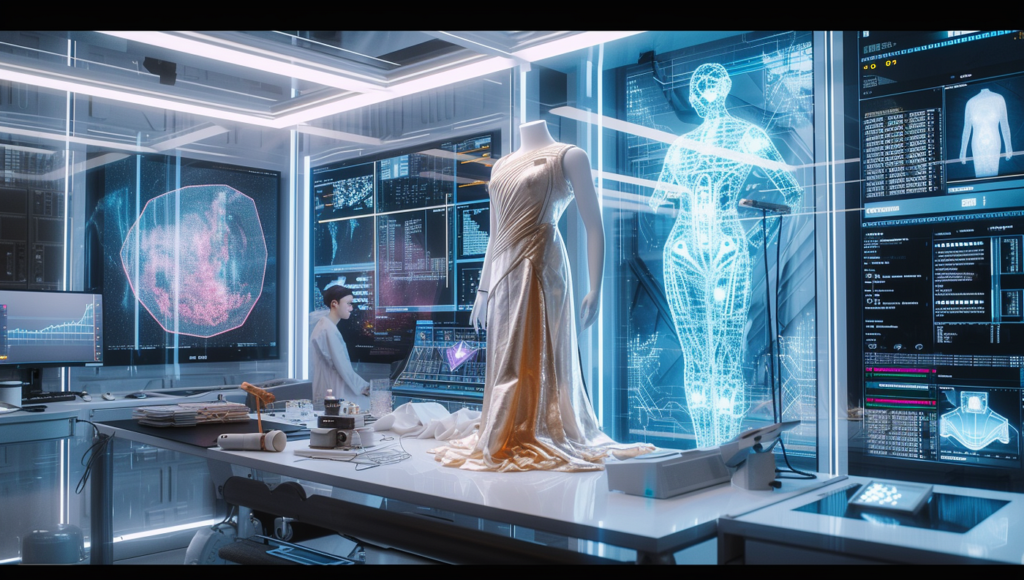Social media emerges as a hub for fashion marketing, but hiring an influencer can be challenging for small brands and new businesses. If you are tired of spending loads of money on appointing models for your brand, you can try AI-generated tools. These advanced tools save time, effort, and money, and you do not require any experience in fashion photography.
Among all the options available, we recommend you use a reputable tool like insMind to create your own AI fashion models in just a few clicks. In this article, we’ll provide guidelines on how to generate AI models by using such tools in real time.
Part 1. insMind: Free and Robust AI Model Generator of 2025
As mentioned, you can create an AI-generated model using insMind, one of the leading AI generators in the industry. This tool allows you to create models through 3D modeling and customize them to different skin colors, styles, races, and sizes. In addition, you can choose the model and alter it to fit your product needs for tailored outcomes.
For this purpose, users get the option to upload a sample of mannequins and turn them into models by giving them sensational looks. The fun part is you can also change the background of your AI model to provide a brand-new vibe with stunning backdrops.
Part 2. How to Create AI Models With Step by Step Guide
Now that you are aware of insMind’s AI model generator, let’s walk through the process of creating your own AI models. This simplified step-by-step guideline will help you design professional models easily:
Step 1. Access insMind and Open AI Model Generator Tool
Start the process by opening the insMind’s AI Model web page in the browser and press the “Upload a Photo” option to import the desired file.
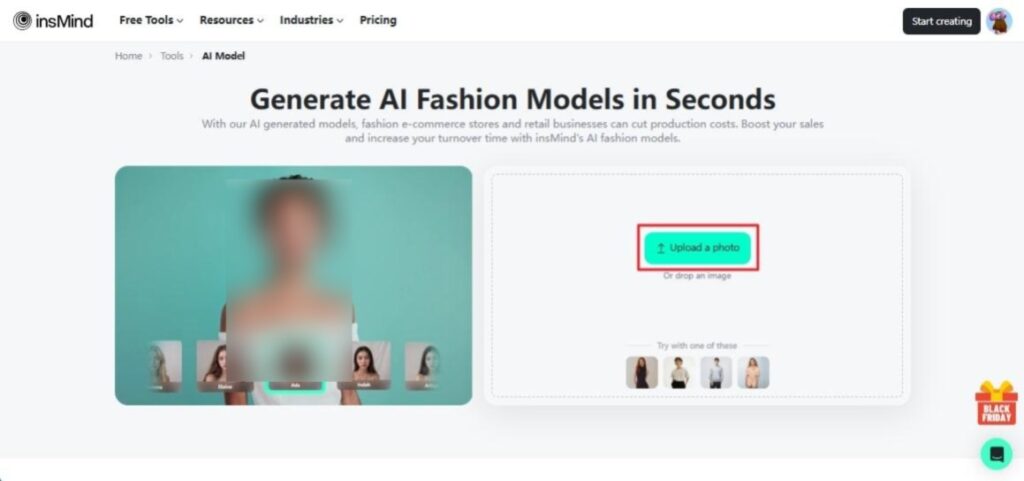
Step 2. Choose a Model’s Race and Gender
Here, under the AI Model section, click the “See All” option to reveal a new menu with several options. From here, choose your desired model’s race or gender before picking the desired model. Finally, tap on the “Start” button to let this tool do its magic.
Step 3. Download the Al Model on Your Device
Once done, click the “Download All” button from the top right corner. Later, a pop-up will appear where you have to choose the quality of the image and then tap “Download” again to save it on your device.
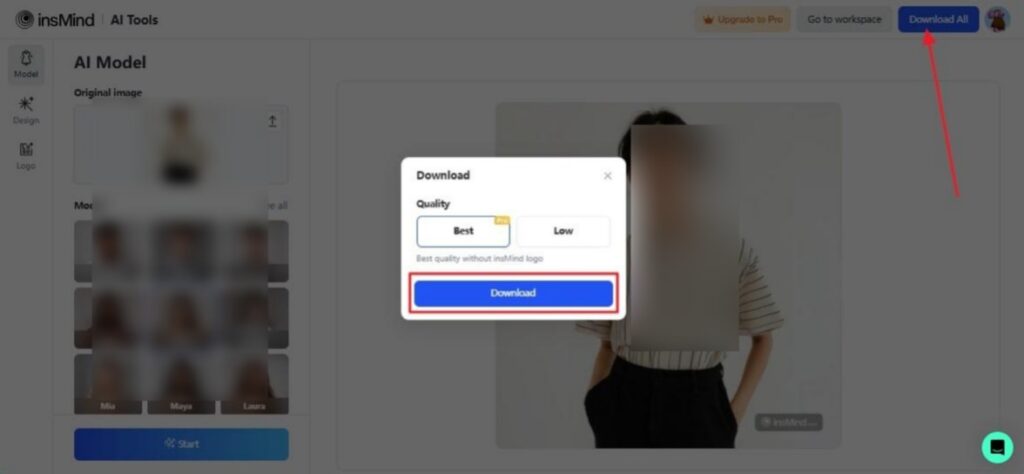
Part 3. Benefits of Making Use of insMind’s AI Model Generator
After going through the step-by-step guidelines for using the insMind AI fashion model generator, let’s explore the benefits offered by this tool.
- Fashion and Retail: To enhance customers’ online shopping experience, you can offer virtual try-ons and product showcases of clothing and accessories. The diverse AI model will realistically represent your product and convince customers to buy the trendy stuff they are missing out on.
- E-commerce: insMind is a powerful tool that offers high-quality AI models for pictures that can grab viewers’ attention and make the content more engaging. Furthermore, this feature reduces the costs associated with photography, models, and studios.
- Education and Training: AI models can act as visual tutors and trainers that provide more engaging experiences for online students. Moreover, you can use these models to make educational content like videos and presentations so students can understand more clearly.
- Beauty and Cosmetics: Using AI models, you can demonstrate makeup, skincare, and hair products based on different skin tones and facial features and help customers choose the right product. This can help you get the perfect shade for makeup because the shade shown in one skin color does not work the same with another skin color.
Part 4. insMind’s Standout Features: A Closer Look
With a clear understanding of the benefits of the insMind generative AI models tool, we will proceed to the next part and learn a few other features of insMind.
Anyone can remove backgrounds using insMind by uploading pictures of their products to make them look cleaner. After removing backdrops, users can add new backgrounds using various templates to make them more attractive and engaging.
Quickly resize and customize the dimensions of images using the Image Resizer tool for social media sharing. This tool comes with ready-to-use size presets for popular platforms like Instagram, Facebook, and Amazon to fit perfectly.
Other than AI models, you can upload your product picture and enter the headings in its AI design generator, which will give you design options. By doing that, you can transform any idea into stunning visuals to promote your products.
With a free AI cartoon generator, you can transform your photos into cartoon-style images for fun and creative purposes. Using a cartoon filter, you can give landscapes and other scenery a charming cartoon vibe with just one click.
Conclusion
In conclusion, AI-generated models have revolutionized how digital marketers promote fashion brands. For this purpose, insMind offers powerful tools that allow users to customize and generate models to utilize them across industries such as marketing and fashion. So, if you are looking for a reliable AI model generator, we highly recommend you try insMind.