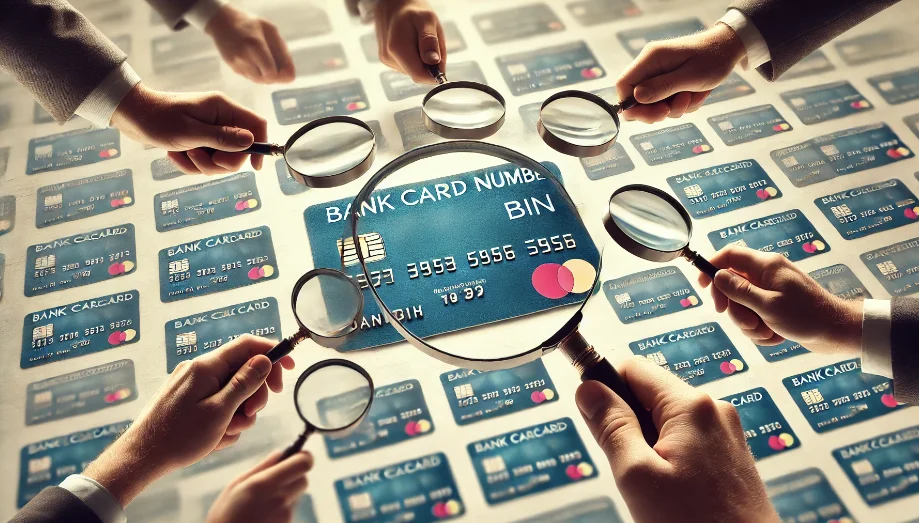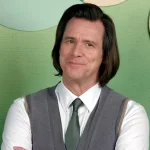Using a BIN checker to verify bank cards allows you to gather information about the card, determine its authenticity and see if it suits your needs. In this article, we’ll walk you through how to check a card step-by-step using a reliable, free BIN checker, explain what a Bank Identification Number (BIN) is and discuss when it’s essential to use a BIN checker.
Definition and History: Bank Identification Number (BIN)
BIN, or Bank Identification Number, refers to the first six digits of a bank card. These digits encode information about the issuing bank, card type, and payment network.
BINs were introduced to simplify and standardize the process of recognizing banks and financial institutions that issue cards.
Understanding the structure of a BIN helps reveal the card’s origin, its type, and whether it can be used in the circumstances you need. For example, if you have a card with the BIN 510805, you can tell by the first digit that it supports payments through the MasterCard network, even without knowing its full details. If the BIN started with 4, it would indicate Visa network support.
The history of BINs is closely tied to the development of bank cards and payment systems. In the mid-20th century, as cards became widely used, a problem emerged: how to quickly and accurately process transactions. To solve this, the International Organization for Standardization (ISO) and the American National Standards Institute (ANSI) developed a standard for card identification. In the 1970s, the ISO/IEC 7812 standard was introduced, specifying that the first six digits of a card number would serve as the bank identifier, marking the birth of BINs.
BIN Checker: Tool Features
A BIN checker is an online tool that analyzes the BIN and decodes the information it contains. It checks the first six digits of the card against the data in its BIN database and then provides detailed card information.
BIN checkers are used in various fields. This tool helps quickly and accurately identify card issuer data and its specifics, which is crucial when dealing with large amounts of data, such as in e-commerce or media buying.
Now, let’s dive into how to verify a bank card using a BIN checker. To check BIN, we’ll be using a free BIN checker that has a database containing over 500,000 BINs. The database is updated daily, ensuring the tool’s accuracy and relevance.
Step 1: Identify the Card’s BIN
The first thing you need to do is identify the card’s BIN. These six digits are located at the beginning of the card number. You don’t need to copy the entire card number — just the first six digits.
Step 2: Use the BIN Checker
Enter the six-digit BIN (for example, 510805) into the search field of the BIN checker and click the “check” button.
Most BIN checkers operate on the same principle: you input the first six digits of the card’s BIN into the designated field on the website, hit the search button, and the tool displays the card information.
It’s important to note that the data you receive can vary in detail. For example, one service may only show the issuing bank, while another may provide more detailed information, such as the card type, the country of issuance, and possible restrictions.
Step 3: Analyze the Results
When the BIN checker displays the results, you’ll see detailed information, typically including:
- The issuing bank (who issued the card).
- The card type (credit or debit).
- The payment network (MasterCard, Visa, etc.).
- The country where the card was issued.
This information helps you determine whether the card can be used in your desired circumstances. For instance, if the card was issued in a country with restrictions on online payments, it might not be suitable for making purchases in international online stores.
If you’re involved in e-commerce, this information can help you filter out cards that might cause issues during payment or be blocked due to regional restrictions.
Once you’ve checked the card and gathered all the necessary information, you can make a decision about whether to use it for your transaction. If you find any issues, such as an unsupported payment network, you might want to consider another payment method. You could try generating a one-time digital card that supports the required payment network. If you notice anything suspicious, it’s a good idea to discuss it with the issuing bank or cardholder to avoid unnecessary risks.
Conclusion
BIN checkers are essential tools for quickly and accurately verifying bank cards by decoding BINs. The card’s BIN contains information about the issuing bank, payment network, card type, and country of issuance. This data is especially useful in fields like e-commerce and media buying.
Today, BIN checkers make it easy to analyze any card and make informed decisions about its use. You can easily find BIN checkers via a web-search. When choosing a tool, pay attention to the state of its database — the more BINs it contains and the more frequently it’s updated, the better it is.