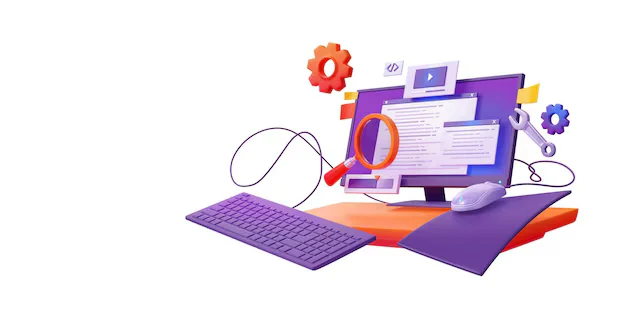In the fast-paced digital landscape, optimizing images is crucial for improving website performance, enhancing user experience, and boosting search engine rankings. One of the most effective ways to optimize images is by converting PNG to WEBP format. This transition provides significant advantages, including faster load times and reduced bandwidth consumption. As modern web development focuses on efficiency and performance, adopting the WEBP format can be a game-changer for businesses and web developers alike.
What is PNG?
PNG (Portable Network Graphics) is a widely used image format known for its lossless compression. This format preserves image quality without losing any data, making it ideal for images that require transparency and detailed graphics. PNG is often used for logos, icons, and images with sharp edges or complex details. While it maintains high visual fidelity, PNG files tend to be larger in size compared to other formats like JPEG or WEBP, which can slow down web pages.
What is WEBP?
WEBP is a modern image format developed by Google that offers superior compression for both lossy and lossless images. It is designed to reduce image file sizes while maintaining high visual quality. WEBP supports advanced features such as transparency (like PNG) and animation (like GIF). By using WEBP, websites can load faster, providing a better experience for users and improving their search engine optimization (SEO) performance.
Why Convert PNG to WEBP?
Converting PNG to WEBP provides numerous benefits that directly impact website performance and user engagement. These benefits include:
1. Reduced File Size: WEBP images are significantly smaller than PNG files without compromising quality. This reduction in size results in faster page loads and decreased server bandwidth usage.
2. Improved Page Speed: Faster-loading images enhance the overall performance of a website. Page speed is a critical ranking factor for search engines, making WEBP a preferred format for SEO optimization.
3. Better User Experience: Quick-loading websites create a smoother, more engaging user experience. Visitors are less likely to abandon slow-loading pages, increasing retention rates and customer satisfaction.
4. Compatibility with Modern Browsers: Most modern web browsers, including Google Chrome, Microsoft Edge, and Firefox, support the WEBP format. This broad compatibility ensures that WEBP images are accessible to the majority of internet users.
5. Enhanced SEO Performance: Search engines prioritize fast, optimized websites in their rankings. By using WEBP, websites can improve their Core Web Vitals scores, leading to better visibility and higher search engine rankings.
Methods to Convert PNG to WEBP
There are several ways to convert PNG to WEBP, ranging from online tools and software applications to manual command-line methods. Each method caters to different needs and technical expertise.
1. Online PNG to WEBP Converters: Online tools offer a quick and convenient way to convert PNG files to WEBP format. Popular online converters include CloudConvert, Convertio, and EZGIF. These platforms typically allow bulk conversions and do not require software installation.
2. Image Editing Software: Graphic design software such as Adobe Photoshop, GIMP, and Affinity Photo support exporting images in WEBP format. This method is ideal for professionals who need precise control over image quality and compression settings.
3. Command-Line Tools: For developers and advanced users, command-line utilities like cwebp (from Google) enable efficient PNG to WEBP conversion. This method is highly customizable and can be integrated into automated workflows for bulk processing.
4. Content Management Systems (CMS): Many CMS platforms, including WordPress, offer plugins that automatically convert and serve images in WEBP format. Popular plugins include WebP Express and Smush, which streamline the conversion process without manual intervention.
Best Practices for PNG to WEBP Conversion
When converting PNG to WEBP, following best practices ensures optimal performance and image quality. Consider these guidelines for a successful conversion strategy:
1. Evaluate Image Quality: Adjust compression settings to balance file size and image quality. Use lossless compression for images requiring high detail and transparency.
2. Automate the Conversion Process: Implement automated workflows using plugins or command-line tools to save time and ensure consistency in image optimization.
3. Test Browser Compatibility: While most modern browsers support WEBP, ensure fallback images (e.g., PNG) are available for older browsers that do not.
4. Optimize for Mobile Devices: Serve appropriately sized WEBP images for mobile users to improve load times and user experience on smaller screens.
5. Monitor Performance Metrics: Use tools like Google PageSpeed Insights and Lighthouse to measure the impact of WEBP images on page performance and SEO outcomes.
Challenges in PNG to WEBP Conversion
While converting PNG to WEBP offers many benefits, there are potential challenges to consider:
1. Compatibility Issues: Older versions of Internet Explorer and some niche browsers do not support WEBP. Providing fallback images ensures all users can view content.
2. Quality Loss in Compression: Excessive compression may result in noticeable quality loss. Fine-tune compression settings to maintain visual fidelity while reducing file size.
3. Complexity in Implementation: Setting up automated conversion processes may require technical expertise. Utilize user-friendly plugins or services to simplify integration.
Future of Image Optimization with WEBP
The future of image optimization is evolving rapidly, with WEBP at the forefront. As web technologies advance, the adoption of WEBP and similar formats will continue to grow. Google actively supports and promotes WEBP, making it a reliable choice for long-term image optimization.
Emerging technologies, such as AVIF (AV1 Image Format), may further improve compression efficiency. However, WEBP remains a practical and widely supported solution for most use cases today.
Conclusion
Converting PNG to WEBP is a strategic move for businesses and developers aiming to enhance website performance, improve user experience, and boost SEO rankings. With numerous tools and methods available, organizations can seamlessly integrate WEBP into their workflows. By following best practices and staying informed on emerging trends, businesses can maintain a competitive edge in the digital landscape. Embracing WEBP for image optimization not only delivers technical benefits but also aligns with modern web standards and user expectations.