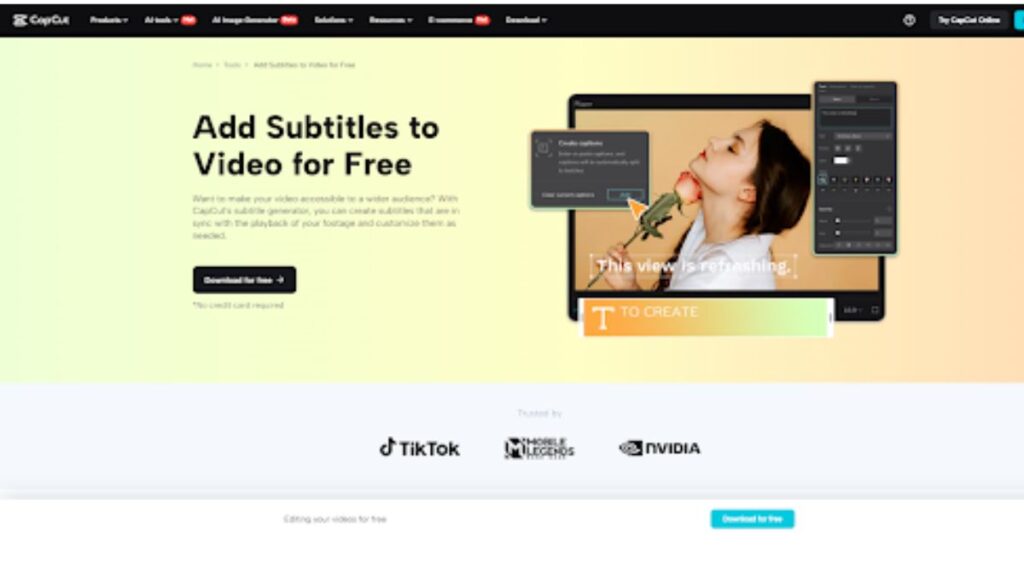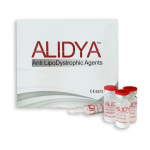In the fast-paced world of digital content creation, video has become a dominant force. Whether for social media, education, or entertainment, videos need to grab attention quickly and effectively. Captions play a crucial role in this, making content accessible, engaging, and understandable. Thankfully, advancements in artificial intelligence have given us AI caption generators, tools that can automatically create video captions with remarkable accuracy. This simplifies the video editing process and allows creators to focus more on the creative aspects of their work.
AI caption generators use speech recognition technology to analyze the audio in a video and convert it into text. This text is then synchronized with the video timeline, creating captions that appear on the screen at the appropriate time.
Choosing the Right AI Caption Generator
Selecting the right AI caption generator depends on individual needs and preferences. Some factors to consider include accuracy, ease of use, language support, and cost. Many free online tools provide basic captioning features, which may be sufficient for simple projects. For more demanding tasks or professional use, paid software or subscription services often offer advanced features like greater accuracy, customization options, and support for multiple languages. It’s worth trying different options to find a tool that best suits your requirements.
Look for a tool that offers a user-friendly interface and intuitive controls. The process should be straightforward: upload your video, let the AI analyze the audio, and then fine-tune the generated captions as needed. A good AI caption generator will also provide features to easily edit and customize captions, allowing for timing, text, and appearance adjustments. Consider any specific needs, such as support for different video formats or the ability to export captions in various file formats.
How to generate AI Caption using CapCut?
CapCut is a free video editing software. Following this step-by-step process will generate captions in CapCut.
Step 1: Upload Your Video
To start, log in to your CapCut account and access your workspace. You can then upload your video file from various sources, including your computer’s local storage, Google Drive, Dropbox, or Myspace.
Step 2: Generate Auto Captions
Once your video is uploaded, navigate to the “Text” tab and select “Auto Captions.” Click the “Create” button in the “Create captions” panel. The AI caption generator will initiate the automatic caption generation process, and CapCut will analyze the audio in your video and convert it into text.
After generating the captions, you can customize them to match your preferences. CapCut offers a range of options to edit and style your captions. You can adjust the text style, font, format, and color and add text effects and animations.
Step 4: Export and Share
Once you’re satisfied with your captions, it’s time to export your video. Set the desired parameters for your video, including file name, resolution, format, and frame rate. You can then download the video with captions to your computer or share it directly on your social media channels like TikTok.
The text to voice feature can be directly linked with the auto-captioning workflow. This could allow for automatically generating captions from a voiceover created within CapCut, or vice versa, converting auto-generated captions into speech.
Optimizing Captions for Accessibility and Engagement
While AI caption generators provide a great starting point, human review and editing are essential to ensure accuracy and clarity. Automated systems can sometimes misinterpret words or phrases, especially with challenging audio conditions like background noise or accents. Carefully review and edit the generated captions to correct errors, improve punctuation, and ensure the text flows naturally. This attention to detail enhances the viewing experience and ensures your content is accessible to everyone.
Consider the placement, style, and synchronization of your captions. Ensure they are positioned in a way that doesn’t obstruct important visuals and use an easy-to-read font style. Pay attention to the timing of the captions, ensuring they appear on screen long enough for viewers to read comfortably. By optimizing captions for readability, you can significantly enhance the accessibility and engagement of your videos.
Beyond Basic Captioning: Exploring Advanced Features
Many AI caption generators offer advanced features that go beyond basic transcription. Some tools can identify different speakers in a video, allowing you to assign names or labels to each speaker within the captions. This is particularly useful for videos with multiple participants, such as interviews or discussions, as it helps viewers follow the conversation more easily. Explore these advanced features to see how they can enhance your video content and make it more engaging and informative.
Another valuable feature is the ability to add punctuation and formatting automatically. This can save significant time and effort in the editing process. Some tools can even detect the tone of the voice and automatically add appropriate punctuation, such as question marks or exclamation points. This helps to convey the intended emotion and meaning more accurately, making the captions more dynamic and engaging.
Conclusion
AI caption generators are revolutionizing the way creators approach video editing. By automating the captioning process, these tools offer a significant boost in efficiency and accessibility. They empower creators to focus more on the creative aspects of their work while ensuring their videos reach a wider audience. As AI technology continues to advance, we can expect even more innovative applications that will further transform the video editing landscape.