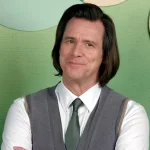Keeping track of hours across dispersed teams can be challenging yet essential for productivity, accountability, and accurate project management. Efficient time tracking allows teams to stay on top of deliverables, budget hours wisely, and improve overall workflow. Here’s a guide to help you set up an effective time-tracking system for your remote team.
Choosing the Right Tracking Programs for Your Team’s Needs
The first step to successful time tracking is finding a program that meets your team’s unique needs. With many tools available, consider your team size, the nature of your projects, and your reporting needs when selecting software.
Programs offer features like automated timesheets, activity tracking, and seamless integration with payroll systems, making it an excellent option for simplifying tracking. Whether you find time tracking made easy with Time Clock Wizard or a different program that fits your team’s requirements, having reliable tracking software helps create consistent records and supports timely project delivery. Tracking programs vary widely in terms of features, so prioritize the ones that best support your goals.
For example, if you need detailed breakdowns of task time for each team member, look for software with granular tracking options. For teams with flexible schedules, opt for a tool that can handle nontraditional hours without a complicated setup. Most programs also offer mobile apps, so remote workers can log their time seamlessly, regardless of their location.
Setting Clear Guidelines and Expectations
After choosing the right tool, the next step is to establish clear guidelines on how and when to log time. Define which tasks need to be tracked, how time should be categorized, and set guidelines for using tracking programs. Make sure every team member knows what’s expected in terms of logging their hours, whether they’re working on client projects, internal tasks, or administrative work. Creating a standardized approach reduces confusion and makes it easier to generate useful reports.
Clear communication also helps reduce potential misunderstandings and gives employees a better sense of how time tracking will be used to support, rather than scrutinize, their work. For example, emphasizing that tracking helps you allocate resources better can motivate employees to adopt the tool more readily. Once everyone understands the purpose of tracking, they are more likely to participate actively and log time consistently.
Encouraging Consistency and Accountability
Consistency is the key to effective time tracking. Encourage your team to log time daily, as this habit leads to more accurate data and less reliance on memory. Logging time promptly also helps managers get a real-time view of progress and any potential delays. Some tracking tools send reminders to employees if they haven’t logged their hours, making it easy to keep everyone on the same page.
Building accountability into the process can further improve tracking accuracy. By setting regular check-ins or weekly reviews, team members have the opportunity to address any questions or challenges they face with logging their time. Accountability is especially important for remote teams, as it strengthens trust and ensures projects stay on track even when team members aren’t in the same physical space.
Analyzing and Utilizing Data for Continuous Improvement
Time tracking isn’t just about keeping tabs on hours; it provides valuable data that can improve future project planning and productivity. Reviewing tracked hours and task reports regularly allows you to spot patterns in team performance and identify areas for improvement. If certain tasks consistently take longer than expected, consider allocating more time for them or finding ways to streamline the process. Similarly, identifying time-wasting activities can help teams stay focused on priorities.
Data insights from time-tracking reports can also improve resource allocation. By understanding the average time needed for different types of tasks, managers can balance workloads more effectively, ensuring team members aren’t overwhelmed or underutilized. Sharing these insights with the team can foster transparency, as well as help everyone understand where they can be more efficient.
Embracing Flexibility and Addressing Challenges
While consistency is important, it’s also vital to allow some flexibility in time tracking to accommodate different work styles. Not every team member may work in the same way or have a straightforward schedule. Recognizing these variations and allowing for some adaptability in logging time can make the tracking system more inclusive and effective for everyone.
Challenges are inevitable, especially if team members are new to time tracking. To ease the process, offer training sessions or support materials on how to use your chosen software. Addressing challenges head-on and providing support where needed can help employees feel more comfortable with tracking their time, ultimately making the whole process smoother for everyone.
Efficient time tracking can greatly benefit remote teams by providing structure, accountability, and insightful data that can improve project management and productivity. By selecting the right tracking software, setting clear guidelines, and regularly reviewing data, you can streamline your team’s workflow and enhance your business’s ability to manage time effectively. With consistency, flexibility, and a focus on continuous improvement, your team can make the most of time-tracking tools and work toward shared goals with greater ease and clarity.