GIFs have become the unofficial language of the internet. You can express all sorts of emotions without typing a single word. But they’re only fun if they’re sent on time.
If your GIFs take forever to send, you end up losing that perfect timing. The timing would’ve gotten the perfect reaction from the group chat. Your GIF isn’t going to be funny if it comes in 15 seconds late. By then, the conversation has probably moved on.
The reason for the delay isn’t your phone or the app. It’s the size of the file you’re sending. And the bigger the GIF, the slower it travels.
And that’s a problem that can be solved. You can do that by shrinking the file without affecting its appearance. That way, you can keep the energy going in your chats even when the connection speed isn’t great.

Why GIFs Take So Long To Send
The problem all comes down to file size. Even your super short GIFs can end up taking a bunch of space. And that’s before you send it in HD or add the looping feature.
When you’re sending a big file:
- Messaging platforms will automatically make the GIF smaller. That’ll end up making it super blurry.
- It takes longer to send, especially on mobile data.
- Whoever it’s sent to may have to wait a while before it loads for them.
These are all problems you get when you send one GIF. But if it came to sending multiple at a time, you can imagine how long that’d take.
Why Smaller GIFs Make A Big Difference
Making smaller GIFs isn’t just about sending them faster, even though that’s a significant advantage. When these GIFs are adequately compressed, they allow for:
- Faster Sending: Your GIFs load as soon as you hit send.
- Better Quality: Manually compressing helps prevent the GIF from being blurred. Messaging platform’s auto compression often ruins quality.
- Smoother Playback: GIF isn’t choppy and doesn’t lag during playback.
- Works On Slow Networks: Ideal for individuals in areas with slower internet connections.
But these aren’t the only reasons to go and start compressing GIFs. You can also save up on storage space on your phone and avoid hitting the file size limits on specific apps. You can also send GIFs in situations where larger files won’t send easily.
How People Normally Shrink GIFs
You’ve probably seen people talk about trimming the length or reducing the size in Photoshop. While those work, they’re not quick fixes. You don’t just need access to tools to do that. You’ll also need the technical skills to know what you’re doing.
People also try to:
- Let Messaging App Auto Compress: It’s super easy, but it ruins the quality of GIFs. Makes GIF choppy or grainy.
- Convert into Video Format: Provides smaller file sizes but doesn’t have the autoplay feature. Needs to be manually played.
These methods may work. But they’re not great. The more innovative way to go about it is to use a tool that’s designed to help you compress GIFs for messaging. These are often optimized to ensure that they don’t end up changing the format or ruining the animations.
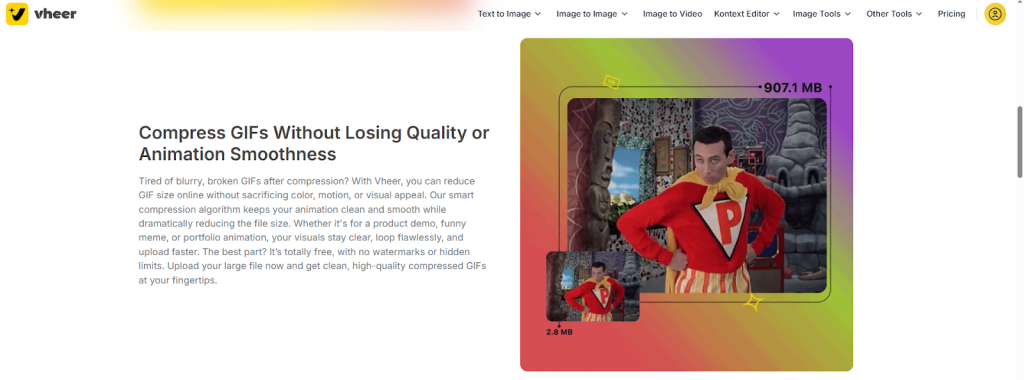
How You Can Make GIFs Smaller Using Vheer
AI compression tools are designed to ensure that your GIFs look great all the time. And Vheer’s GIF compressor is the same. The tool allows you to:
- Instantly Compress: Add in your GIF. The tool will automatically start optimizing it.
- Keep Quality: The tool is auto-set to lower colors and maintain high quality. This ensures that the file is smaller, but the formatting is left unchanged. You can use the sliders to edit the GIF further as you’d like.
- Reduce File Size: Let’s you share GIFs faster.
- Use Without Installing or Signing Up: Just open the tool in your browser and start working.
When you start using Vheer, you’ll be done compressing in a few seconds. And since the compression tool is auto-set to ensure you get the best results, you’ll have a GIF that keeps all the details that matter. At the same time, it’ll get rid of anything that slows it down.
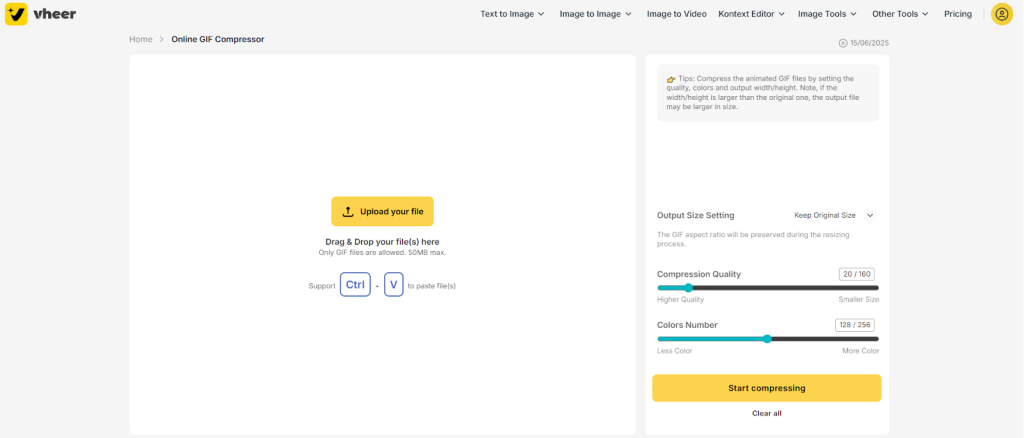
The Bottom Line
Sending GIFs is meant to be problem-free. But if they take too long to send or even end up blurry, you’ll need to start compressing them.
These problems usually happen because the GIF is way too big to be sent. And that can be solved by making them smaller yourself.
With Vheer, you can compress GIFs for messaging in seconds. You’ll be able to keep the quality and smooth playback while ensuring that the file loads immediately.
That means that you can get your jokes across instantly. And the only thing your group will notice is how perfectly timed your GIF game is.







