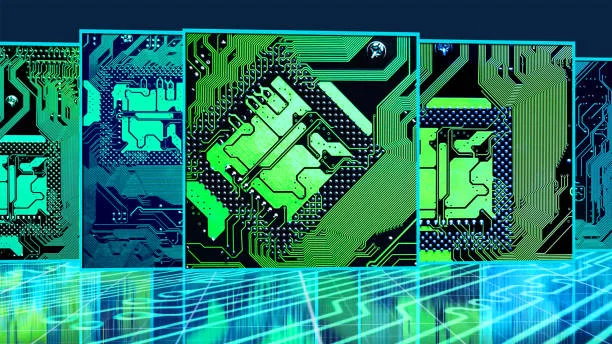If you’re designing printed circuit boards (PCBs), the right software can be the difference between a seamless project and a frustrating one. You might be creating a small-scale prototype, or a high-volume manufacturing run. Either way, design engineers and development team managers alike must pick software that aligns with their project’s complexity, team experience, and scalability. Here’s your guide to making smart, informed decisions when choosing PCB design software.
Related insight: This article dives even deeper into the topic.
Consider project scope and complexity
Every project comes with its own demands. For example, high-density multilayer boards, intricate component placements, and design for manufacturability all require advanced tools. For basic or one-off designs, simpler software might be enough, but for complex assemblies and repeatable production, you definitely need PCB design software that comes with more robust capabilities.
Choose intuitive PCB design tools for your team
If your chosen software is overly complex, it can slow down your team and negate any efficiency benefits. It can also contribute to the dreaded shelfware problem – software that just sits unused on a company’s (digital) shelves. Look for tools with clean, easy-to-navigate interfaces and accessible tutorials. Training resources, whether built-in or community-driven by users, can make onboarding much easier for new engineers and will boost overall productivity.
Integrations and other essential PCB software features
At a minimum, make sure that the PCB software supports schematic capture, layout tools, and library management. For further insights into PCB design software, explore resources and product pages tailored to engineering professionals. You’ll find that more advanced tools offer auto-routing and will integrate with simulation platforms and manufacturing pipelines – which can dramatically streamline the design-to-production cycle.
Find a pricing model that fits your business
Budget is a practical concern, especially if you’re a startup or a smaller business. Consider whether a subscription model or one-time license suits your team better. The latter might be better for budget planning and scalability, though there are a number of other factors to consider). Also, although free versions can seem cost-effective, weigh this against limitations such as the lack of key features or restrictions on collaboration.
Assess support, updates, and regulatory compliance
Good software will evolve with the industry. Check that the vendor provides regular updates, responsive support, and aligns with applicable UK regulatory standards. Choosing one who is demonstrably committed to ongoing improvement will help you avoid compliance issues and keep your designs accurate and competitive.
Make PCB designs smarter with the right tool
Selecting PCB design software isn’t just about ticking boxes. The tool must align with your project’s demands and team capabilities. By evaluating usability, features, costs, and support, you’ll have the information that you need to choose software that boosts productivity and ensures high-quality outcomes.
To explore all our latest posts in one place, be sure to visit the 2A Magazine.