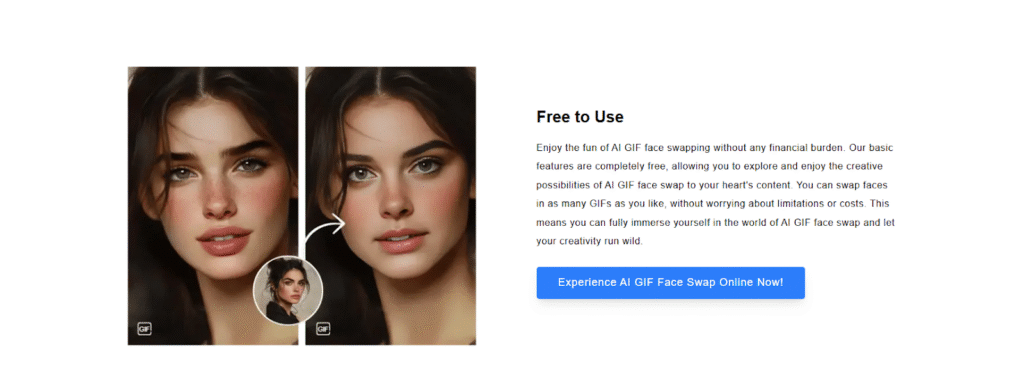GIF face swap has become a fun and popular way to entertain friends, share a laugh, or even make memes. Whether you’re swapping faces with a celebrity, a friend, or even a pet, the result can be hilarious or downright amazing. However, not all face swaps turn out great. If you’re trying to create the perfect swap, there are some tips and techniques that can help improve the quality of your work. Let’s explore how to make your face swap look better, smoother, and more professional.
What is a GIF Face Swap?
A GIF face swap is the process of replacing a person’s face in a GIF animation with the face of someone else. It’s a form of digital manipulation often used for humor or viral content on social media. This involves isolating the face from a given image or GIF and placing it over another person’s, with software aligning the new face to match the original contours—adjusting features like the eyes, nose, and mouth. While it may seem simple, creating a smooth and high-quality result can be challenging. Some techniques used in video face swap editing, such as advanced motion tracking and facial alignment, are also helpful when applied to GIFs.
Key Factors That Affect GIF Face Swap Quality
The resolution of the original GIF plays a big role in the final quality of your face swap. If you start with a low-resolution GIF, the swap will look pixelated and blurry, no matter how good your editing skills are. Higher-resolution GIFs provide more detail, which makes the swapped face fit better and appear more realistic. When working with GIF face swaps, always aim for the highest resolution possible to achieve the best results.
Lighting can make or break a GIF face swap. If the lighting of the two faces doesn’t match, the swap will look off. For example, if one face is bright and well-lit while the other is shadowed or too dark, the result can be jarring. It’s important to ensure that the lighting on the new face matches the lighting of the GIF background. Adjusting the brightness, contrast, and color balance of the face can help achieve a more natural-looking blend. These adjustments are often automated in video face swap applications, but with GIFs, manual tweaking is usually required.
Smoothness is one of the key factors that determine how good a GIF face swap looks. When faces are swapped, the animation needs to flow naturally, with minimal jumps or distortions. If the face doesn’t move in sync with the body in the original GIF, the result will look awkward. One way to ensure smoother animation is to adjust the frame rate of the GIF. By ensuring that the face swap aligns with every frame of the animation, you can make the transition less noticeable and much smoother. Techniques from video face swap editing, such as frame interpolation and keyframe tracking, can be adapted here for better results.
Conclusion: Perfecting Your GIF Face Swap Skills
Creating high-quality GIF face swaps takes practice and patience. Even with the right tools and techniques, it may take several tries to get everything just right. Don’t be discouraged if your first attempts aren’t perfect — with time and experience, your skills will improve.
As technology advances, artificial intelligence and machine learning are making the process more accurate and efficient. New software tools will continue to simplify and enhance the experience, allowing for better results with less effort. With the right techniques, tools, and a little creativity, you can craft funny, entertaining, and polished results. So start experimenting and keep improving!
Read Also: How to Use AI to Swap Faces into GIF Photos