What is Image Resolution?
Image resolution refers to the clarity and sharpness of an image. High-resolution images are essential for various uses, such as e-commerce, social media posts, and personal projects. The clearer and sharper your images are, the better they appear, making them more professional and visually appealing.
When you learn how to enhance photo quality in Photoshop or use tools like an AI image enhancer, you can increase the image resolution without sacrificing quality. This ensures your photos look perfect across platforms, whether you’re sharing them on social media or printing them for marketing materials.
Why Unblurring Images is Important
Blurry images can affect how your audience perceives your photos. Unblurring or enhancing images helps restore lost details and improves the overall clarity. Here’s why it’s important:

1. Enhance Product Photos
For e-commerce, clear product images are essential for building customer trust. Using a photo enhancer to make your product images sharp can increase the chances of a sale. A detailed and high-resolution image gives customers a better view of the product, which can lead to more purchases.
2. Post High-Resolution Images
When you post high-resolution photos, your content looks more professional. Whether you’re an influencer or a business, high-quality images help create a strong online presence. People are more likely to engage with clear, vibrant visuals on social media platforms.
3. Restore Old Photos
Old or damaged photos can often look blurry. Using an image restoration tool can bring clarity back to your photos. This is great for restoring old family pictures or vintage product images. Image enhancement technology allows you to improve the quality of old photos and bring back lost details.

Best Ways to Improve Image Quality
There are many ways to enhance your images, whether you’re working with professional software like Photoshop or using high resolution image converter. Here’s how you can improve image resolution and overall quality.
1. Upscale Image Resolution with Photoshop
Photoshop is a powerful tool for increasing image resolution online for free and increasing the quality of photos. Here’s how you can do it:
Step 1 -Open the image in Photoshop.
Step 2 – Go to Image > Image Size to adjust the resolution.

Step 3 -Use the Resample option to maintain image quality while resizing.

Step 4 -Apply sharpening filters to add crispness and clarity.
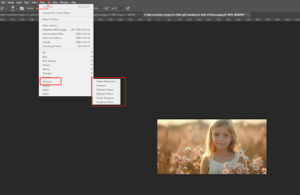
This method allows you to manually adjust resolution and enhance the quality of images for a professional finish.
2. Free Online Photo Enhancer with Picsman
If you’re looking for a quick, simple solution, Picsman is a great free tool that enhances your images automatically. Here’s how it works:
- Upload your image to the Picsman website.
- Let the tool automatically enhance the photo by improving its resolution and sharpness.
- Download the improved photo, ready to use for social media or e-commerce.
Picsman uses AI to improve image quality without any technical skills. For more details, visit:
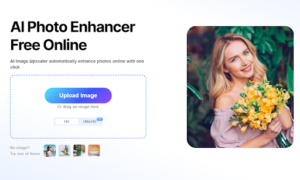
Enhance Photo Quality in Picsman
Picsman Photo Enhancer: Pros and Cons
Like any tool, Picsman has its advantages and disadvantages. Here’s a quick look:
Pros:
- Free to use: You don’t need to pay to enhance your images.
- User-friendly: No technical skills are required, making it easy for beginners.
- AI-powered: Picsman uses advanced AI to automatically improve image quality.
Cons:
- Limited features: While it’s great for basic image enhancements, it doesn’t offer the same level of control as professional software like Photoshop.
- Requires an internet connection: Since it’s an online tool, you need a stable internet connection to use it.
Tips for Enhancing Product Photos
If you’re in e-commerce or use photos for social media, enhancing your product images is essential. Here are some tips to help you improve the quality of your product photos:
Use good lighting:
Proper lighting helps eliminate shadows and enhances colors, making your photos look more vibrant.
Keep the background simple:
A clean, uncluttered background makes the product the focal point of the photo.
Avoid over-editing:
While enhancing resolution is important, don’t over-edit your photos. Natural-looking images tend to be more appealing.
Be consistent:
For e-commerce sites, consistent image quality across all product photos helps maintain a professional appearance.
Conclusion
Improving image resolution and enhancing photo quality is essential for making your photos stand out, whether you’re using them for social media, e-commerce, or personal projects.
Tools like Photoshop and Picsman make it easy to increase resolution and sharpen images, even if you don’t have professional editing skills. By following the right techniques and using the right tools, you can create high-quality images that engage your audience and make a lasting impact.
If you’re looking for a quick way to improve photo quality, try using Picsman’s Watermark Remover Tool for free to remove watermarks while also enhancing your image resolution.







