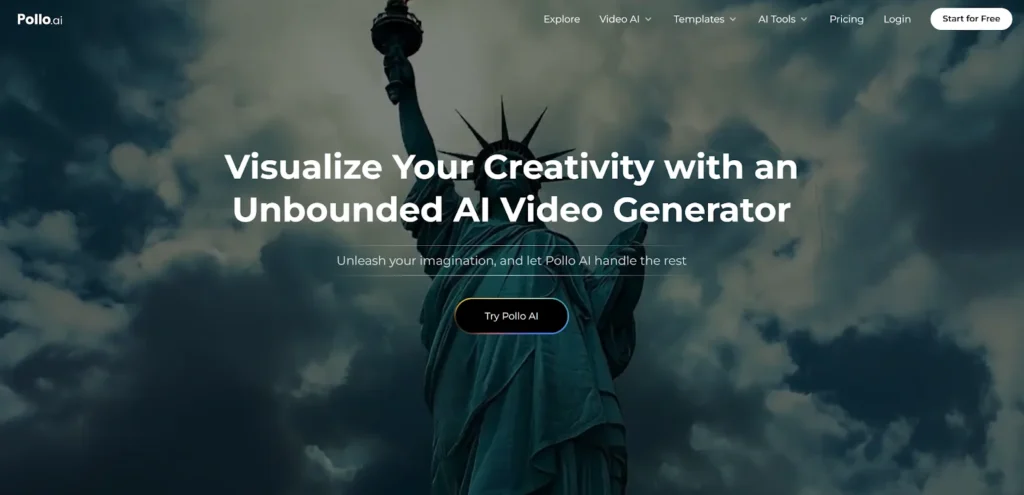Pollo ai’s video denoiser is a powerful tool designed to remove noise, graininess, and visual distortions from your video footage. Whether you’re dealing with low-light conditions, high-motion scenes, or older, degraded clips, this feature helps create cleaner, sharper videos that look more professional. In this guide, we’ll explore how to use Pollo ai video denoiser effectively and focus on its unique functionalities related to denoising.
Why Use Pollo ai’s Video Denoiser?
Key Benefits of Pollo ai’s Video Denoiser
- Enhanced Clarity: Removes grain and blur, ensuring sharp and crisp visuals.
- AI-Powered Precision: Identifies noise patterns and cleans them effectively without manual intervention.
- Versatile Application: Works well with a variety of video types, including low-light footage, zoomed-in clips, and high-motion scenes.
- Supports Multiple Formats: Compatible with MP4, AVI, MOV, MKV, and other common video file types.
How to Use Pollo ai’s Video Denoiser
Step 1: Upload Your Video
To get started:
- Log in to Pollo ai and navigate to the Video Denoiser tool under the “Video Tools” section.
- Upload your video by dragging and dropping it into the upload box or selecting it from your device storage.
Supported formats include MP4, MKV, MPEG, and more, making it easy to use videos from various sources.
Step 2: Customize Your Denoising Settings
Once your video is uploaded, Pollo ai provides customizable options to fine-tune the denoising process:
- Noise Reduction Intensity: Choose from low, medium, or high settings based on the severity of the noise.
- Motion Sensitivity Adjustment: Optimize settings for dynamic scenes to preserve motion clarity while removing noise.
- Resolution Options: Enhance your video resolution during the denoising process for even sharper results.
These settings allow you to tailor the process to meet the specific needs of your footage.
Step 3: Preview and Adjust
Pollo ai offers a real-time preview feature, allowing you to see how the denoised video looks before finalizing. Use this feature to:
- Compare the original and denoised footage side-by-side.
- Adjust settings if necessary to achieve the best balance between noise removal and detail preservation.
Step 4: Export the Denoised Video
Once satisfied with the results:
- Click the Export button.
- Choose your desired resolution (HD, 4K, or custom).
- Save the denoised video to your device or share it directly to your preferred platform.
Key Scenarios for Using Pollo ai’s Video Denoiser
 Low-Light Videos
Low-Light Videos
Footage shot in low light often suffers from graininess and visual noise. Pollo ai’s denoiser can enhance these videos, making them brighter and more polished while maintaining natural-looking details.
High-Motion Footage
Scenes with rapid movement, such as sports events or action sequences, can appear blurry or noisy. Pollo ai’s motion-sensitive settings ensure clarity without sacrificing smoothness.
Zoomed-In Clips
When zooming into footage, noise becomes more apparent. Pollo ai’s denoiser refines these clips, ensuring a clean and professional appearance even at close range.
Vintage or Archive Videos
Old videos often contain significant noise due to outdated recording equipment. Pollo ai can restore these clips by eliminating noise and improving overall quality.
How Pollo ai’s Denoiser Stands Out
AI-Driven Efficiency
Pollo ai leverages state-of-the-art algorithms to automatically identify noise and clean it up without requiring manual adjustments. This automation saves time and ensures consistent results across various projects.
Seamless Workflow
The denoiser integrates seamlessly into Pollo ai’s ecosystem, allowing users to pair it with other tools like the AI Video Upscaler for enhanced resolution or the Face Enhancer for improved clarity in human subjects.
Fast Processing
Even with high-resolution videos, Pollo ai’s processing speed ensures quick turnaround times, enabling users to meet tight deadlines.
Video Models
Pollo ai features a diverse range of popular video models, each designed to optimize specific aspects of video editing, including denoising. Here’s an overview of the key models and their unique strengths:
Kling AI
Specializes in cinematic precision. Kling AI enhances dramatic visuals, making it ideal for narrative content or high-end video projects requiring detailed textures and lighting.
Runway
A model geared towards creative animations and experimental styles. Runway excels at merging artistic effects with noise reduction, ensuring videos retain their creative edge while appearing polished.
Hailuo AI
Focused on realism, Hailuo AI is perfect for refining natural-looking footage. It ensures that subtle details remain intact while cleaning up noise, especially in high-motion scenarios.
Vidu AI
Designed for dynamic motion, Vidu AI shines in action-heavy footage such as sports or fast-paced sequences. It balances noise removal with motion clarity to maintain smooth transitions.
Luma AI
This model emphasizes lighting and depth, making it an excellent choice for footage requiring enhanced dimensionality. Luma AI ensures scenes appear vibrant and immersive.
PixVerse AI
A creative powerhouse, PixVerse applies artistic and stylistic touches to videos while ensuring any noise or grain does not detract from the aesthetic.
These models allow users to tailor the denoising process to suit the specific style and requirements of their video projects.
Frequently Asked Questions
Is Pollo ai’s video denoiser free?
Pollo ai offers a free trial, allowing users to test the denoiser and other tools. Full access requires upgrading to a premium plan.
Will denoising affect the overall quality of my video?
Yes, it improves the quality by removing noise and enhancing clarity, resulting in sharper visuals and smoother motion.
Final Thoughts
Pollo ai’s video denoiser is an essential tool for anyone looking to enhance video quality with minimal effort. Its intuitive interface, customizable settings, and AI-driven precision make it suitable for a wide range of users, from content creators to professional videographers. Whether you’re cleaning up noisy footage or restoring vintage videos, Pollo ai ensures high-quality results every time.
By focusing solely on denoising and its related functionalities, Pollo ai empowers users to achieve sharper, more polished visuals effortlessly. Explore the video denoiser today and experience the difference that advanced AI technology can make.