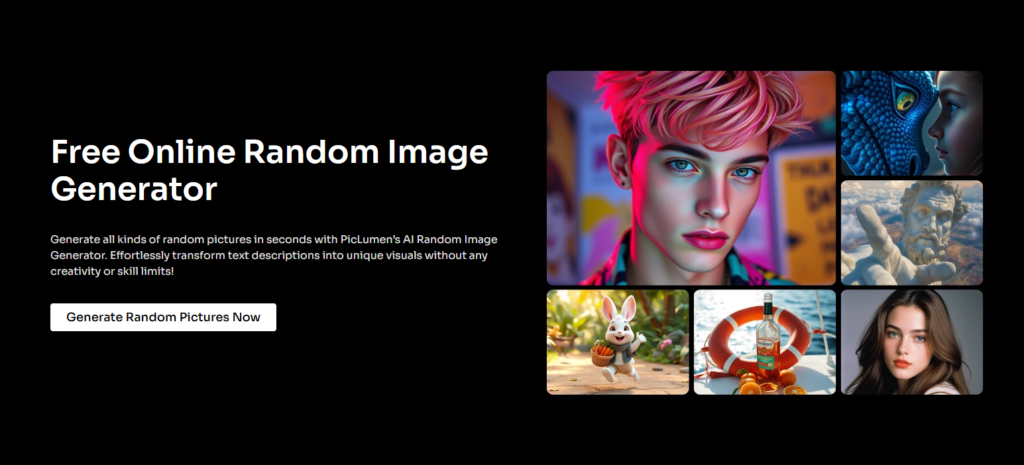Pixel art has won many hearts with its simplicity and appeal. Be it to recreate the retro feel of old games or to experiment with this unique art style, PicLumen’s Pixel Art Generator is your intuitive and free way to see your ideas through.
This tutorial will take you through the process of creating pixel art from an image, describe the benefits of this platform, and show how to unlock your creativity with the AI Image Generator by PicLumen.
Steps to Create Pixel Art from an Image
Pixel drawing using PicLumen is an easy, yet satisfying experience. Just three simple steps:
Upload Your Photo & Input Prompts
Choose an image to work with, which afterward will be transformed into pixel art. It can be a picture of your loved one, a landscape, or even a character. Having chosen the picture, upload it within the platform of PicLumen. In the prompt box, describe the result you want to see in your picture.
If you’re converting an image to pixel art, for example, you would want to give information such as “16-bit retro game style,” “bright colors,” and “low shading.” The more you specify, the clearer your explanation will be for the AI.
Adjust Settings and Generate
The customization option in PicLumen allows you to change the taste of the pixel art. First, you need to choose a reference model that is exactly like your style. Change some of the parameters such as pixel density, color schemes, or resolution. Click “Generate,” and advanced AI at PicLumen will transform the picture into pixel art.
Download Your Pixel Art
Once the platform has generated several versions of your pixel art, you get to scroll through them and choose your favorite. PicLumen makes downloading easy, and your creation will be saved in high resolution for when you may want to print it or share it on social media.
Why Choose PicLumen Pixel Art Generator
PicLumen is one of the most popular pixel art-creating tools, containing endless features that a newbie and even a pro artist would need. Here’s why PicLumen heads the list:
Free Access
Unlike most of them, which, for their complete functionality or the full versions require subscription fees, the usage of PicLumen costs absolutely nothing. Being so accessible makes it excellent for hobbyists, students, or professionals who work on pixel art in a non-professional or low-budget way.
Endless Stylistic Possibilities
On PicLumen, anything goes: from the retro 8-bit of early video games to very modern
interpretations with minute details, this platform supports a wide range of styles. You can change the prompt and try out hundreds of artistic possibilities.
High-Resolution Outputs
PicLumen doesn’t compromise on that quality. The high-resolution images produced by the Pixel Art Generator can be printed and used professionally with ease. This feature will show your pixel art in really sharp detail, either to be viewed on a display or as a physical image.
How to Use PicLumen’s AI Image Generator
Yet PicLumen is far more than an option of just being a generator for Pixel Art; basically, it opens your door toward being creative over anything you aim for concerning visualization. This is how you may generate, in a few steps, the most attractive image of any kind via AI’s image generator. Here’s how you can get full usage of this powerful, yet multifaceted platform:
Step 1: Access the PicLumen Platform
It starts with visiting the PicLumen website. The design is kept so simple that even a layman will not face any problem using it. Be it an amateur who has tried AI-generated art for the first time or a professional in search of a reliable tool, the interface of PicLumen is intuitive and within reach.
Step 2: Define Image Style in the Prompt
Before generating an image, you have to decide on what visual style or theme you want. Is this setting sci-fi, a fantasy design, or minimalistic? Clearly define this in your prompt for better, more precise results given by the AI.
Step 3: Create Your Prompt
The success of your image generation depends on how articular the prompt is. Describe, from color palettes, facial expressions, and backgrounds, and this will give the generator information concerning what you want. Let your imagination run wild for characters. For example, depending on the AI used-it could be the Warrior dressed in silver armor while sitting in a misty, foggy forest or be it a cartoon character who wears bright-colored clothes, wears a big smile on his face.
Step 4: Image Generation and Preview
Have your prompt at the ready, and let the magic begin with PicLumen’s AI. In a few short seconds, it will process that input on this platform, presenting several options for review. If the output isn’t perfect, refine your prompt or adjust settings and try again.
Step 5: Save and Share Your Picture
Once the desired result has been achieved, save the image in one of the various available formats. PicLumen allows easy sharing of your creation on social media or with colleagues, further expanding on both the utility and the reach of your artwork.
Why PicLumen Is a Better AI Image Generator
PicLumen is not limited to just pixel art; it opens a wide avenue for creators to try out different styles and ideas. Here are some reasons why the AI Image Generator at PicLumen stands out:
Ease of Use
With its easy-to-use interface, PicLumen has ensured that it’s pretty simple for anyone, irrespective of the person’s tech background, to generate striking visual effects. Its simplistic build ensures a low learning curve and therefore can be grasped by any individual using the service.
Versatility
From generating pixel art to designing landscapes or characters, PicLumen covers a wide range of creative needs. This makes it a versatile tool for artists, designers, and hobbyists alike.
Fast Processing
PicLumen’s AI algorithm provides results within seconds and does not compromise quality on speed. This speeds up the workflow and makes possible the processing of numerous concept variations within a really limited time frame.
High-Quality Results
The platform ensures that its output is of professional standards to ensure that every creation meets high standards. Be it creating something for digital use or for print, PicLumen is a high-quality generator.
Cost-Free Access
PicLumen is completely free to use, with the ability to access advanced AI tools for literally every user. In contrast to the majority of competitors who offer only several extra features in their premium plans, PicLumen gives its customers an all-included package.
Practical Applications of PicLumen
Besides being used for creating art for fun, PicLumen has many practical applications:
- Game Development: The developers can use the Pixel Art Generator to design characters, backgrounds, or assets for retro-style games.
- Marketing and Branding: High-quality, AI-generated images are perfect for creating unique logos, promotional materials, or social media content.
- Educational Projects: Teachers and students can use PicLumen to visualize concepts or create engaging visual aids.
- Unique Gifts: Photo-to-pixel transformations make for nice, sentimental gifts for loved ones.
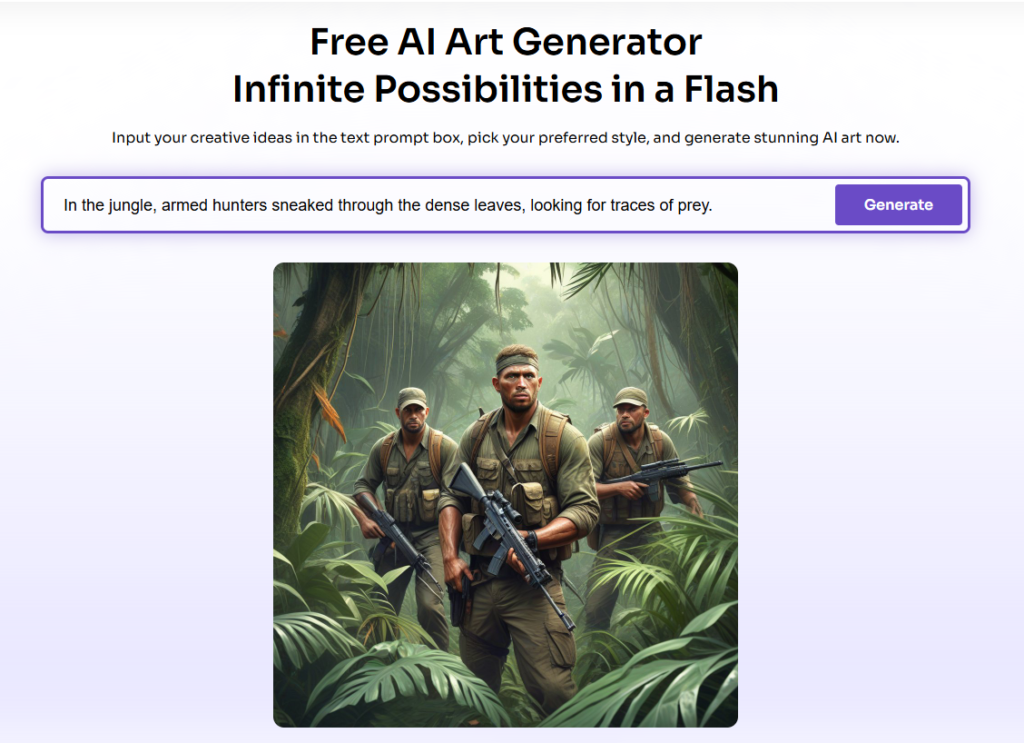
Conclusion
With PicLumen’s Pixel Art Generator and AI Image Generator, users are allowed to bring thoughts to life. This highly friendly online service is free, supports high resolution, and creates an endless variation-free environment for artists, designers, and hobbyists alike. Whether you want to create pixel art with nostalgic charm or experiment with innovative AI-generated visuals, PicLumen is the ultimate platform to bring your idea into being. Start now to experience PicLumen and unlock your full creative potential!