Creating compelling video content has become essential in our digital world. Whether you’re crafting marketing materials, developing a YouTube channel, or simply wanting to enhance personal videos, finding the right video editor free solution is crucial. The landscape of video editing software has evolved significantly, offering powerful tools that were once only available in expensive professional suites.
Understanding Selection Criteria
Choosing the right free video editor requires careful consideration of multiple factors that can significantly impact your workflow and final results. The most critical aspect is understanding your specific needs and matching them with the software’s capabilities. Professional editors might require advanced color grading and effects, while casual users may prioritize ease of use and quick exports.
When evaluating editing features, look beyond basic cutting and trimming capabilities. Consider whether you need multi-track editing, support for various file formats, and advanced features like chroma keying or motion tracking. The software’s performance on your specific hardware is equally important, as some free editors can be resource-intensive.
Key evaluation points include:
- Editing capabilities and feature set
- System requirements and performance
- Export options and supported formats
- Available learning resources
Best Free Video Editing Apps Overview
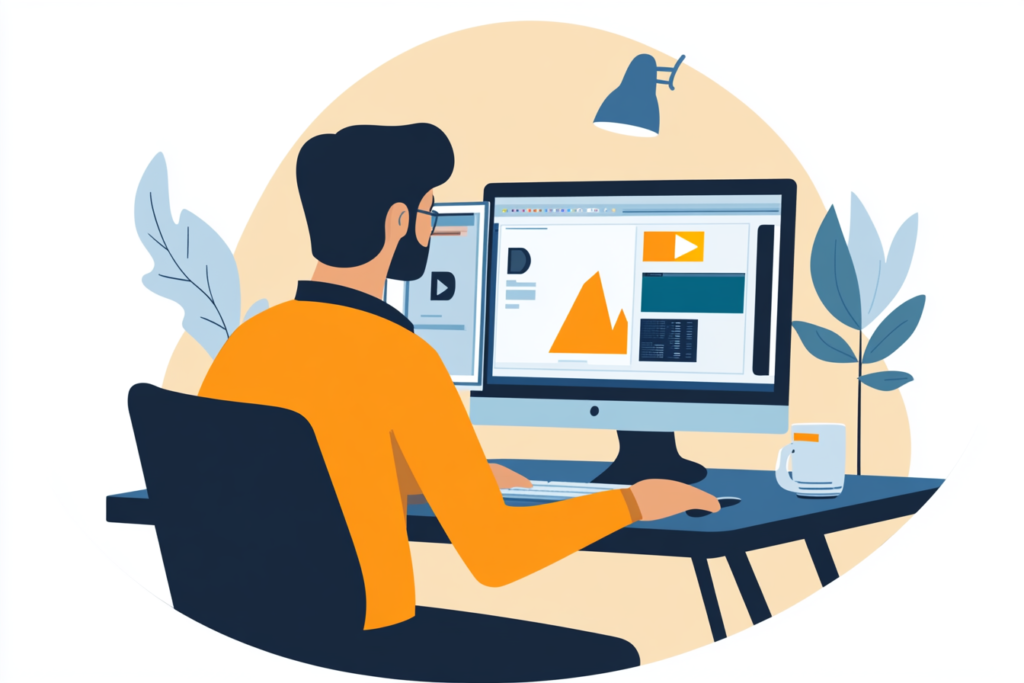
The current landscape of free video editing software offers solutions for every skill level and need. DaVinci Resolve leads the professional segment, while simpler tools like CapCut cater to social media content creators. Each editor brings unique strengths and limitations that make them suitable for different use cases.
Most free editors maintain high standards for basic functionality, including:
- Timeline-based editing
- Basic transitions and effects
- Audio adjustment tools
- Standard export options
DaVinci Resolve – Professional-level Editor
DaVinci Resolve stands as the most comprehensive free video editor available today. Originally developed for professional color grading, it has evolved into a complete post-production suite. The software offers a node-based effects system, professional audio tools, and industry-standard color correction capabilities.
Despite its professional-grade features, DaVinci Resolve maintains an approachable interface that can grow with your skills. Beginners can start with basic editing in the Cut page, while advanced users can dive deep into the Fusion page for complex visual effects. The free version has minimal limitations, mainly restricting some collaboration features and very high-end tools.
CapCut – Easy-to-Use Editor
CapCut has revolutionized accessible video editing with its intuitive interface and powerful features. Designed with social media content creators in mind, it offers a perfect balance between simplicity and capability. The software includes AI-powered tools for automatic transitions, object tracking, and background removal.
The free version provides remarkable value, offering features that would typically require a subscription in other editors. Users can export in high resolution without watermarks and access a vast library of effects and music. While it may lack some advanced professional features, CapCut excels in quick, effective editing for social media content.
Adobe Premiere Rush – Quick Edit Solution
Adobe Premiere Rush excels in providing a streamlined editing experience for content creators who need quick turnaround times. As part of the Adobe ecosystem, it offers seamless integration with other Creative Cloud apps while maintaining its own identity as a simplified editing tool. The interface focuses on essential features, making it particularly suitable for social media content creators and marketers.
The software shines in its ability to sync projects across devices, allowing users to begin editing on mobile and finish on desktop. While the free version includes core editing capabilities, users should note that some advanced features require a Creative Cloud subscription.
Key strengths include:
- Cross-platform compatibility
- Direct social media publishing
- Mobile-to-desktop workflow
Clipchamp – Web-based Editor
Clipchamp has redefined expectations for browser-based video editing. This Microsoft-owned platform delivers impressive performance without requiring software installation. The editor operates smoothly in most modern browsers, making it an excellent choice for users who need to edit videos on different computers or prefer cloud-based solutions.
The platform offers a robust set of features that rival desktop applications, including multi-track editing, transitions, and effects. Its template-based approach helps users create professional-looking content quickly, while more experienced editors can work from scratch. The integration with Microsoft’s content library provides access to stock footage, music, and images, though some assets are premium-only.
iMovie – Mac Solution
Apple’s iMovie represents the gold standard for free video editing software within the Mac ecosystem. Its deep integration with macOS and iOS devices creates a seamless workflow for Apple users. The software strikes an excellent balance between accessibility and capability, offering features that satisfy both beginners and intermediate users.
The interface follows Apple’s design philosophy, prioritizing simplicity while maintaining powerful functionality underneath. Advanced features like green screen effects and picture-in-picture are implemented in an approachable way. However, users should be aware that iMovie is exclusively available for Apple devices.
Kdenlive – Open Source Option
Kdenlive stands out in the open-source community for its professional-grade features and cross-platform compatibility. The software offers capabilities that rival commercial solutions, including advanced audio editing, multi-track video editing, and sophisticated effects systems. Its open-source nature ensures continuous community-driven improvements and complete transparency.
The editor provides robust tools for:
- Professional video editing
- Complex effects composition
- Audio manipulation
- Custom transition creation
Conclusion: Making Your Final Choice
When selecting your ideal free video editing software, it’s essential to consider the technical specifications and workflow requirements that align with your project needs. The contemporary landscape of non-linear editing systems (NLEs) offers remarkable capabilities, even in their free iterations.
For those requiring professional post-production capabilities, DaVinci Resolve’s node-based compositing and advanced color grading tools make it an unparalleled choice. Its ability to handle RAW footage and support for industry-standard codecs like ProRes and DNxHR positions it as a professional-grade solution.
Mid-level content creators might find the perfect balance in solutions like CapCut or Adobe Premiere Rush, which offer robust features like multi-track editing, keyframe animation, and comprehensive export settings without overwhelming complexity. These platforms support common compression standards like H.264 and HEVC, ensuring compatibility across various distribution channels.
For beginners entering the world of video editing, web-based solutions like Clipchamp provide an accessible entry point with their intuitive interface and real-time rendering capabilities. The ability to work with standard frame rates (24fps, 30fps, 60fps) and common aspect ratios (16:9, 9:16, 1:1) makes these tools particularly suitable for social media content.
Remember that the technical requirements of your chosen software should match your hardware capabilities:
- CPU threading capabilities for rendering
- GPU acceleration support
- RAM requirements for smooth timeline scrubbing
- Storage speed for handling high-bitrate footage
Ultimately, the best free video editor is one that aligns with your technical proficiency, meets your output requirements, and provides a clear pathway for growth as your editing expertise evolves.
FAQ Section
What should beginners look for in a free video editor?
Beginners should prioritize intuitive interfaces, good tutorial resources, and basic features
like cutting, transitions, and simple effects. CapCut and iMovie are excellent starting points.
Can free video editors handle professional projects?
Yes, particularly DaVinci Resolve, which is used in professional film production. However, some advanced features may require upgrading to a paid version.
How important is hardware for video editing?
Hardware requirements vary significantly between editors. Web-based solutions like Clipchamp require less powerful hardware but good internet connectivity, while DaVinci Resolve benefits from stronger computing capabilities.
Which editor is best for social media content?
CapCut and Adobe Premiere Rush excel in social media content creation, offering appropriate aspect ratios, templates, and direct publishing options.
The choice of a free video editor ultimately depends on your specific needs, technical requirements, and intended output. Consider starting with a simpler editor and progressing to more advanced options as your skills develop. Remember that most free editors offer enough functionality for creating professional-looking content, making them viable options for both personal and commercial use.







