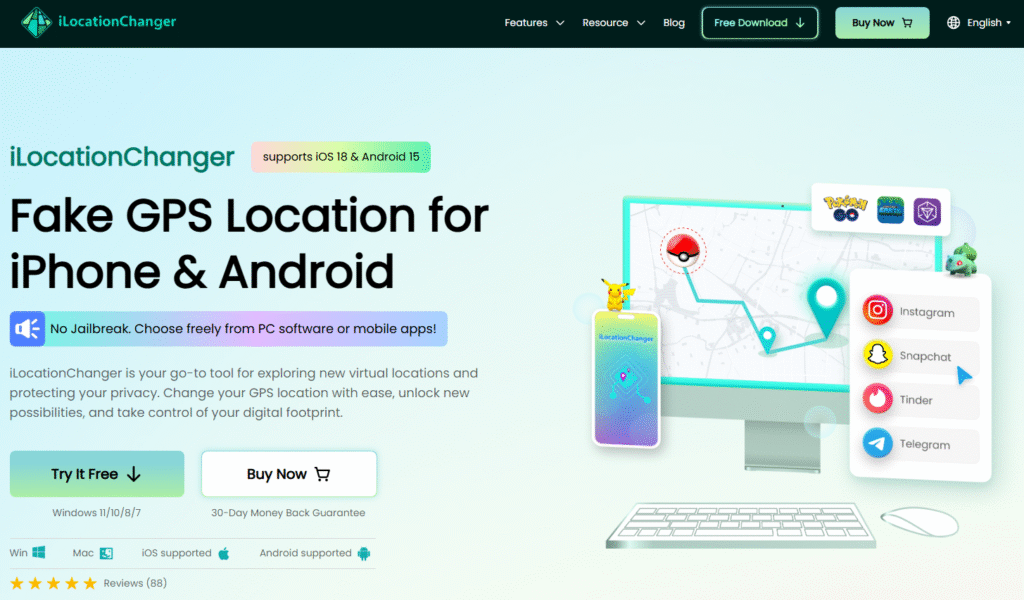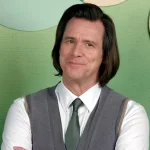Introduction
In the year 2025, having control over your digital location is not an option but a necessity. Social media sites, dating apps, and online games are constantly using your GPS data to connect, feed, and even restrict you. By altering your position, you can avoid geo-blocking, keep your privacy intact, and play virtual games such as Pokémon GO even without stepping out of your house. Location spoofing guarantees that your online persona corresponds with your offline requirements, which is what users who care about privacy, tourism, or remote work will need.
Location changer apps like iLocationChanger have evolved to meet these demands. With stricter app algorithms and rising privacy concerns, a reliable tool ensures seamless GPS spoofing across devices. Whether avoiding location tracking or accessing global content, mastering this skill unlocks endless possibilities in 2025.
What is iLocationChanger?
Location-changing apps are particularly valuable in 2025, as platforms like Instagram and TikTok now use AI to verify location consistency. A top location changer tool like iLocationChanger stays ahead of these algorithms with weekly updates, ensuring your fake location appears authentic.
iLocationChanger is an advanced tool that helps you to spoof location by modifying your phone’s GPS coordinates, tricking apps into believing you’re somewhere else. Unlike VPNs (which only hide your IP address), iLocationChanger directly alters GPS data, making it ideal for apps like Snapchat, Tinder, or Pokémon GO.
What Can I Do with iLocationChanger?
Social Apps (Instagram, TikTok, Facebook):
- Unlock region-specific filters, trends, or posts. For example, access Parisian Instagram filters or trending Chinese TikTok sounds.
- Hide your real location for privacy on Stories or live streams.
Dating Apps (Tinder, Bumble):
- Match with people worldwide by setting your location to cities like London or Tokyo.
- Avoid awkward encounters by keeping your real whereabouts private.
Games (Pokémon GO, Monster Hunter Now):
- Catch region-exclusive Pokémon or join global events.
- Simulate walking/cycling to hatch eggs without moving.
Privacy & Security:
- Prevent apps like Life360 or Apple Find My from tracking you.
- Test location-based features for work or app development.
Travel & Productivity:
- Check local weather or transportation apps in your destination city before traveling.
- Access region-locked work tools or streaming platforms (e.g., Netflix libraries).
For a detailed walkthrough, check the iLocationChanger guide to master advanced spoofing techniques.
iLocationChanger Key Features
In 2025, location spoofing tools must balance advanced functionality with user safety. iLocationChanger stands out with 7 core features designed to meet modern demands for privacy, flexibility, and realism. Here’s a breakdown of what makes it the top location changer and why these features are essential:
- No Jailbreak/Root Required
iLocationChanger works seamlessly on iPhones (iOS 10+) and Androids (OS 9+) without risky jailbreaking or rooting. Unlike older tools that require bypassing device security, this app prioritizes safety, preserving warranties, and protecting against malware. Whether you’re using the latest iPhone 16 or a budget Android, iLocationChanger ensures your device remains secure while spoofing.
- Multi-App Support
From social media to gaming, iLocationChanger covers all bases. Spoof your location on Instagram to unlock Tokyo’s trending Reels filters, appear in a new city on Tinder, or trick WhatsApp into showing a different time zone. It even works with games like Pokémon GO, letting you catch region-exclusive creatures like Klefki in Paris or Hawlucha in Mexico.
- Real-Time Movement
The 360° joystick lets you simulate natural movement at adjustable speeds—walk (3.6 km/h), jog (10 km/h), or drive (120 km/h). This is critical for apps like Facebook Stories, which now track acceleration patterns to detect fake GPS data. For gamers, this feature allows hatching Pokémon eggs or completing step-based quests effortlessly.
- Privacy Protection
iLocationChanger doesn’t just hide your location—it protects your data. With end-to-end encryption and a strict no-logging policy, your spoofing activity stays anonymous. Unlike free apps that sell user data, iLocationChanger complies with GDPR and CCPA standards, ensuring your information is never stored or shared.
- Weekly Updates
Social platforms like Snapchat and TikTok deploy monthly algorithm updates to catch spoofers. iLocationChanger’s team releases weekly patches to stay ahead, ensuring uninterrupted access.
- User-Friendly Interface
Designed for all skill levels, the app features a clean dashboard with one-click spoofing. First-time users can teleport to New York in three taps, while advanced settings let developers simulate multi-stop routes. No coding or technical skills are needed—just pick a location and go.
- Teleport Mode
Instantly “jump” between cities or countries. Need to attend a virtual event in London at 9 AM but stuck in New York? Teleport Mode adjusts your GPS in seconds. Developers also use this to test apps across global regions without physical hardware.
How to Set Up iLocationChanger
Step 1: Connect your iOS/Android device to your PC.
Step 2: Choose a Mode (The default mode is “Change Location”).
Step 3: Enter your destination, then click “Start to Modify”, and your GPS location will be changed with just 1 click!
Why Choose iLocationChanger?
iLocationChanger outperforms competitors with its jailbreak-free design, stealth mode, and regular updates. While free apps risk data leaks or crashes, iLocationChanger encrypts your activity and mimics natural movement to avoid bans. Its joystick control and teleport mode cater to gamers and privacy seekers alike.
Competitor Comparison:
- Fake GPS Go (Free): Lacks real-time movement and often triggers app bans.
- Dr.Fone ($29.95/month): Expensive, with no joystick controls for natural movement.
- iLocationChanger: Affordable, undetectable, and packed with gaming-friendly features.
Users praise its 24/7 support and cross-device flexibility, making it the safest choice in 2025.
iLocationChanger Pricing
iLocationChanger offers a free trial (1-hour daily use) and three affordable plans:
1-Month Plan: $9.99/mo (Best for short-term needs like vacations).
3-Month Plan: $6.66/mo (Save 35% for extended use).
12-Month Plan: $4.99/mo (Ideal for developers or frequent travelers).
All plans include unlimited location changes, priority updates, and 1 PC with 1-5 mobile devices support.
Final Verdict
In 2025, iLocationChanger remains the ultimate tool for GPS spoofing. Its balance of security, simplicity, and power makes it ideal for casual users and professionals. Whether you’re dodging location tracking, exploring global content, or testing apps, iLocationChanger delivers precision without compromising device integrity.
Ready to take control of your digital location?
Download iLocationChanger today and redefine your phone’s GPS!