Artificial Intelligence (AI) has revolutionized digital content creation, enabling users to generate high-quality videos with minimal effort. From AI face swap videos to AI-powered dance generators and free image-to-video converters, these tools make content creation more accessible and engaging. In this article, we will explore how these technologies work and how you can use them to create compelling visuals.
AI Face Swap Video: Transforming Visual Content
AI face swap video technology has become increasingly popular for entertainment, social media, and even professional applications. This technology allows users to seamlessly replace one person’s face with another in a video while maintaining realistic expressions and movements.
How AI Face Swap Works
AI face swap uses deep learning algorithms and Generative Adversarial Networks (GANs) to map facial features from one image onto another. The process involves:
- Face Detection – Identifying the facial landmarks in the source and target images.
- Feature Mapping – Matching facial expressions, skin tone, and lighting conditions.
- Blending & Rendering – Creating a seamless transition that makes the swap appear natural.
Best AI Face Swap Video Tools
- DeepFaceLab – A powerful open-source tool for deepfake creation.
- Reface App – User-friendly mobile app for quick face swaps.
- Faceswap – Open-source software for AI-powered facial transformations.
- MyHeritage Deep Nostalgia – Designed for animating old photos with realistic facial movements.
Applications of AI Face Swap Video
- Entertainment – Creating funny or engaging videos for social media.
- Movie Production – Enhancing VFX in films.
- Marketing & Advertising – Personalizing video campaigns for brands.
AI Dance Generator Free: Creating Motion from Stillness
The rise of AI dance generators has made it easier than ever to create animated dance moves using AI. These tools can take static images or input videos and generate realistic dance sequences without requiring any prior animation skills.
How AI Dance Generators Work
AI dance generator free use pose estimation and deep learning models to animate a character based on predefined dance movements. The key processes include:
- Motion Capture – AI analyzes existing dance videos to learn movement patterns.
- Pose Estimation – Identifying body landmarks to simulate realistic dance motions.
- Animation Rendering – Applying learned dance moves to a character or person in a video.
Best Free AI Dance Generator Tools
- DeepMotion Animate 3D – Converts 2D images into animated dance moves.
- Move.ai – Extracts motion from videos and applies it to digital characters.
- Dancing AI by MyHeritage – Turns portraits into dancing animations.
- Pika Labs AI – A powerful AI animation generator with high-quality output.
Applications of AI Dance Generators
- Content Creation – Making fun dance videos for social media.
- Gaming & Animation – Enhancing characters with dynamic movements.
- Virtual Events & Avatars – Enabling interactive digital performances.
Image to Video AI Free Online: Bringing Still Images to Life
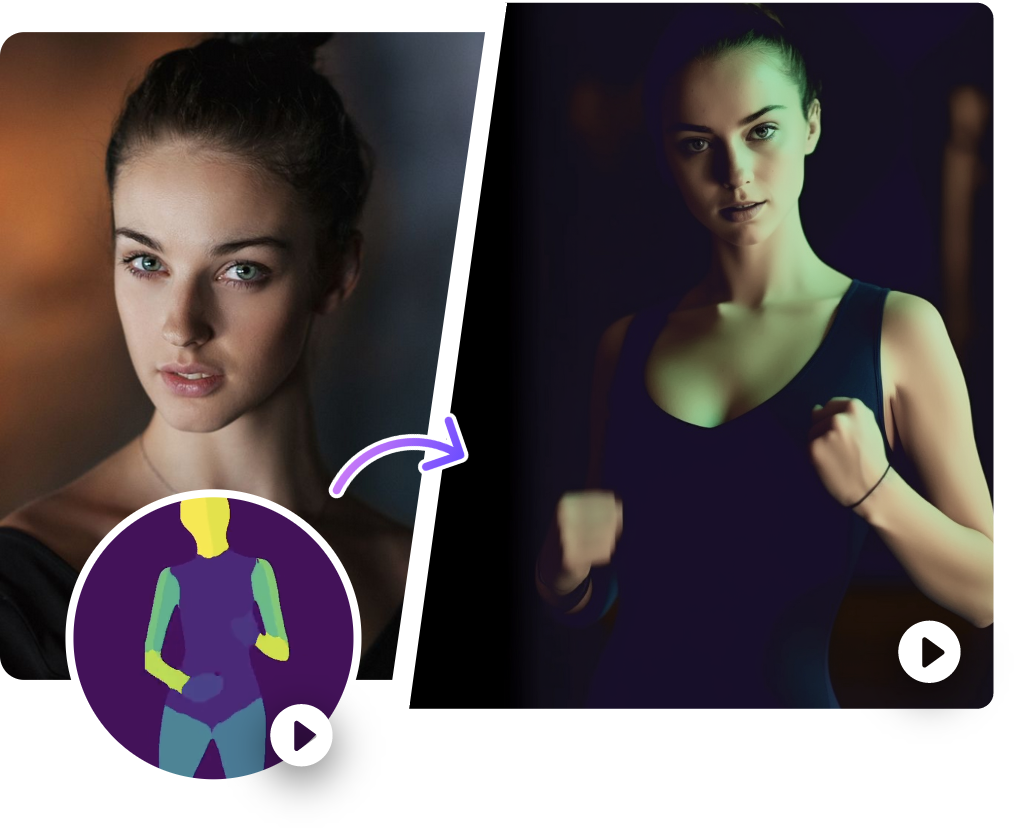
Image-to-video AI tools provide a simple way to animate static images and turn them into engaging videos. Whether for marketing, social media, or artistic projects, these AI-powered platforms allow users to generate smooth transitions and realistic animations.
How Image to Video AI Works
Image-to-video AI tools utilize deep learning to analyze an image and generate frame-by-frame transformations, often incorporating:
- Facial Animation – Adding expressions and movements to portraits.
- Background Animation – Creating dynamic backgrounds from static images.
- Smooth Transitions – Generating seamless effects between images.
Best Free Image to Video AI Tools
- Runway ML – Offers powerful AI-based video generation from images.
- Deep Nostalgia by MyHeritage – Brings old photos to life with animations.
- Pika Labs AI – Free tool to generate AI-powered video content.
- Kapwing AI Video Maker – Easy-to-use tool for transforming images into animated videos.
Applications of Image-to-Video AI
- Storytelling – Creating animated narratives from static images.
- Marketing – Enhancing product visuals with motion effects.
- Social Media Content – Generating eye-catching videos from still images.
Final Thoughts
AI-powered video creation tools such as AI face swap video, AI dance generator free, and image to video AI free online have transformed the way people create and consume digital content. These tools provide powerful, accessible solutions for anyone looking to enhance their visuals, whether for fun, professional projects, or creative storytelling. With ongoing advancements in AI, the possibilities for content generation continue to expand, making it easier than ever to bring imagination to life through video.







