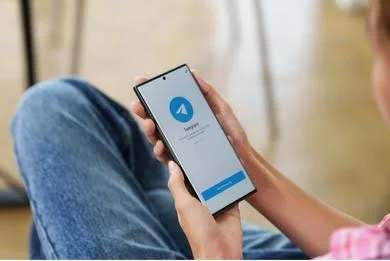Telegram has become more than just a messaging app — it’s now a platform. Fast, secure, and feature-packed, it’s grown into something that rivals even the big names like WhatsApp or Signal. But here’s the part a lot of Android users don’t realize: there’s not just one Telegram app out there. There’s a whole ecosystem of Telegram clients — each with its own angle, features, and tweaks.
Whether you’re a power user, a privacy buff, or just someone looking for a cleaner interface, there’s probably a Telegram app that suits your needs better than the stock version. And no, these aren’t dodgy clones. Telegram’s open API allows developers to build custom clients — legally — that plug into the same backend while offering more customization or features the official app doesn’t.
One of the most popular of these alternatives right now is Nicegram. It’s gained traction because it adds layers of functionality while keeping the familiar Telegram experience intact. And it’s not alone — there are several others worth knowing about.
Let’s take a look at the top Telegram clients for Android in 2025.
1. Nicegram
Nicegram stands out because it feels like Telegram — but with smart extras baked in. Originally known for its iOS version, the Android client has been catching up quickly. It gives you better folder controls, multiple account handling, and message filters that make managing chats way less chaotic. Unlike the official app, it lets you fine-tune how your feed is organized — which is a blessing if you’re part of tons of channels or groups.
Also worth noting: Nicegram doesn’t introduce heavy branding or visual clutter. It’s lightweight and fast. The developers are active, and the app is regularly updated — something you don’t always get with smaller third-party clients.
2. Plus Messenger
Plus Messenger has been around for years and is probably the most well-known Telegram alternative for Android. It adds over 20 custom settings that aren’t in the default app, from better theme options to advanced notification controls. One of its most useful features is the ability to completely separate chats, groups, bots, and channels — each gets its own tab.
For users who want detailed control over their messaging environment without sacrificing speed or stability, Plus Messenger delivers. It’s open-source, it plays well with most Android devices, and it’s generally quick to adopt Telegram’s new features after major updates.
3. Telegram X
Technically developed by Telegram itself, Telegram X was originally an experimental app built on TDLib (Telegram Database Library) with speed and animations in mind. Though it hasn’t received as many updates lately, some users still swear by it because of its sleek performance and snappy UI.
Telegram X tends to run faster than the main app, especially on mid-range phones. It also has better gesture support and battery usage. But keep in mind, it’s not as actively maintained, so while it’s still usable, it may not keep up with newer Telegram features as quickly.
4. Graph Messenger
Graph Messenger is for power users. It goes deep with features that most people didn’t even know they wanted: things like a real-time download manager, a built-in VPN, voice changer, and full UI customization. Yes, it’s a bit over the top, but for users who like full control, it’s a great sandbox.
The downside? It can feel bloated if you’re just looking for a clean Telegram experience. But if you’re someone who wants to tweak every detail — from font size to hidden message filters — Graph Messenger is worth checking out.
Don’t stop here—take a look at what else we’ve got for you!
5. Vidogram
As the name hints, Vidogram leans into video and media functionality. It includes things like video calling enhancements, inline video players, and improved handling of large media files. It also supports voice changers, proxy settings, and extra media tools that make it feel more like a hybrid between Telegram and a lightweight media app.
It’s not quite as polished as the official Telegram app or something like Plus Messenger, but for users focused on video communication, it brings something extra to the table.
6. iMe Messenger
iMe is one of the newer clients gaining traction, especially among crypto and blockchain enthusiasts. It integrates a built-in crypto wallet, message management tools, and advanced search features. It’s also AI-friendly — it supports message scheduling, smart replies, and even message translation.
It’s not for everyone, but if you’re exploring AI integrations or into decentralized tools, iMe is a Telegram client that pushes the envelope a bit.
Are These Clients Safe?
That’s the big question, right? All of the apps listed here use Telegram’s open API, so your messages are still handled by Telegram’s servers — meaning end-to-end encryption in secret chats still works the same way. That said, you should always download these clients from trusted sources (like Google Play or GitHub), and check whether the developer has a history of keeping the app updated.
Also, keep in mind that Telegram’s terms of service can change, and third-party clients sometimes fall behind when Telegram introduces new security or feature updates. That’s the trade-off for getting those extra tweaks and controls.
What You Should Consider Before Switching
Before you ditch the official Telegram app, here’s what to think about:
- Feature Needs: Are you after more customization, better media handling, or tighter privacy controls? Different clients offer different perks.
- Update Frequency: Make sure the client gets regular updates. If it’s been stale for months, you might miss out on core features or security patches.
- Device Compatibility: Some clients are better optimized for specific Android versions or device types.
- UI Preference: Some people just like a cleaner layout or faster feel — and that alone is reason enough to switch.
Final Thoughts
The beauty of Telegram isn’t just its built-in features — it’s the fact that it opens the door for developers to build on top of it. From Nicegram’s smart folder controls to Plus Messenger’s deep customization, Android users have options. And that’s the key word: options.Whether you’re managing multiple accounts, knee-deep in crypto chats, or just want cleaner organization, there’s a Telegram client out there that’s built with your style of communication in mind. Try a few, compare them, and see which one clicks. The best one isn’t necessarily the most popular — it’s the one that fits the way you use Telegram.
There’s plenty more where that came from—browse our other helpful content!