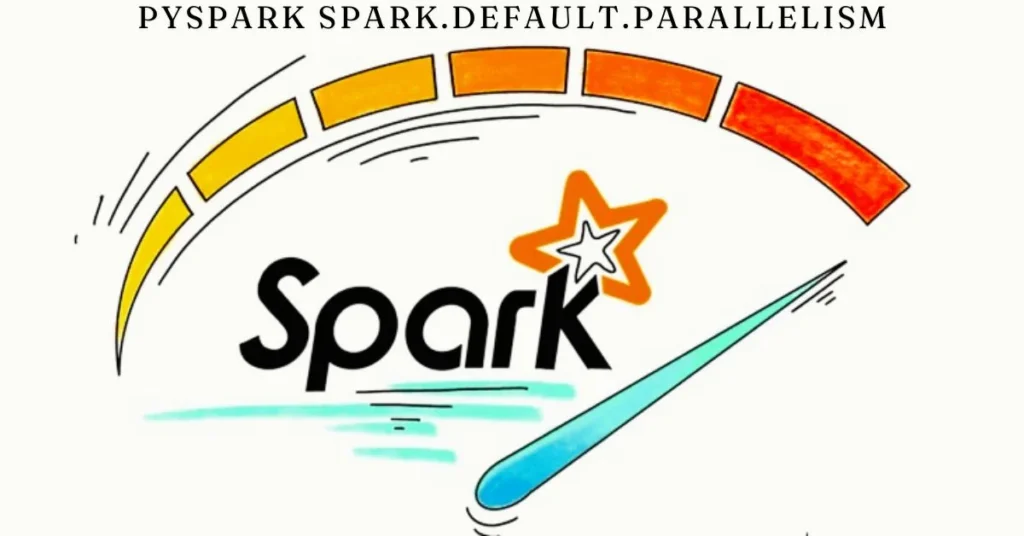Introduction to pyspark spark.default.parallelism
In the world of big data, efficiency is everything. Enter PySpark—a powerful tool that allows you to harness the capabilities of Apache Spark for processing large datasets quickly and effectively. One key aspect of maximizing your PySpark performance lies in understanding its parallelism settings. Among these settings, `pyspark spark.default.parallelism` plays a crucial role.
Imagine having vast amounts of data at your fingertips but struggling to process it efficiently due to suboptimal configurations. This is where tuning `spark.default.parallelism` can make all the difference. As we dive into this topic, you’ll discover how adjusting this setting not only enhances performance but also empowers you to handle complex data workloads with ease. Get ready to unlock new levels of productivity as we explore efficient data processing using PySpark!
ALSO READ: Mastering PostgreSQL CDC to Kafka: A Complete Guide
Understanding the pyspark spark.default.parallelism Setting
The `pyspark spark.default.parallelism` setting is a crucial parameter in Spark that determines the level of parallelism across RDD operations. It plays a vital role in how efficiently your data is processed.
By default, this value is derived from the number of cores available in your cluster or on your machine. A higher parallelism level allows for more tasks to run simultaneously, which can significantly speed up processing times.
However, understanding when and how to adjust this setting requires some insight into your specific workload. If you have large datasets or complex transformations, tweaking the parallelism can lead to better resource utilization.
Experimenting with different values helps identify the optimal configuration for various jobs. Balancing between too few and too many partitions ensures that you’re not overloading nodes while still capitalizing on available resources effectively.
Benefits of Adjusting the Parallelism Settings in pyspark
Adjusting the parallelism settings in pyspark can lead to significant performance improvements. By fine-tuning the `spark.default.parallelism` value, you can optimize resource utilization, ensuring that your tasks are distributed efficiently across available cores.
Higher parallelism means more concurrent tasks, which reduces processing time for large datasets. This is particularly beneficial when working with extensive data transformations or aggregations.
Moreover, proper configuration helps prevent bottlenecks. If too few partitions are used, some workers may sit idle while others struggle under heavy loads. Balancing this distribution enhances overall system throughput.
Additionally, adjusting these settings allows for better management of memory usage and computational resources. It prevents out-of-memory errors by spreading workloads evenly and minimizing pressure on individual executors.
Experimenting with different values also provides insights into how your specific workload performs under various conditions. Such adaptability fosters a more robust data processing environment tailored to your needs.
ALSO READ: Navigating the Legal Landscape For Small Businesses
How to Set the pyspark spark.default.parallelism Value?
Setting the `pyspark spark.default.parallelism` value is straightforward. You can do this during your Spark session initialization or through configuration files.
To set it in a PySpark application, use the `SparkConf` class. Create an instance of it and call `.set()`. For example:
“`python
from pyspark import SparkConf, SparkContext
conf = SparkConf().set(“spark.default.parallelism”, “8”)
sc = SparkContext(conf=conf)
“`
This code sets parallelism to 8 tasks for every job.
Alternatively, you can adjust this setting in your cluster’s configuration file. Look for `spark-defaults.conf` and add or modify the line:
“`
spark.default.parallelism 8
“`
Remember to restart your cluster after making changes to take effect. Adjusting these settings allows you to optimize performance based on your specific data processing needs.
Real-Life Examples of Improved Data Processing with pyspark spark.default.parallelism
Consider a retail company handling vast amounts of customer data. By adjusting the `pyspark spark.default.parallelism`, they improved their data processing times dramatically. Instead of waiting hours for reports, they now generate insights in minutes.
In another instance, a financial organization processed transaction records more efficiently by fine-tuning their parallelism settings. This change allowed them to analyze trends and detect fraud faster than ever before.
A media streaming service also benefited from optimizing `spark.default.parallelism`. They could manage user activity logs with increased speed, enhancing user experience through real-time recommendations.
These examples highlight how proper configuration can transform data workflows across various industries. Each case demonstrates the tangible impact of efficient parallelism on operational efficiency and decision-making capabilities.
ALSO READ: Planning Excellence Outcome: Navigating Market Challenges
Considerations for Choosing the Right Parallelism Value
Choosing the right parallelism value in PySpark is crucial for optimal performance. Different workloads require different levels of parallel processing.
Start by assessing your cluster resources. The number of cores and memory available can significantly influence how much you can scale operations. Overloading a node can lead to latency issues, while underutilizing it wastes potential.
Consider the nature of your data as well. Large datasets may benefit from higher parallelism settings, allowing tasks to run concurrently without bottlenecks.
Monitor job performance as you adjust values. Use Spark’s UI to analyze task execution times and resource usage patterns, enabling informed decisions on tuning parameters further.
Remember that there’s no one-size-fits-all solution. Experimentation is key to finding the ideal spark.default.parallelism setting tailored specifically for your unique workload scenarios.
Conclusion
Efficient data processing in PySpark hinges on the careful tuning of the spark.default.parallelism setting. By understanding and adjusting this key parameter, users can significantly enhance performance, reduce processing time, and optimize resource usage. Whether handling large datasets, performing complex transformations, or managing various workloads, adjusting the parallelism value allows for improved scalability and stability. Through experimentation and careful monitoring, it becomes possible to fine-tune Spark jobs, avoiding bottlenecks and ensuring optimal execution. Ultimately, mastering the spark.default.parallelism setting is essential for efficient, high-performance big data processing in PySpark.
ALSO READ: Debsllcs.org/: Your Guide to Effortless Business Compliance
FAQs
What is “pyspark spark.default.parallelism”?
pyspark spark.default.parallelism is a configuration setting in Apache Spark that determines the default number of partitions for RDD operations, which directly impacts how tasks are distributed across the cluster. This setting helps optimize parallel processing for better performance in large data processing tasks.
How does adjusting spark.default.parallelism improve performance?
Adjusting the spark.default.parallelism setting optimizes task distribution across available resources, reducing processing time. By finding the right level of parallelism, you can ensure efficient resource utilization and prevent bottlenecks, leading to faster data processing.
What are the benefits of higher parallelism in PySpark?
Higher parallelism allows more concurrent tasks to run, speeding up data processing, especially when working with large datasets or complex transformations. It improves the throughput of the system, reduces processing times, and minimizes idle resources.
How do I set the spark.default.parallelism value in PySpark?
You can set spark.default.parallelism by initializing a SparkConf object in PySpark with .set(). For example: conf = SparkConf().set(“spark.default.parallelism”, “8”). You can also modify the spark-defaults.conf file in your cluster configuration.
What factors should I consider when choosing the parallelism value?
When choosing the parallelism value, consider the number of available cores, the size of your dataset, and the complexity of transformations. Balancing these factors helps optimize performance and resource usage while avoiding overloading or underutilization of your cluster.