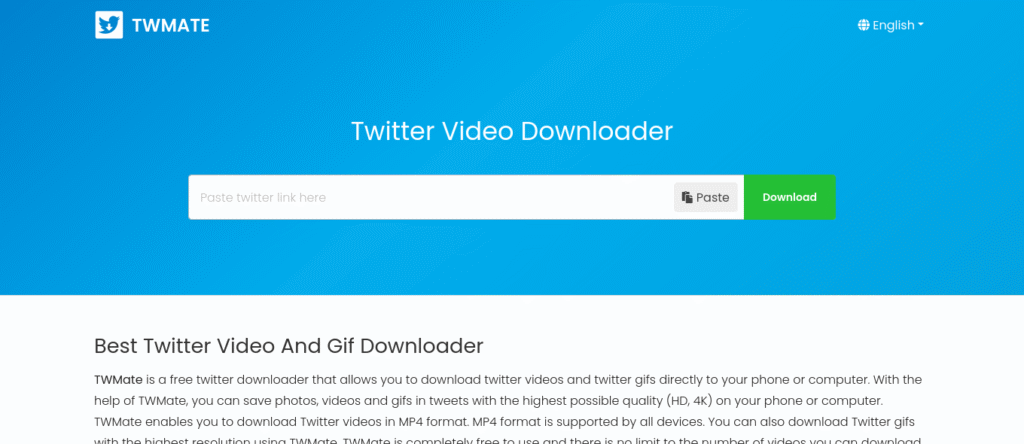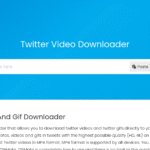In today’s digital age, Twitter (now known as X) serves as a hub for real-time news, entertainment, and viral content. Whether it’s a captivating video clip, a hilarious GIF, or an informative tutorial, users often wish to save these media files for offline viewing or sharing across other platforms. However, Twitter doesn’t provide a direct option to download videos or GIFs. This is where TWMate, a free and user-friendly online tool, comes into play.
What is TWMate?
TWMate is a versatile online Twitter video downloader that allows users to download videos, GIFs, and photos from Twitter without the need for any software installation. Compatible with smartphones, tablets, and computers, TWMate ensures that you can save your favorite Twitter media in high quality, including HD and 4K resolutions. Its intuitive interface and fast processing make it a go-to solution for many users worldwide.
Why Choose TWMate?
- No Installation Required: As a web-based tool, TWMate eliminates the need for downloading or installing any applications.
- High-Quality Downloads: Save videos in MP4 format with options ranging from standard to 4K quality.
- Universal Compatibility: Works seamlessly across various devices and operating systems, including Android, iOS, Windows, and macOS.
- Free and Unlimited: Enjoy unlimited downloads without any subscription or registration.
- Safe and Secure: TWMate is free from malicious ads and ensures a secure downloading experience.
Step-by-Step Guide to Download Twitter Videos Using TWMate
Step 1: Copy the Tweet Link
Navigate to the tweet containing the video or GIF you wish to download.
- On Mobile: Tap the “Share” icon below the tweet and select “Copy Link to Tweet.”
- On Desktop: Click the “Share” icon and choose “Copy link to Tweet.”
Step 2: Visit TWMate
Open your preferred web browser and go to https://twmate.com/.
Step 3: Paste the Link
On the TWMate homepage, you’ll find a text box. Paste the copied tweet link into this box.
Step 4: Download the Video
Click the “Download” button next to the text box. TWMate will process the link and display available download options.
Step 5: Choose Video Quality
Select your desired video quality (e.g., 720p, 1080p, 4K) from the list of options.
Step 6: Save the Video
Click on the chosen quality, and the video will begin downloading to your device. The file will typically be saved in your browser’s default download folder.
Additional Features of TWMate
- GIF and Photo Downloads: Apart from videos, TWMate also allows users to download GIFs and images from Twitter.
- Multiple Format Support: While MP4 is the standard, TWMate ensures compatibility with various media formats.
- Fast Processing: Thanks to its powerful servers, TWMate processes downloads swiftly, saving you time.
Legal Considerations
While TWMate provides a convenient way to download Twitter media, it’s essential to respect copyright laws and Twitter’s terms of service. Ensure that you have the necessary rights or permissions to download and use the content, especially for commercial purposes. TWMate does not support downloading from private accounts or protected tweets.
Conclusion
TWMate stands out as a reliable and efficient download twitter video tool, catering to the needs of users who wish to save Twitter media effortlessly. Its user-friendly interface, high-quality download options, and compatibility across devices make it a top choice for many. Whether you’re looking to archive informative videos, share entertaining clips, or simply enjoy content offline, TWMate has got you covered.
Visit our website and read more.