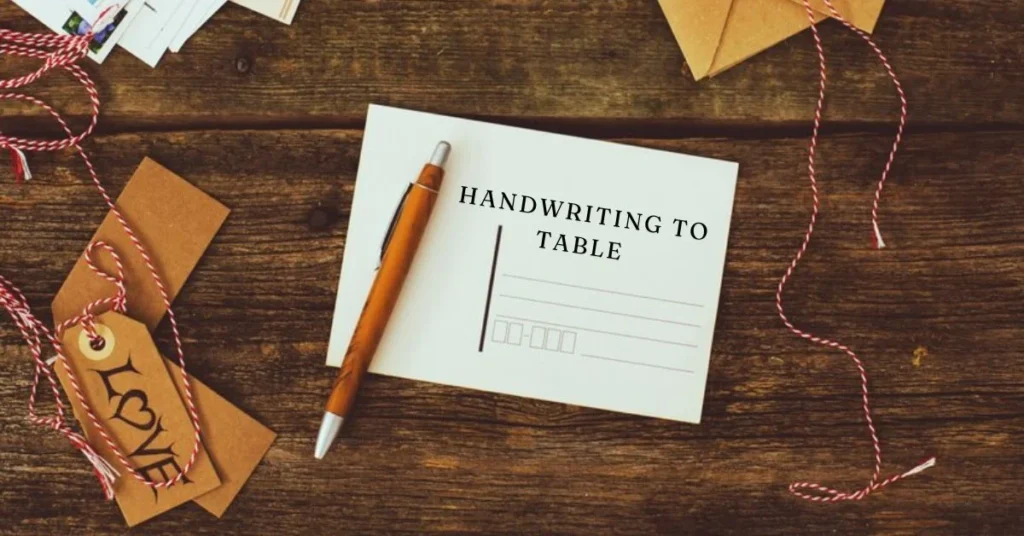Introduction to handwriting to table
Handwriting has its charm. Whether it’s a beautifully penned letter or notes scribbled during a lecture, there’s something personal about it. But when it comes to organizing that handwriting into structured data, the task can become tedious and time-consuming. Enter the world of converting handwriting to table! This transformation not only saves you precious hours but also makes your information more accessible and navigable.
Imagine seamlessly turning handwritten notes into organized tables that can be easily analyzed or shared with others. The good news? There are free tools available right now at your fingertips designed specifically for this purpose. Let’s explore how these handy resources can change the way you manage your handwritten content forever!
ALSO READ: The Key Benefits of Earning a Degree in Information Systems
Benefits of Converting Handwriting to Table
Converting handwriting to a table offers numerous advantages that streamline data management. First and foremost, it enhances organization. Tables provide a structured format that is easier to read and analyze than scrawled notes.
Efficiency also plays a key role. Digital tables allow for quick edits, adjustments, and calculations. This saves time when compared to manually sifting through handwritten information.
Moreover, converting handwriting improves accessibility. Digital formats can be easily shared or integrated with other software tools, ensuring everyone has access to the same data regardless of their location.
Additionally, using tables decreases the likelihood of errors in interpretation. Clear layouts minimize confusion over messy or unclear writing.
Digitizing handwritten notes fosters better collaboration among team members by creating uniformity in documentation practices across various platforms.
Top Free Tools for Converting Handwriting to Table
When it comes to converting handwriting to table format, several free tools stand out. Each offers unique features that cater to different user needs.
Google Drive’s Optical Character Recognition (OCR) is a powerful option. Simply upload your handwritten notes as images or PDFs, and let the tool extract text for you.
Another noteworthy choice is Microsoft OneNote. Its handwriting recognition capabilities allow users to convert written notes into editable tables seamlessly.
If you prefer mobile applications, try Adobe Scan. This app captures handwritten documents and converts them into editable formats effortlessly while maintaining good accuracy.
For those seeking simplicity, Checklists by Trello can be used creatively with scanned images of your handwriting, enabling easy organization in a tabular form without much hassle.
ALSO READ: Poetry To Performance: Sekou Andrews Revolutionizes Spoken Word
Step-by-Step Guide on How to Convert Handwriting to Table using (Name of Tool)
Start by selecting the tool you want to use for converting handwriting to table. Many options are available, so choose one that fits your needs.
Once you’ve opened the tool, scan your handwritten document. Ensure the text is clear and legible; this will improve conversion accuracy.
Next, upload the scanned image into the software or app. Most tools allow drag-and-drop functionality for convenience.
After uploading, initiate the recognition process. The tool will analyze your handwriting and convert it into a digital format.
Review the generated table carefully. Edit any mistakes manually if necessary to ensure precision in data representation.
Export or download your newly created table in your preferred format—Excel or CSV are common choices for easy editing later on. Enjoy transforming handwritten notes into organized tables effortlessly!
Tips for Improving Accuracy and Efficiency in Handwriting Conversion
To improve accuracy in handwriting to table conversion, start by ensuring your handwriting is clear and consistent. Use a dark pen on white paper to enhance visibility for scanning tools.
When using software, take the time to adjust settings according to your needs. Some tools allow you to select specific fonts or styles that can lead to better recognition results.
Limit background distractions when capturing images of handwritten notes. A clutter-free environment helps focus the tool’s attention on relevant text.
Additionally, consider breaking down larger batches into smaller sections. This approach minimizes errors and allows for easier corrections if needed.
Regularly review and edit the converted tables as necessary. Even with advanced technology, human oversight ensures data accuracy remains high throughout the process.
ALSO READ: Myeclass Login Guide: Simple Steps to Access Your Account
Comparison of Features and Limitations of Different Conversion Tools
When exploring handwriting to table conversion tools, it’s essential to understand their unique features. Some tools excel in recognizing diverse handwriting styles, while others focus on accuracy for printed text.
A notable tool might boast advanced OCR technology but could struggle with cursive or embellished writing. Meanwhile, another application may offer a user-friendly interface but lacks support for complex data structures.
Additionally, consider the export options available. Some tools allow seamless integration with spreadsheets or databases, making data management easier. Others may only provide basic text output.
Limitations also come into play regarding compatibility across devices. Certain applications work primarily on desktops or mobile platforms, potentially hindering accessibility when you’re on the go.
Evaluating these aspects helps you choose the right tool that fits your specific needs and workflow preferences in converting handwritten notes into organized tables.
Conclusion: Embracing the Convenience of Handwriting Conversion Tools
The convenience of handwriting conversion tools cannot be overstated. As we navigate a world increasingly reliant on digital formats, these tools bridge the gap between traditional note-taking and modern data management. Whether you need to digitize lecture notes, compile research data, or simply keep track of your thoughts in table format, converting handwriting to tables streamlines the process.
With various free tools available at our fingertips, everyone can benefit from this technology. You’ll find that many options are user-friendly and can significantly enhance productivity by reducing manual entry errors and saving time.
As you explore your choices for converting handwriting into table formats, remember that each tool has its unique strengths and limitations. By selecting one that fits your needs best and following tips for improved accuracy and efficiency during conversions, you’ll make the most out of this innovative approach.
Embracing these capabilities will not only simplify tasks but also elevate how you manage information daily. The future is here—ready to transform handwritten notes into structured data with just a few clicks!
ALSO READ: Discover Why You Should Not Miss Out On IIT Roorkee Data Science Course
FAQs
What is “Handwriting to Table”?
“Handwriting to table” is the process of converting handwritten notes into structured, digital tables using specialized tools. This makes organizing and analyzing handwritten data easier and more efficient.
What free tools can help convert handwriting to table?
Free tools like Google Drive OCR, Microsoft OneNote, Adobe Scan, and Trello’s checklist feature help convert handwritten notes into editable tables, enhancing organization and accessibility.
How do I improve accuracy when converting handwritten notes?
To improve accuracy, ensure your handwriting is clear, use high-quality images, and adjust tool settings to match your handwriting style for better recognition results.
Can handwriting to table conversion handle cursive writing?
Some tools struggle with cursive writing, but many OCR-based tools are improving in recognizing various handwriting styles, including cursive, with varying accuracy.
What are the benefits of converting handwriting to table format?
Converting handwritten notes to tables boosts organization, efficiency, and accessibility, making it easier to analyze data, collaborate, and share information digitally.