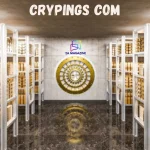Looking for the best ID card makers to keep your information safe and let you in? You’re in the right spot! Picking the right printer is important for keeping things safe and running smoothly, whether you’re in charge of a school, a business, or any other group that needs to print IDs quickly and reliably.
But how can you tell which choice is best for you when there are so many? Stay with us-we’re about to break it down in the coolest and most useful way possible!
Why ID Card Printers Are Essential for Secure Identity Management
Managing identification processes by hand is a thing of the past in today’s fast-paced world. An ID card printer is a must-have tool for any business that needs a way to identify people. ID card printers make sure that managing identities is safe and easy.
They can print everything from work badges to student IDs and even access control cards. A high-security ID card printer is an important piece of technology to ensure that your ID cards are made correctly.
These machines let businesses, schools, government offices, and other groups make professional-looking cards right in their own homes. They have advanced encoding choices and can print in a variety of ways.
Key Features to Consider Before Choosing an ID Card Printer
Knowing what qualities are most important is important when choosing an ID card maker. Your needs should be taken into account when choosing a printer, including print quality, speed, and security features. High-quality printing is one of the most important things to think about.
Printing your ID cards at 300 dpi or higher quality will make sure they are clear and easier to read. Secondly, speed is very important. A printer that can make a lot of cards quickly is needed in places with a lot of people, like big events or businesses. Your team can work faster and more efficiently if your printer is quick.
You should also think about protection. Lastly, think about how easy it is to use. Despite all of these features, you still want a machine that is easy to use.
Best ID Card Printers for Secure Identity Management and Access
There are many ID card printers on the market, and each one is good for a different set of tasks. People all over the world have come to agree that the following are the best ID card printers for safe information control and access.
Fargo HDP5000: High-Definition and Modular Printing
This is the Fargo HDP5000, a high-definition retransfer printer that makes very good prints. This printer uses two steps to transfer ink onto the card, making sure that prints are bright and clear all the way to the edges. It’s perfect for businesses and schools that need to make safe cards.
Because it can also encode smart cards, it’s a flexible option for any business that needs to make safe IDs. Because the Fargo HDP5000 is flexible, you can add extra features like double-sided printing or sealing to make it even safer.
Evolis Primacy 2: Fast, Efficient, and Secure
With its strong and efficient design, the Evolis Primacy 2 card printer can easily handle both low and high volumes of printing. Additionally, it effortlessly creates high-quality, full-color cards and comes with safety features like UV ink and color-shifting layers that help stop fakes. With the ability to print up to 225 cards per hour, the Primacy 2 is perfect for places that need to print quickly.
Customization options are endless for the Evolis Primacy 2. With its easy-to-use touchscreen display, even newbies can easily change the printer’s settings.
Magicard 600: Combining Quality and Security
It’s also possible to make ID cards safely with the Magicard 600. This printer is known for having strong security features. After printing, it shreds private information digitally, which stops people from making copies of your cards without your permission.
It works with many types of cards, like magnetic stripe, smart card, and RFID cards, so it can be used in a lot of different ways. This printer is perfect for companies that want their ID cards to look good and be safe.
Zebra ZC300: Versatile and Compact
For easy use and quick card creation, the Zebra ZC300 is a flexible ID card printer. It’s great that the ZC300 has a good mix of speed and security, whether you’re printing IDs for visitors, membership cards, or badges for employees. As a result of its unique design, it can be printed all the way to the edges, leaving no blank space on the card.
This makes it look better and keeps it safer. Small and medium-sized businesses can benefit from its small size and easy-to-use layout.
IDP Smart-70: High-Speed and High-Volume Printing
If a company needs to make a lot of ID cards quickly, the IDP Smart-70 is a great pick. It’s great for schools, colleges, and big businesses because it can print up to 225 cards an hour.
For strong and safe ID cards, they can print on both sides, insert magnetic stripes, and even seal. Simple layouts make it easier to print on the IDP Smart-70, which is made to be easy to use.
The Importance of Security Features in ID Card Printers
When picking an ID card maker, you should put security features at the top of your list. These features make the item even safer against scams and fakes. Some printers can also shred digitally, which makes sure that no private information is left over after printing.
If security is very important to your business, you might want to look into Bodno. They have safe printing options for both small and big businesses. Bodno makes sure that your ID cards stay safe and can’t be copied without your permission by using advanced security features.
How to Choose the Best ID Card Printers for Safe Access and Identity Management
When you want to keep your information safe, only the best will do. The Fargo HDP5000 and the IDP Smart-70 are two options that come with a lot of features that any kind of business can use. There is a printer out there that can do everything, whether you need to print a lot, make things safer, or make sure they work well with A/V systems.
Does this article help you? Explore our website to find more helpful and fun stories that could help you.