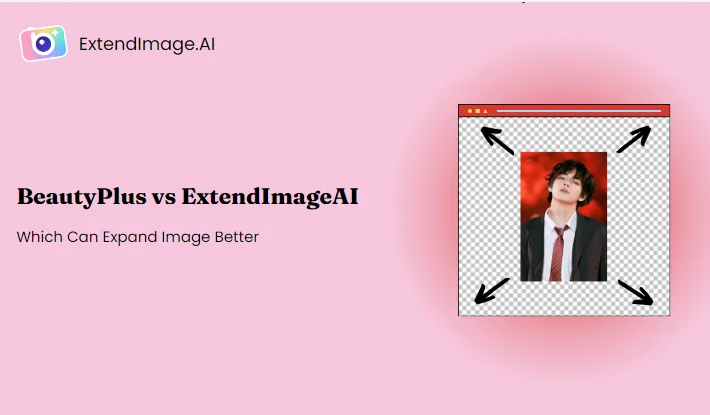Once upon a time, not too long ago, not many people knew how to work with advanced photo editing tools like Photoshop. The complex editing features and steep learning curve discouraged many from even learning the basics of editing. Soon after came relatively user-friendly tools like Canva, where although the editing tools were easier to understand and work with, a little training and knowledge would help a lot.
And then finally a time came when AI started becoming increasingly popular on the internet. We started seeing the advent of AI through its incorporation with chatbots, healthcare, finance, and even photo editors, where you no longer have to learn complex editing and you can perform the most complex of photo editing functions, in a single click.
BeautyPlus and ExtendImageAI are two AI integrated tools with features like AI image extender that will help you virtually fit your image to any frame of your choice, without distorting or removing the already present subjects from the image. And best of all you don’t even have to get out of your way to learn a specific skill.
Introduction to AI Image Extenders
AI image extenders spare you the need to learn complex Photoshop photo editing, where you spend hours figuring out how to mimic and blend an entire specific landscape with the picture so it comes together looking like one complete picture.
So basically any software that uses AI to expand the dimensions of the image with added pixels and certain elements that weren’t originally present in the picture is utilising the power of an AI Image Extender.
Overview of BeautyPlus
BeautyPlus has garnered a notorious reputation among the beauty community with its top-tier photo-enhancing tools, which turn something as simple as a selfie and allow you to make adjustments in terms of beauty enhancements accordingly.
And now it is equipped with a lot more than just selfie enhancement features. Its AI photo editing tools know no bounds offering tools like AI expand image free and Video Background Remover Online.
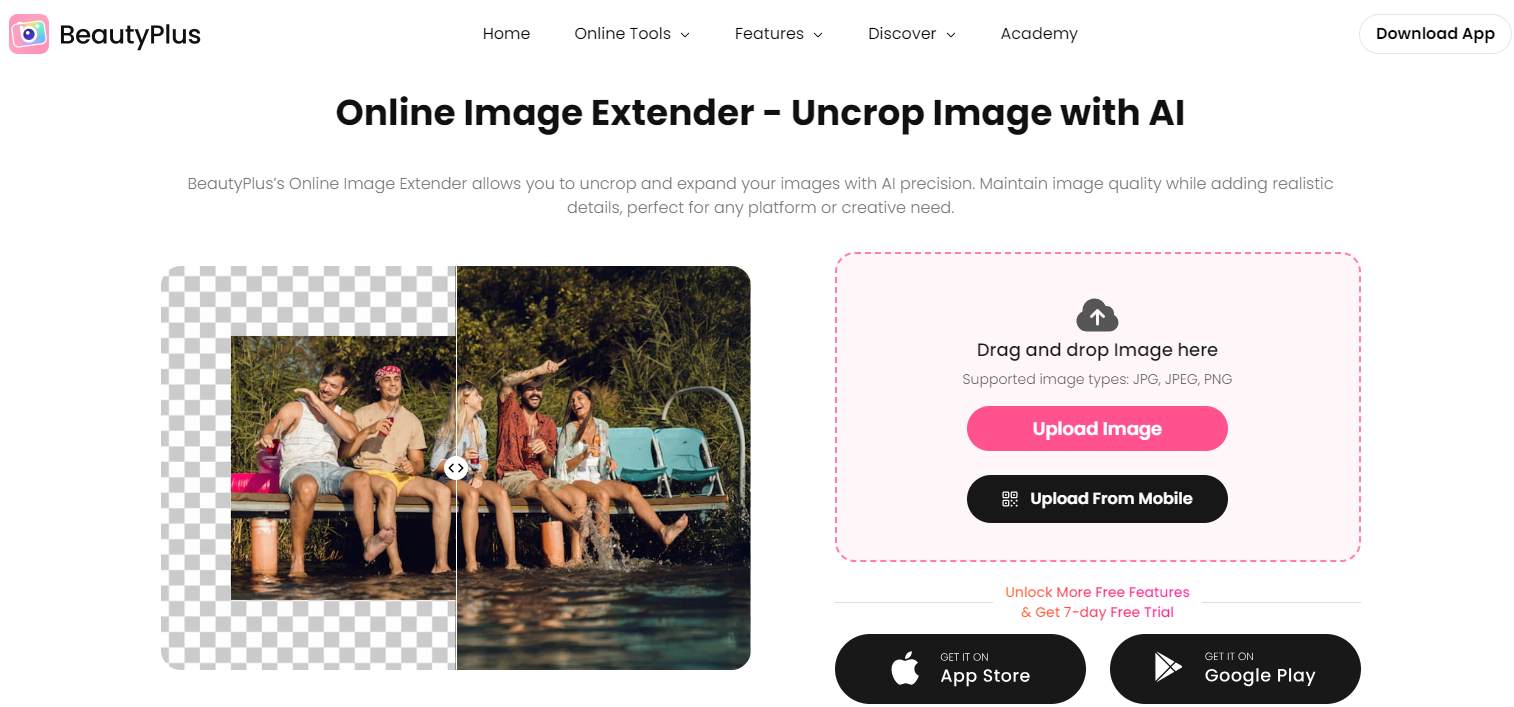
BeautyPlus Online Image Extender analyses the existing content and seamlessly generates new content that blends so well with your reference image, that you wouldn’t even be able to tell if the subjects were not there initially.
It has multiple ratio options to choose from, so users can rebuild the lost sections of the picture seamlessly. It is really easy to use where users are directed to simply upload the picture and select the ratio size of the full picture, their initial picture would be a part of.
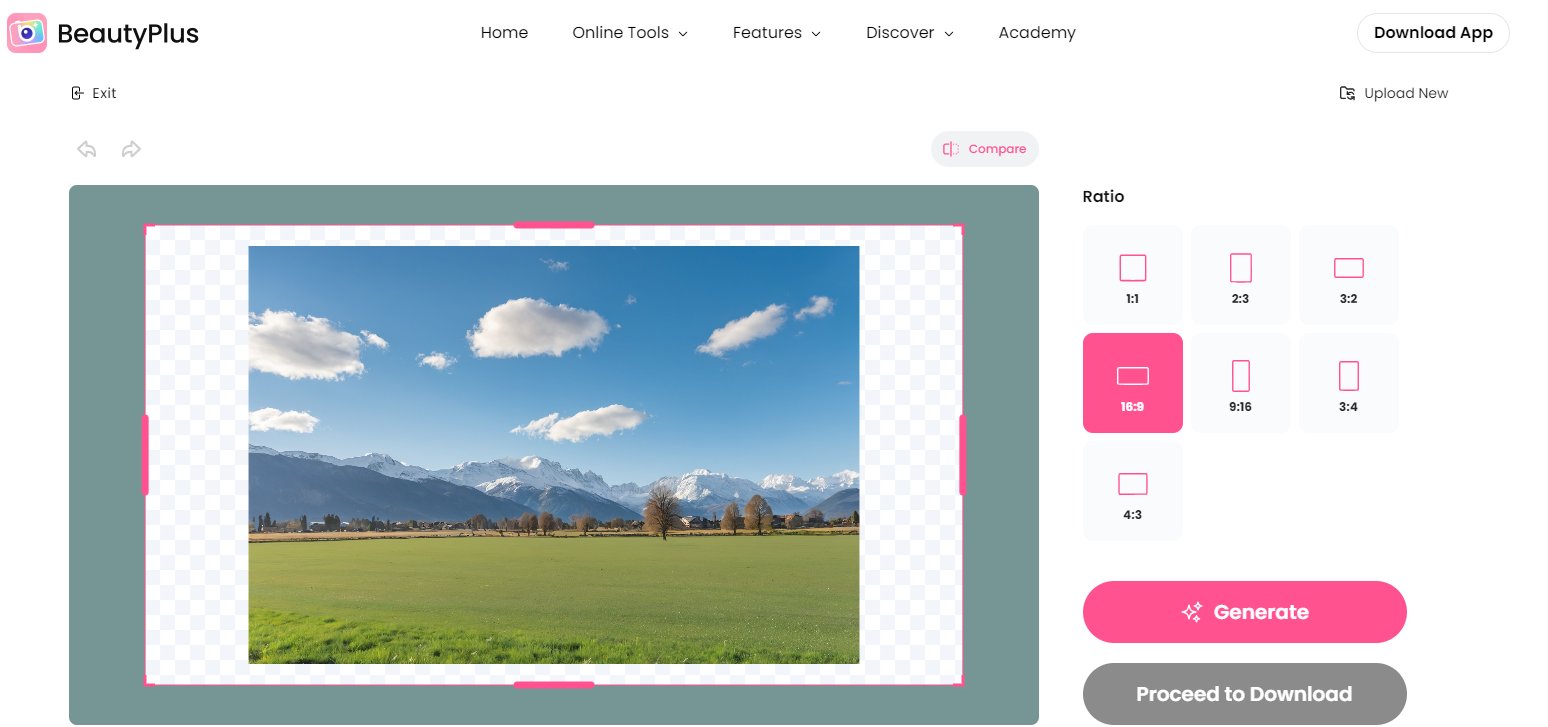
Platform
BeautyPlus AI Image Extender is available across plenty of devices since it is compatible with both iOS and Android. And it can also be accessed through the web, without the need to install it on your device, especially when using a PC or a laptop.
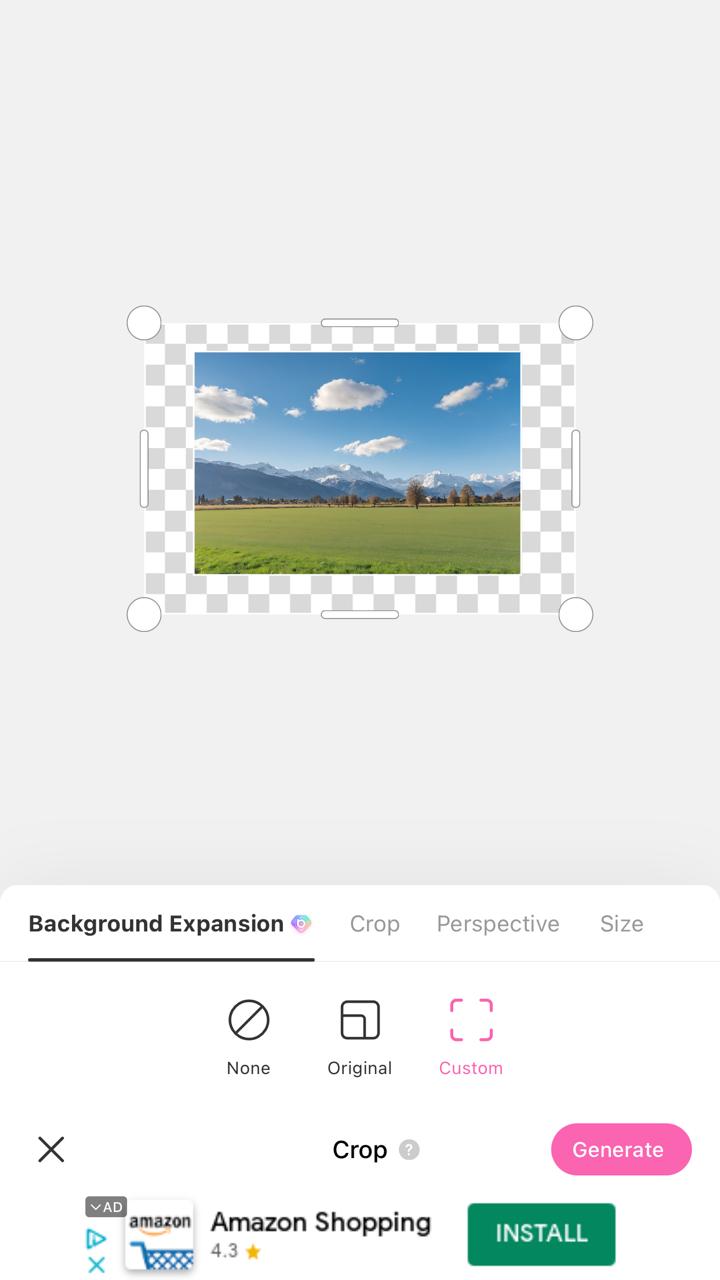
Pricing
Although BeautyPlus is a free tool and generates the AI-expanded image for free, it requires users to pay $0.5 to download the image without the watermark.
Overview of ExtendImageAI
ExtendimageAI is an online web-based image-extending tool. Its sole function is to upscale images without any pixelation or loss of quality. It adds in the missing details and allows users to easily adjust the image’s aspect ratio using a convenient slider option, providing flexibility in how the image is extended.
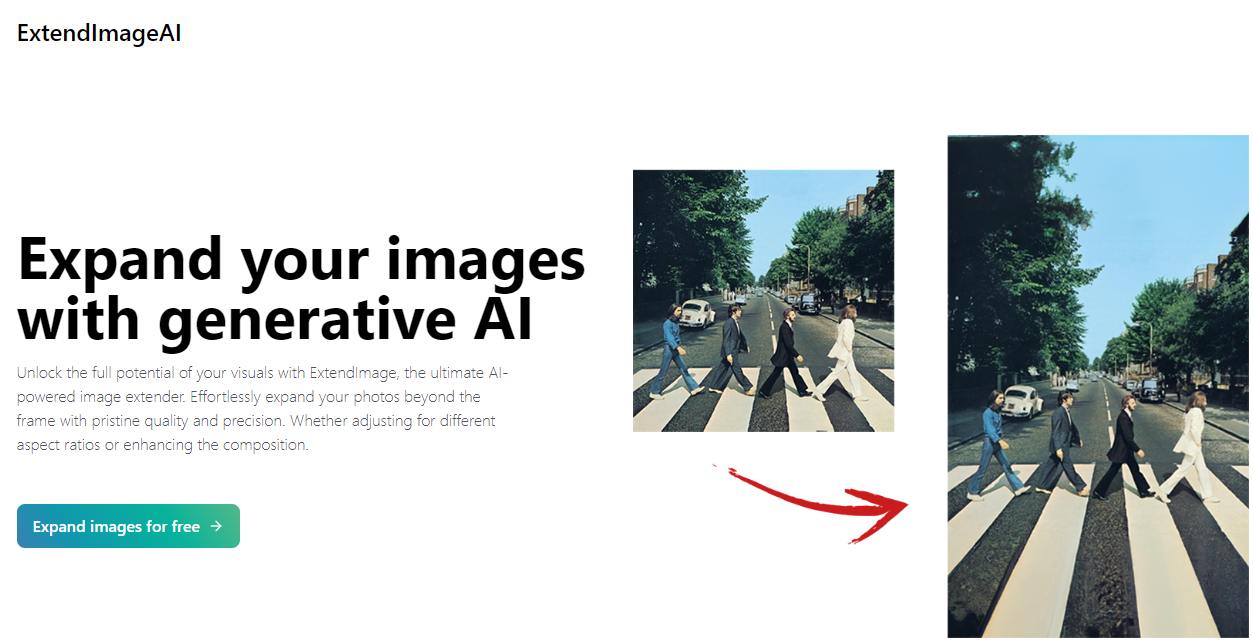
However, unlike the traditional AI image extender tools, ExtendImageAI takes it a notch up with its prompt features. Where it fills in the missing space with your choice of elements. And even if you don’t prefer the prompt option, the tool uses AI algorithms to fill in missing details on its own during the upscaling process.
Platform
Since ExtendImageAI is a web-based tool, it does not have an application. However, with a browser you can easily access the tool and utilise its capabilities.
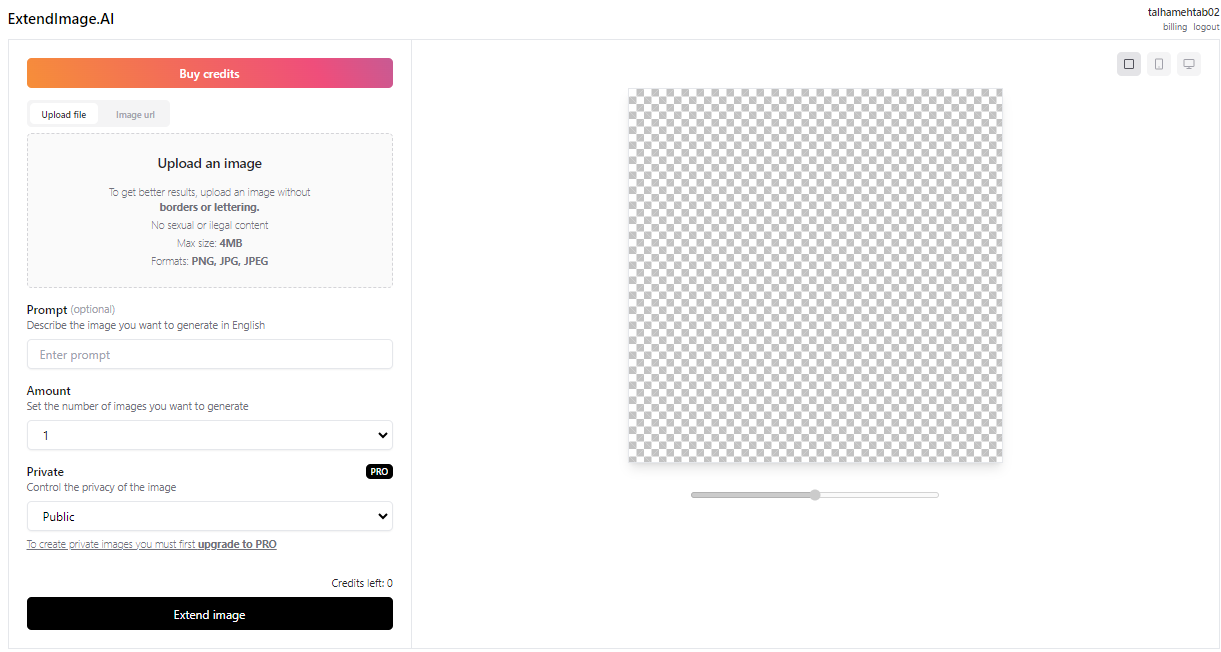
Pricing
Upon signing you only get a single credit for free, where you are able to generate a single picture. For more uses you are required to subscribe to premium plans, starting from $9.99 per month which gives you 100 extra credits, saves private images, and removes watermark.
BeautyPlus vs ExtendImageAI
There are certain clear differences between BeautyPlus vs ExtendImageAI such as:
| Features | BeautyPlus Image Extender | ExtendImageAI |
| Price | Free | $9.99 |
| Platform Flexibility | ⭐⭐⭐⭐⭐ | ⭐⭐⭐⭐ |
| Design and User Experience | ⭐⭐⭐⭐⭐ | ⭐⭐⭐ |
| Formats | PNG, JPG, JPEG | PNG, JPG, JPEG |
| Speed | ⭐⭐⭐⭐ | ⭐⭐⭐ |
| Effectiveness | ⭐⭐⭐⭐ | ⭐⭐⭐⭐ |
Despite the comparison of features, when it comes to performance, the results are subjective. BeautyPlus seamlessly fills in empty spaces with creative elements or sometimes simply extends the existing elements already present in the image. While BeautyPlus provides a premium-quality image extension, the randomness of the results might be a concern for some users.

ExtendImageAI offers a prompt feature where users can input a description, and the tool will generate the extended image accordingly. For a paid tool, it is disappointing to note that the image quality may not always meet the expectations of some users. However, through the prompt feature users can effectively improve on the quality of the image. But this in turn can add to the complexity of using the tool and offer a steeper learning curve.

Bottomline
While a comparison review of two tools is a great way to figure out what tool would be the best for you, it is always a little helpful when you test out the tool for yourself. Unfortunately, ExpandImageAI is a paid tool that limits you to making your choice around results from a single attempt. Meanwhile, BeautyPlus is a completely free tool that allows you to see results in real time and then you can decide if you want to proceed with the download.
Testing the tool out for yourself will allow you first-hand experience before you decide on your final choice of AI image extender tool. Where BeautyPlus is an easy-to-use and accessible tool, ExtendImageAI can also be considered a viable option if financial investment may not be a big factor in your decision-making.