GIFs are one of the most entertaining ways to share reactions, tell stories, and create content. With AI advancements, you can take them a step further by swapping faces into GIFs. In this guide, we’ll explore how AI face swap works, specifically focusing on using tools like FaceSwapper to swap faces into GIFs easily and effectively.
What is AI Face Swap?
AI face swap is a technology that uses artificial intelligence to identify and replace faces in photos, videos, or GIFs. The process involves detecting facial features, analyzing angles, and maintaining natural lighting and expressions to make the face swap look realistic. It allows users to add a personalized touch to their content, whether for fun or professional purposes.
What is GIF Face Swap?
GIF face swap takes AI face-swapping technology and applies it to animated GIFs. By swapping faces in moving images, you can create funny, engaging, or customized GIFs for social media, messaging, or content creation. Whether you want to insert your face into a popular meme or swap a character’s face in a movie clip, GIF face swap tools like FaceSwapper make it possible.

A Brief Overview of FaceSwapper’s AI Face Swap
FaceSwapper is an AI-powered tool that lets users swap faces in images, videos, and GIFs. It’s known for its ease of use, realistic results, and support for multiple formats. With its GIF face swap feature, FaceSwapper allows you to customize GIFs by seamlessly replacing a character’s face with your own or someone else’s. The platform ensures high-quality results while keeping the process simple for both beginners and advanced users.
How to Swap Faces into GIFs with FaceSwapper
Follow these simple steps to swap faces into gifs with FaceSwapper.
- Upload Your Photo
Visit the FaceSwapper website and select the GIF face swap tool. Then upload an image to the tool. You can upload a JPG or png file. Make sure there is only one clear face in the picture.
- Upload Your GIF
Click “Add Your GIF” and upload a gif to the tool. Make sure there is a clear face in your gif.
- Swap Face into GIF
Once the image and gif are ready, click “start gif face swapping” and let FaceSwapper swap faces into gifs within seconds. If your gif file is a bit larger, it may take more time to generate the result.
- Preview and Download
Once done, you can preview the face-swapping result. If you like the effect, just download it.
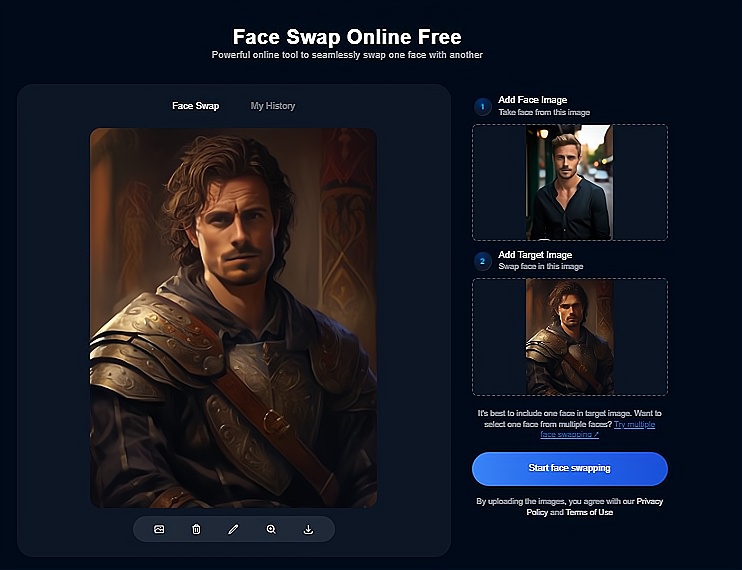
FaceSwapper GIF Face Swap: Pros and Cons
Pros:
- User-Friendly: Simple interface for beginners and pros alike.
- Realistic Results: High-quality AI ensures that face swaps look natural.
- Multiple Formats: Supports GIFs, videos, and images.
Cons:
- Limited Free Features: Premium features require a subscription.
- Customization Limits: This may not meet the needs of users seeking more control over the final product.
Can You Upload Your GIF as a Template?
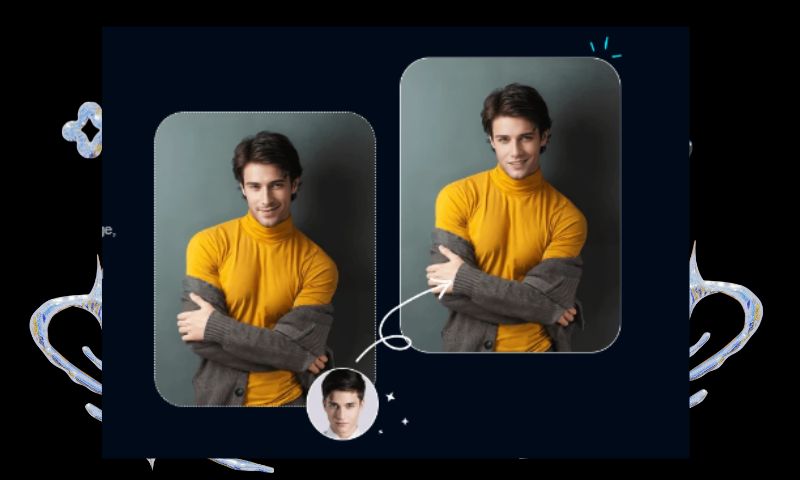
Yes, with FaceSwapper, you can upload any GIF as a template for face-swapping. This means you can choose your favorite GIFs from online platforms or create your own, then swap faces into them to make the GIFs even more unique.
What Can a GIF Face Swap Tool Do?
A GIF face swap tool can bring a whole new dimension to your content. Here’s what it can do:
- Personalize GIFs: Swap faces in your favorite GIFs to make them more relatable and fun.
- Create Viral Content: Use face swaps to create memes or personalized GIFs that are more likely to be shared across social media.
- Enhance Branding: Brands can use face-swapping tools to insert their mascot or product into trending GIFs for unique promotional content.
How a GIF Face Swap Tool Helps Content Creation
For content creators, a GIF face swap tool like FaceSwapper is a great way to stand out. Here’s how it can help:
- Engage Audiences: GIFs are already engaging, but a personalized GIF face swap can increase interaction on social media.
- Save Time: Instead of learning advanced animation techniques, you can create customized GIFs in seconds using AI tools.
- Versatile Content: Whether you’re creating memes, promotions, or reactions, GIF face-swapping makes your content more dynamic and entertaining.
GIF Face Swap FAQs
- Is it free to use FaceSwapper for GIF face swaps?
Yes, FaceSwapper offers a free version with limited daily credits. You can use these credits to swap faces in GIFs for free, but additional features and unlimited access require a premium plan.
- How many GIFs can I create at once?
FaceSwapper allows users to create one GIF at a time, but with a premium plan, you can work on multiple GIFs more frequently thanks to increased credits.
- Does FaceSwapper offer any GIF presets?
No, FaceSwapper does not provide GIF presets. You need to upload GIFs from your device, giving you complete control over your edits.
Conclusion
AI face swapping in GIFs is a fun, creative way to enhance your content. With tools like FaceSwapper, you can personalize your favorite GIFs or create new ones that stand out. Whether you’re making memes, reactions, or marketing content, the possibilities are endless. Swap faces into GIFs today and discover the power of AI-driven content creation!







