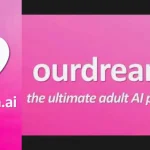There’s a weird little gap in most creative projects: the time between the flash of an idea and the moment you can actually show someone what you meant. You know the feeling — a scene plays in your head, but by the time you fire up the usual apps, the spark has cooled. Lately, two things have started to chip away at that gap: fast, edit-friendly image engines (people tend to call one of them Nano Banana) and visual, collaborative canvases like Google Mixboard.
Used together, they don’t just speed things up. They change how you think while you make.
img alt: Mixboard and Google’s Nano Banana are transforming creative work for E-commercial workers.
Table of Contents
- A different kind of image engine
- Mixboard: a board that keeps ideas breathing
- The short loop that matters
- Why non-designers actually benefit
- Small business and side-hustle use cases
- Collaboration that isn’t an email chain
- A few caveats (because nothing’s perfect)
- A practical workflow tip
- Where this is heading
- The real payoff
A different kind of image engine
Most image tools either generate something new from a prompt or require tedious manual edits. Nano Banana sits somewhere in between. It’s built to refine and rework images, not to toss you a brand-new picture and walk away. Upload a photo, ask for a mood tweak, nudge the lighting, and the engine returns an edited version that still looks like your picture — only better.
That subtlety matters. Creatives don’t always want a radical reimagining. They want control — the ability to take one good frame and push it toward the tone they’ve been chasing. Nano Banana’s strength is iterative editing: small, sensible changes that preserve what you like while giving you room to experiment.
Mixboard: a board that keeps ideas breathing
If Nano Banana AI is the smart editor, Mixboard is the room where everything happens. Think of it as an infinite, visual sketchbook that doesn’t punish you for being messy. You can pin images, generate variations, write notes, and invite collaborators — all on one canvas that evolves with your thinking.
The key thing about Mixboard is that it treats visuals as ongoing conversation pieces rather than finished artifacts. That changes the energy of a meeting or a solo session. Instead of debating the best way to describe an idea, people point, remix, and react. The conversation stays visual; the decisions happen faster.
Don’t miss insights that expand your understanding — see this related post.
The short loop that matters
Here’s a quick example of why this combo is useful: you’ve got ten minutes before a client call and a half-baked concept in your head. On Mixboard AI you type a line: “urban café, warm dusk, wood tones.” Nano Banana spits out three edited images based on a photo you uploaded. You drag one into the center, add a sticky note — “softer shadows” — and a collaborator opens it later and applies the tweak. In less time than it takes to write a detailed brief, you have a direction you can show.
That short loop — idea → edit → board → feedback — is the value proposition. It keeps momentum. It makes iteration cheap. And it means good ideas don’t have to wait for the next meeting.
Why non-designers actually benefit
Claim: these tools aren’t only for people who know Photoshop backward. Reality: they help the person who needs visuals but hates wrestling with layers. Nano Banana’s plain-language edits and Mixboard’s drag-and-drop simplicity let teachers, founders, content creators, and hobbyists produce visuals that look intentional.
You don’t have to learn an interface for months. You need curiosity, a rough notion, and the willingness to tweak. That lowers the barrier to entry for visual thinking — and that’s a quiet but important cultural shift. More voices, more experiments, more unexpected outcomes.
Small business and side-hustle use cases
There’s a practical upside here too. Quick, on-brand visuals are valuable. Small businesses want things that look good without a big agency price tag. Creators want novel images for social media, pitches, or product mockups. A few real use cases I keep hearing about:
• Local shops generating mood images for seasonal marketing in an afternoon.
• Freelancers creating rapid concept packs to show clients multiple directions.
• Writers and filmmakers using visual boards to imagine scenes, then exporting the best frames for pitches.
• Social creators spinning up eye-catching posts and thumbnails without hiring a designer.
Those are not hypothetical. People are charging for “fast concept” packages, selling prompt sets, or offering Mixboard templates as starter kits. The economics are simple: speed + polish = marketable work.
Collaboration that isn’t an email chain
One of the dullest parts of production used to be version control — a tangle of files, emails, and “which one is final?” The live board format flips that. Everyone shows up to the same place; edits are visible; comments are contextual. It’s less about sending files and more about shaping a living artifact together.
That matters for distributed teams, especially freelancers who work in bursts. Instead of sending a dozen exported images and wondering which one the client prefers, you pin a few options to the board and watch which one gets reactions. It’s immediate, democratic, and — frankly — less exhausting.
A few caveats (because nothing’s perfect)
Let’s be honest: Nano Banana AI isn’t magical. Very heavy stylization or extremely abstract prompts can produce odd artifacts. Fine, hairline details sometimes need human retouching. And Mixboard, like any collaborative tool, can get cluttered if you don’t tidy your boards once in a while.
There’s also the small but real legal side: using generated visuals for commercial purposes means checking licensing and usage terms. If you plan to sell or distribute, be sure you understand what rights you have and whether you need paid tiers or attribution. It’s not glamorous, but it matters.
A practical workflow tip
If you want to keep things working smoothly, try this pattern:
- Start with a clean base image.
- Apply one Nano Banana edit at a time: lighting first, background second, texture third.
- Drop each version on Mixboard as a separate tile and label them.
- Invite collaborators to vote or to combine tiles into a final pick.
This method preserves continuity and makes decisions visible. It also avoids the common trap of trying to do everything in a single chaotic generation step.
Where this is heading
If you squint a little, the next steps are obvious: better voice prompts, tighter integrations with design suites, automated templates that take your chosen board and push it into final layouts. I’d also expect more marketplace activity — people selling boards, templates, and plug-and-play prompt sets.
Ultimately, the most interesting development is human: when tools stop requiring specialized knowledge, everyone becomes a potential visual thinker. That increases the variety of ideas we see, and variety tends to push creativity in healthy, interesting directions.
The real payoff
Tools that keep up with your thinking don’t just save time. They change your habit. You stop saving ideas for a “maybe someday” file and start testing them the moment they flicker. You become less precious about drafts and more curious about what each pass reveals.That’s the quiet revolution here: not instant perfection, but instant possibility. Mixboard AI gives the space to try. Nano Banana gives the means to edit without losing the thread. Together, they make it easier to turn an “I wish I could show you” into an “oh, look — there it is.”
Fuel your curiosity — explore more topics designed to expand your thinking.