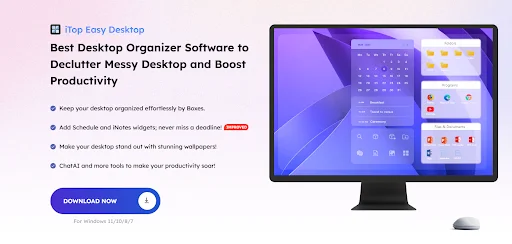Let’s be honest. We’ve all been there. Last week, you needed to locate a specific file: an invoice, project brief, or the perfect final photo. You minimize your windows and behold a digital battlefield. Icons are scattered like confetti for iTop Easy Desktop. Folders are buried.
Having a productive and tidy desktop for our work often becomes a nightmare. It’s overwhelming. It kills your focus. Searching for anything in there feels like an archaeology dig. What if we told you that you could turn such chaos into calm in less time than it takes to make a brew? With iTop Easy Desktop, you absolutely can.
It’s not a tedious manual clean-up for the weekend that you will dread. It’s an intelligent, automatic something that works really fast. Envision having an assistant for your digital workspace that works silently in the background to keep everything in order. That’s the power of a dedicated desktop organization tool. Ready to reclaim your screen and your sanity? Let’s step in.
What is iTop Easy Desktop? Your Digital Decluttering Genius
So, what exactly is iTop Easy Desktop? When I say little, I mean it’s very light on system resources, so you can run it comfortably on everyday computers. But despite how lightweight it is, it comes with a lot of features powered by very powerful technology. The app’s job is simple – and it does it very well: automatically cleaning up your Windows desktop. Think of it as a smart filing cabinet for your screen. While you’re working, it quietly does its job in the background, sorting your files, folders and shortcuts into a neat and more logical order.
Unlike manual sorting of the desktop which is temporary and takes a lot of time, iTop Easy Desktop provides a permanent solution. It uses intelligent rules to categorize your clutter. All those pictures, files, videos and software shortcuts? Once the software captures the files of things on the screen, they are automatically zoned in various categories. You can’t just throw all the icons somewhere and expect everything to work out. You need a system that makes sense and sticks. This program will clean and tidy up your desktop to help keep it clean.
Want more like this? Related Posts keep your curiosity running wild!
Key Features That Make Organization Effortless
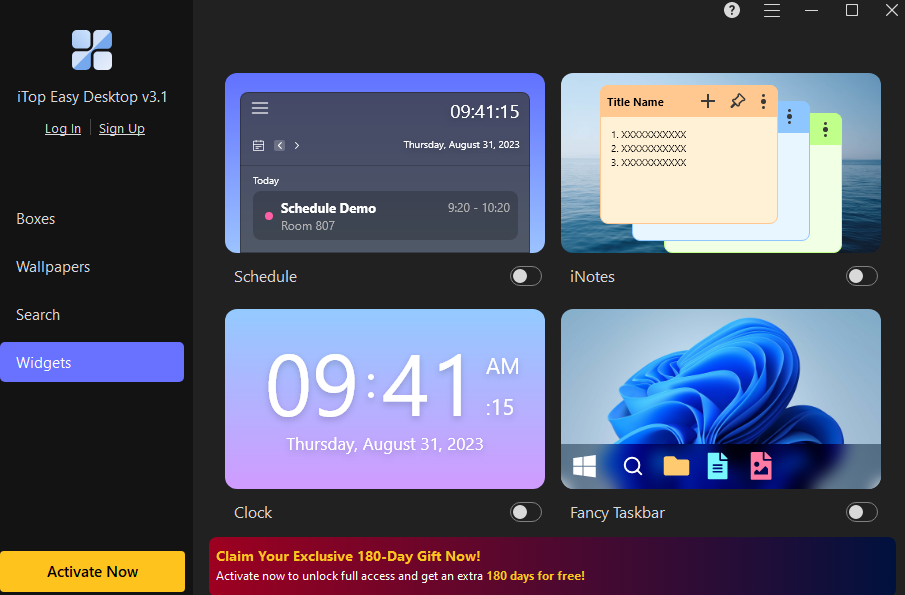
The magic of iTop Easy Desktop lies in its thoughtfully designed features. These aren’t just technical specs; they are the direct solutions to your clutter problems. Here’s how it works to give you a pristine workspace.
- Fully Automatic Organization: This is the core of the experience. The moment you install it, iTop Easy Desktop can spring into action. With its powerful auto-arrange feature, it can sweep across your desktop, identifying every file type and sorting it into appropriate groups. One click is all it takes to go from chaos to order. You don’t need to drag and drop a single icon. It’s the ultimate easy desktop solution.
- Intelligent File Type Recognition: The software is smart. It doesn’t just see “files”; it sees PDFs, JPGs, MP4s, EXE files, and Word documents. It automatically creates distinct categories for Images, Documents, Videos, Applications, and more. This intelligent sorting means you always know where to look. Finding a specific file type becomes instantaneous.
- Smart Productivity Widgets: Stay organized and productive without ever leaving your desktop. iTop Easy Desktop brings a collection of handy, interactive widgets right to your screen, giving you quick access to the tools you use most:
- Schedule: Connect effortlessly with Google Calendar and Outlook Calendar to view, plan, and manage your appointments and to-dos—all in one place.
- iNotes: Capture ideas or record quick voice memos the moment they come to mind—no need to switch apps or lose your train of thought.
- Weather: Check live forecasts at a glance so you can plan your day with confidence, rain or shine.
- Clock: Add a stylish, customizable clock to your workspace and stay mindful of your schedule.
- iPomodoro: Keep your focus sharp with the Pomodoro timer that helps you balance work sessions and breaks for peak productivity.
All widgets work directly from your desktop, so you can stay focused without constantly jumping between windows.
- Lightning-Fast Performance: A common fear with desktop tools is that they will slow down your computer. iTop Easy Desktop is engineered to be incredibly lightweight. It uses minimal system resources, ensuring your PC’s performance remains snappy and responsive. The organization happens quickly and efficiently, without any lag or slowdown.
- A Clean, Intuitive Interface: The best tools are the ones you don’t have to think about. The iTop Easy Desktop interface is clear, easy and friendly. There are no complex menus or confusing options. Everything is intended to be easily understood and used. Thus advanced desktop arrangement is possible for everyone, no matter what their ability is.
Your 5-Minute Transformation: A Step-by-Step Guide
Convinced? Great! Let’s walk through the incredibly simple process of transforming your desktop. Set a timer—you’ll be amazed.
- Download and Install: First, visit the official iTop website to get the iTop Easy Desktop installer. The download is quick, and the installation process is a straightforward, guided wizard. It will be ready in under a minute.
- Launch the Application: Once installed, open iTop Easy Desktop.
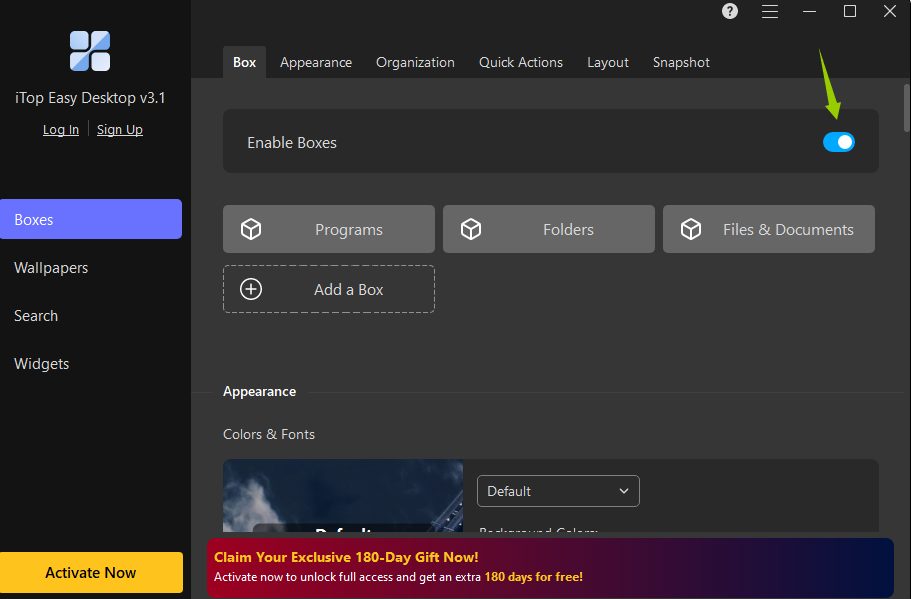
- Initiate the Auto-Arrangement: This is the fun part. Click the Enable Boxes to start the automatic organization. In a matter of seconds, you will see the magic happen. Your icons will smoothly glide across the screen while sorting into organized folders. A jumbled mess of files will become an ordered grid that’s easy to find.
- Enjoy Your New Workspace: And that’s it! Your desktop is now clean, organized, and permanently manageable. The tool will continue to run in the background, automatically sorting any new files you place on the desktop, ensuring the clutter never returns.
Who Desperately Needs iTop Easy Desktop?
While anyone with a computer can benefit, certain groups will find this tool genuinely life-changing.
- The Chronically Disorganized: If you’ve accepted the clutter as a fact of life, this is for you. iTop Easy Desktop is the external motivation and tool you need to break the cycle, offering an easy desktop solution that requires no willpower.
- Students and Researchers: Juggling countless essays, research papers, PDFs, and presentation files is a nightmare without a system. This tool automatically groups your academic materials, saving you from frantic searches before deadlines.
- Creative Professionals: Designers, video editors, and writers often work with a vast array of file types. Keeping project assets, source files, and exports separate is crucial for workflow. The software’s intelligent categorization is a perfect fit for this need.
Conclusion: Reclaim Your Digital Space and Your Peace of Mind
Having a cluttered desktop will drain your productivity and hinder your mental clarity, according to the experts. You don’t have to live with it. Manual cleaning is a temporary fix for a permanent problem. The iTop Easy Desktop solutions are a set-it-and-forget-it way to let it do the hard work.
This isn’t just about having a prettier screen. You’ll be working faster, thinking clearly and starting off your computer sessions relaxed and in control. If you spend five minutes setting up the application, you’re going to save yourself hours of your energy and frustration. Stop letting digital chaos run your day. Embrace the power of automation and intelligent design.
Get iTop Easy Desktop download as soon as possible to perfectly organize your workspace! Your future, more productive self will thank you.
Go beyond what you know—Explore More topics that excite and inform!