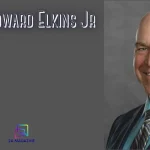For anyone running a Shopify store, the product page is where the real action happens. It’s the moment a potential customer decides, “Do I want this?” and clicks “Add to Cart,” or simply moves on.
As a Shopify web development company expert, we know that a great product page mixes persuasive words, eye-catching pictures, solid features, and a super easy shopping experience. Here’s how you can make your Shopify product pages work harder to bring in more sales.
1. Building Trust Before the Buy Button
Customers need to trust you and your product before they even think about buying. This isn’t just about security badges; it’s about transparency and social proof.
- Real Customer Reviews are Gold: Don’t hide your reviews! Make them prominent, easy to read, and filterable. Encourage customers to add photos or videos. Positive reviews are your strongest sales force.
- Clear Return & Refund Policies: People hesitate to buy if they’re worried about returns. State your policy clearly and concisely right near the “Add to Cart” button. A hassle-free return policy actually builds confidence and reduces hesitation.
- “As Seen On” / Awards: If your product has been featured anywhere credible (magazines, popular blogs, awards), proudly display those logos. This lends immediate credibility.
- Guarantees & Warranties: Offer a strong guarantee. Whether it’s money-back, satisfaction, or a warranty, this signals confidence in your product quality and removes buyer risk.
2. Answering Every Question (Before It’s Asked)
Imagine your customer is standing in a physical store with your product. What questions would they ask? Your product page needs to anticipate and answer all of them.
- Detailed, Easy-to-Find Specifications: Beyond a basic description, provide clear specs like dimensions, materials, weight, and power requirements (if applicable). Use tables or bullet points for readability.
- Solving Their Problem: Frame your product description around the customer’s needs, not just features. Instead of “10-hour battery life,” say “Enjoy uninterrupted use for an entire workday without needing a recharge.”
- How-To-Use Guides/Videos: If your product requires assembly or has specific uses, include a short “how-to” video or simple instructions. This reduces perceived complexity and shows off its functionality.
- Dedicated FAQ Section: Gather common questions and provide concise answers directly on the product page. This saves customers from needing to contact support and helps them make quicker decisions.
- Sizing Charts (for Apparel/Wearables): A well-placed, accurate sizing chart is non-negotiable. Include measurement instructions and perhaps even a “find your size” tool to minimize returns.
3. Optimizing the Path to Purchase: No Room for Confusion
Once a customer is interested, the path to buying must be incredibly smooth. Any friction can lose a sale.
- Prominent & Persistent “Add to Cart”: Your buy button isn’t a suggestion; it’s the goal. Ensure it’s large, brightly colored, and maybe even “sticks” to the top or bottom of the screen as the user scrolls, especially on mobile.
- Variant Selection Made Easy: If your product comes in different colors, sizes, or styles, make these options visually appealing and easy to select. Use color swatches instead of just text dropdowns. Show how the image changes with the selection.
- Transparent Shipping Information: Don’t surprise customers at checkout. Clearly state shipping costs, estimated delivery times, and any free shipping thresholds directly on the product page.
- Urgency & Scarcity (Used Wisely): Phrases like “Only 5 left in stock!” or “Sale ends in 24 hours!” can encourage quicker decisions, but use them genuinely. Overuse or false scarcity damages trust.
- Clear Calls to Action for Related Products: If you offer upsells or cross-sells, make the suggestions relevant and easy to add to the cart with one click. Think “Complete the look” or “Frequently bought together.”
4. The Invisible Boosters: Technical Polish
Even if your page looks great, underlying technical performance can make or break conversions.
- Lightning-Fast Loading Speed: This is non-negotiable. Customers will leave if a page takes more than a few seconds to load. Optimize images, reduce app conflicts, and choose a fast Shopify theme.
- Mobile-First Design: Most people browse and buy on phones. Your product page must look and work perfectly on mobile devices – from image galleries to button sizes and forms.
- SEO-Friendly Elements: Make sure your product titles, descriptions, and URL are clear and contain relevant keywords. This helps search engines understand what your page is about, bringing more organic traffic.
- Structured Data (Schema Markup): This is code that helps search engines display rich results (like star ratings or prices) directly in search results, making your listing stand out.
The Bottom Line: Test, Learn, and Evolve
Optimizing your Shopify product pages isn’t a one-time task; it’s an ongoing process. Regularly check your analytics to see where customers drop off, A/B test different elements (like button colors or description lengths), and listen to customer feedback. By continuously refining your product pages, you’ll transform more browsers into happy buyers, ultimately growing your Shopify store.
Need expert help revamping your Shopify product pages or adding advanced features? We specialize in Shopify custom development and are ready to help you unlock your store’s true selling power.