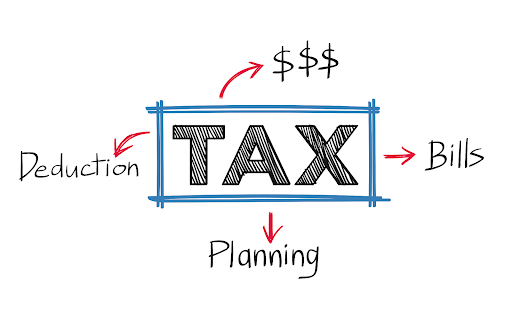Filing your taxes online with a tax software is quick and convenient. But it also means trusting the Internet with some of your most sensitive information. IRS reports that millions of Americans fall victim to tax fraud, losing thousands of dollars.
The good news? Keeping your data safe while filing taxes online doesn’t have to be complicated. Here are four tips you can follow to protect your information from prying eyes:
- Choose a Reliable Tax Prep Software
One thing is clear: Not all tax prep software are equal. Some have a long record of security and reliability, while others are known for cutting corners to get you the “best” deal. A reliable tax software will incorporate all the necessary security measures, such as:
- Strong encryption
- Multi-factor authentication
- Compliance with IRS guidelines
Stick to well-known tax software reviewed by financial experts. Make sure the website URL starts with “https” and has a padlock symbol.
Check previous customer reviews and look for any complaints regarding security breaches. A little precautionary research can go a long way!
Many reliable tax prep software also offer free packages. For instance, many people wonder is Turbotax free for military? Yes! TurboTax is free for active military personnel and reserve military filers.
- Use Strong Passwords
Weak passwords for tax prep software accounts are a big no! A strong password is your first line of defense against tax scams and identity theft.
Instead of choosing generic passwords, such as “123456” or “password,” use a combination of uppercase and lowercase letters as well as numbers. Make sure the password is at least 10 characters long. Moreover, change it often or use a password manager to automatically generate strong passwords.
- Enable Two-Factor Authentication
Another effective way to keep your data secure is to enable two-factor authentication. Even if someone gets hold of your username and password, they won’t be able to log in to your account without a secret code. The temporary code is generated by an authentication app and sent to your phone number or email.
Most reputable tax prep software platforms, such as TurboTax, offer 2FA. It only takes a few minutes to set up and can significantly reduce the chances of scams and unauthorized access.
- Avoid Public Wi-Fi
While it’s tempting to log in to your tax prep account while working from a coffee shop, public Wi-Fis are not as secure as people usually think. Scammers can connect to the same network and intercept your data.
Many bad actors are excellent at creating bogus wireless networks that mimic the official ones. If you connect to the malicious Wi-Fi networks, hackers might be able to view your Social Security Number (SSN) or passwords.
- Beware of Phishing Scams
Phishing scams are pretty common when the tax return date is around the clock. Scammers reach out to you through emails, texts, or even phone calls and claim to represent a legitimate source, such as the IRS or your tax software provider. They might ask you to “verify” your information or click on a link to view a tax document. Don’t fall for it.
Remember that the IRS will never call you and demand immediate payment. Moreover, the IRS usually doesn’t send emails or attachments. If you’re unsure if a notice is legitimately from the IRS, call customer support.