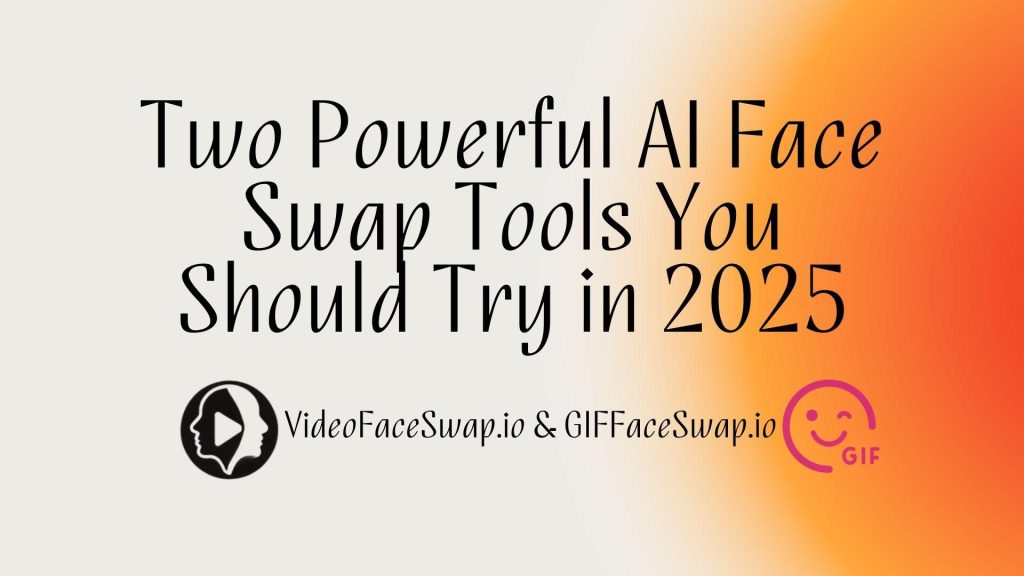AI face swap technology is transforming how we interact with media. From personalized memes to cinematic video edits, artificial intelligence now allows anyone to create realistic face-swapped content in seconds — no advanced editing skills required.
If you’re exploring AI tools for face replacement, two standout platforms developed by the same team offer complementary strengths: VideoFaceSwap.io and GIFFaceSwap.io. While both support face swapping in images, videos, and GIFs, each tool is uniquely designed to suit different creative needs and user goals.
Let’s dive into what makes each one powerful — and why many creators are using both.
How AI Face Swapping Works Today
Modern face swap tools rely on deep learning, particularly GANs (Generative Adversarial Networks) and facial landmark detection, to analyze facial structure, map expressions, and generate seamless replacements.
A high-quality AI face swap tool will:
- Accurately track facial motion across frames
- Preserve lighting, angles, and emotion
- Output smooth, believable transitions without uncanny artifacts
VideoFaceSwap and GIFFaceSwap are both built on these advanced technologies, but optimized for different creation styles.
VideoFaceSwap: For High-Fidelity Video Creation & AI-Enhanced Editing
VideoFaceSwap.io is a professional-grade AI tool ideal for creators working with video content. Its intuitive design makes it accessible to beginners, while its powerful output quality satisfies the demands of influencers, editors, and marketers.
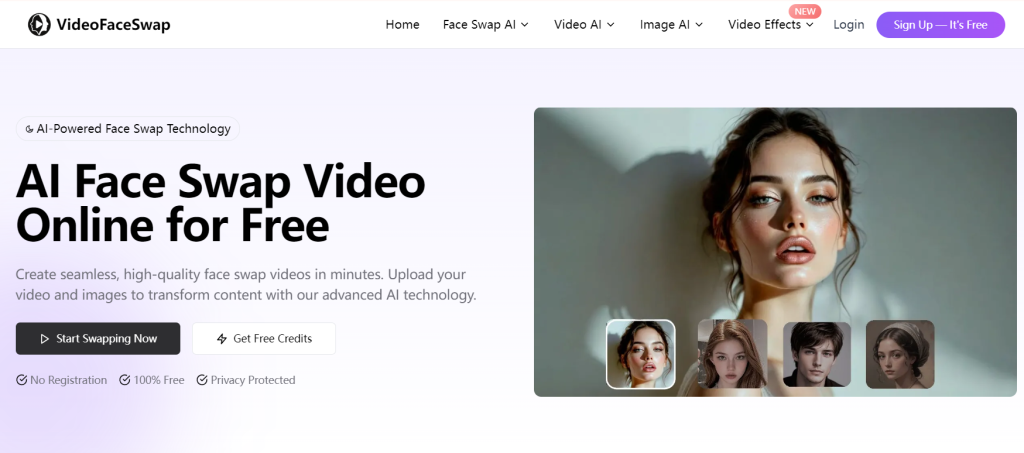
✅ Why Users Love It
- Two Face Swap Modes: Choose between fast standard swaps and high-definition replacements with greater detail and realism.
- Frame-Level Accuracy: Ensures faces stay expressive and well-integrated throughout the entire video.
- Multi-Face Support: Easily swap multiple faces in one clip, great for parody, character replacements, or creative storytelling.
🚀 Bonus Features for Content Creators
- AI Video Enhancer: Restore blurry or pixelated footage with one click.
- Text-to-Video Generator: Turn text prompts into short videos with scenes and characters — ideal for shorts, ads, or narrations.
- Image-to-Video Animator: Make a still photo speak, smile, or move for dynamic storytelling.
- Social Media Ready Output: Export in sizes optimized for YouTube, TikTok, Instagram, etc.
Whether you’re producing marketing content, short films, reaction videos, or experimenting with AI storytelling — VideoFaceSwap empowers your creativity with precision and power.
GIFFaceSwap: For Fast, Fun, and Flexible Face Swapping Across Formats
GIFFaceSwap.io may look lighthearted, but it’s surprisingly capable. It supports image, video, and GIF face swaps — making it a favorite for meme creators, social media users, and trend chasers who want quick, personalized results.
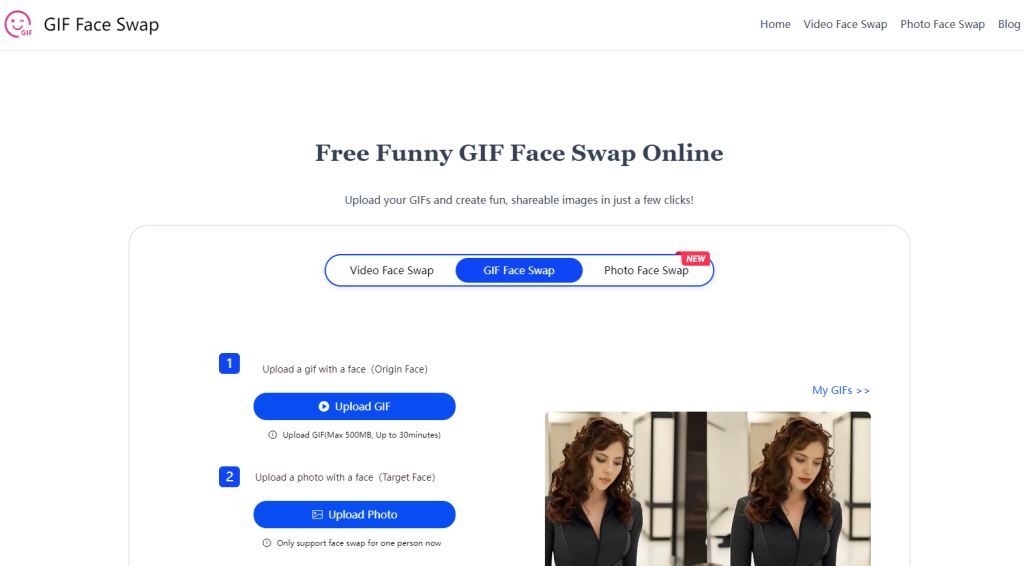
🎯 What Makes GifFaceSwap Special
- One-Click Swapping: Just upload your media and the face to insert — the AI handles the rest.
- Realistic Motion Tracking: Even in fast-moving GIFs or short video loops, the swap stays expressive and stable.
- No Watermarks, No Sign-Up: True plug-and-play convenience.
💡 Popular Use Cases
- Meme & Reaction GIF Creation: Put yourself or friends into viral GIF formats in seconds.
- Short-form Video Humor: Swap faces in trending video clips for personalized jokes or group chats.
- Custom Stickers & Emotes: Ideal for Discord, Telegram, or livestream communities.
GifFaceSwap is the perfect creative companion when you want instant gratification and fun without sacrificing quality.
Real Creators, Real Results
Users around the world are incorporating both tools into their workflows:
- A YouTube comedy channel uses VideoFaceSwap to play multiple characters with seamless results.
- A TikTok influencer combines AI-generated video intros with face swaps to stay on trend.
- A Reddit meme page runs weekly fan swaps using GIFFaceSwap, boosting engagement and community interaction.
- Small business marketers use HD face swaps and video upscaling for localized ad variations — without hiring actors or reshooting.
Whether it’s for fun, influence, or business — AI face swap tools are becoming mainstream.
Which Tool Should You Choose?
| Tool | Best For | Formats Supported | Key Strengths |
| VideoFaceSwap | YouTubers, marketers, advanced editors | Video, Image | HD face swaps, video enhancer, text-to-video, multi-face |
| GIFFaceSwap | Meme makers, casual users, fast creators | GIF, Video, Image | Quick swaps, reaction content, no login, GIF-focused tools |
Pro Tip: Many users combine both tools — use GIFFaceSwap for quick and playful posts, and VideoFaceSwap for polished, long-form content.
Conclusion
AI face swapping is no longer a futuristic novelty — it’s a powerful creative tool available to everyone. Whether you’re producing polished video edits, making personalized memes, or just having fun with friends, tools like VideoFaceSwap and GIFFaceSwap make high-quality results accessible in seconds.
Both platforms support face swapping across videos, images, and GIFs, but each brings its own strengths to the table. VideoFaceSwap is the ideal choice for creators who want professional-level control, HD output, and a full suite of AI video tools. On the other hand, GIFFaceSwap offers unmatched speed and simplicity for those who want to create fun, expressive content on the fly.