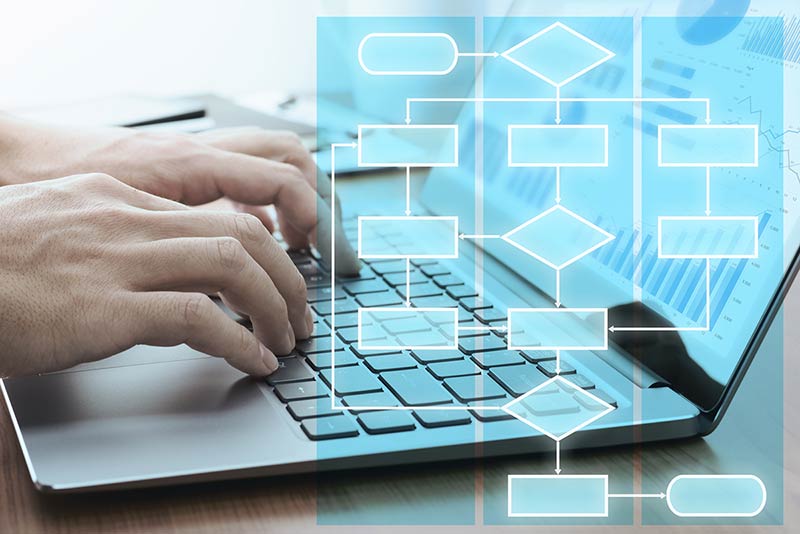Service schedule software has become an essential tool for businesses aiming to streamline their operations. This software automates the scheduling process, reducing administrative workload and improving service delivery. By managing appointments and resources efficiently, it allows staff to focus on their core tasks, ultimately enhancing customer satisfaction.
With various options available in the market, finding the right service schedule software can greatly impact productivity. Many platforms offer features such as calendar integration, automated reminders, and reporting tools, which provide valuable insights into service performance. These functionalities enable organizations to optimize their scheduling processes and adapt to changing demands.
As businesses continue to evolve, the need for effective scheduling systems will only grow. Embracing technology like service schedule software allows companies to stay competitive while meeting their customers’ needs more effectively. The right software solution can make a significant difference in both daily operations and long-term success.
Understanding Service Schedule Software
Service schedule software helps organizations manage their service delivery efficiently. It streamlines scheduling, tracking, and resource allocation, enhancing operational productivity.
Core Features and Functions
Service schedule software typically includes a variety of essential features. These include calendar integration, automated reminders, and real-time updating capabilities. Users can easily assign tasks to specific team members and track progress.
Key features include:
- Appointment Scheduling: Simplifies the process of setting up service appointments.
- Resource Management: Allocates resources efficiently to prevent overbooking or conflicts.
- Reporting Tools: Offers insights into service metrics and performance over time.
Integration with existing tools, such as CRM and invoicing systems, further amplifies its utility. Overall, these features enable teams to operate smoothly and meet client needs effectively.
Benefits of Implementing Service Scheduling Tools
Implementing service scheduling tools provides multiple advantages. Organizations experience reduced manual workload, allowing staff to focus on higher-priority tasks. This enhances overall efficiency and service quality.
Notable benefits include:
- Improved Customer Satisfaction: Timely service deliveries lead to happier clients.
- Increased Revenue: Effective scheduling can uncover more service opportunities.
- Flexibility and Scalability: Adaptable systems can grow with the organization’s needs.
Consistent tracking of appointments reduces the likelihood of missed services or double bookings, ultimately saving time and resources. The result is a more structured approach to service management.
Selecting the Right Service Schedule Software
Choosing the appropriate service schedule software involves careful consideration of business needs, evaluating different providers, and ensuring compatibility with existing systems. The right choice can streamline operations and improve efficiency.
Identifying Business Needs
Before selecting software, it is essential to assess specific requirements. Companies should consider the size of their operations, the number of users, and the frequency of service appointments.
Businesses should also evaluate features needed such as:
- Appointment Scheduling: Ability to easily book and manage appointments.
- User Access Levels: Different access rights for administrators and staff.
- Reporting Tools: Insightful analytics that aids in decision-making.
A clear understanding of these needs ensures that the chosen software aligns with operational goals.
Comparing Top Service Schedule Software Providers
Once needs are identified, it is crucial to compare available software providers. Key factors include pricing, user reviews, and the specific features offered.
Organizations should look for providers that offer:
- Trial Periods: Opportunity to test functionality before making a commitment.
- Customer Support: Reliable support to address issues that may arise.
- Customization Options: Flexibility to tailor the software to unique business processes.
Researching multiple options allows for a well-informed decision that meets budget constraints and functional requirements.
Integrating With Existing Systems
Integration capabilities are paramount for smooth operations. Compatibility with current tools, such as CRM systems or accounting software, enhances workflow efficiency.
Businesses should assess:
- API Availability: Ability to connect with other software seamlessly.
- Data Migration: Processes for importing existing data without loss.
- Training Resources: Support for staff to adapt to the new system.
Selecting software that integrates well with existing platforms minimizes disruption and ensures continuity in service delivery.