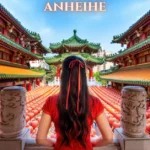If you’ve been on X (formerly Twitter) for years, you may have thousands of old tweets that no longer reflect your current views or interests. Many users want to mass delete tweets but hesitate to deactivate their accounts because they want to keep their followers, connections, and overall social media presence.
Unfortunately, X does not provide a built-in feature to delete all tweets at once, making manual deletion time-consuming. However, there are effective methods to remove all your tweets while keeping your account active. This article will explore the best ways to delete tweets in bulk and explain how to clean your X timeline efficiently.
Why Would You Want to Mass Delete Tweets?
Privacy and Reputation Management
Over time, opinions change, and old tweets can resurface in unexpected ways, sometimes leading to misunderstandings. Mass deleting tweets can help you:
- Remove controversial or outdated posts.
- Prevent people from digging through your old content.
- Maintain a clean and professional online reputation.
If you’re looking for a fast and reliable way to delete tweets, using a specialized deletion tool is the most efficient solution.
Rebranding and a Fresh Start on X
If you’re rebranding, switching careers, or starting a new business, you may want to delete all tweets while keeping your audience intact. Instead of deactivating your X account, removing past tweets allows you to keep your:
- Followers.
- Username and profile information.
- Verified status (if applicable).
Many users opt to mass delete tweets before launching a fresh profile update, ensuring their X history aligns with their new direction.
Cleaning Up Years of Tweeting
If you’ve tweeted thousands of times, manually removing each post is impractical. A bulk tweet deletion tool saves hours of work and ensures no unwanted tweets remain visible. If you need a step-by-step guide on how to delete all tweets in Twitter, there are tools that can help simplify the process.
Can You Delete All Tweets Without Deactivating Your X Account?
The Limitations of X’s Built-in Features
X does not offer a mass delete tweets feature. The only official way to remove tweets is manually deleting them one by one, which is not ideal for users with a large tweet history.
Does Deactivating Your X Account Delete All Tweets?
Many assume that deactivating an X account automatically deletes all tweets, but this is not the case. Here’s what happens:
- Deactivating your account only makes your profile temporarily inaccessible.
- If you reactivate your account within 30 days, all tweets will still be there.
- Permanent deletion only occurs if you do not log back in after 30 days, but even then, cached tweets may still exist in search results.
Instead of deactivating your account, the better option is to delete all tweets while keeping your profile active.
How to Delete All Tweets Without Deactivating Your X Account
Method 1 – Manual Deletion
If you only have a few tweets to remove, you can delete them manually:
- Go to your X profile and find the tweet you want to delete.
- Click the three-dot menu on the top right of the tweet.
- Select “Delete” and confirm your action.
- Repeat the process for each tweet.
Warning: If you have thousands of tweets, this method will take a very long time and is not recommended.
Method 2 – Using a Tweet Deleter Tool
The fastest way to delete all tweets is to use a tweet delete tool that allows bulk removal. These tools offer:
- Mass deletion of tweets in minutes.
- Options to filter tweets by date, keyword, or engagement.
- Secure login using X’s authorization system.
To use a tweet deleter tool, follow these steps:
- Sign in with your X account on a reputable deletion tool.
- Choose the option to delete tweets in bulk.
- Use filters to remove specific tweets or select all.
- Confirm deletion, and let the tool remove tweets automatically.
If you’re looking for a safe and efficient way to delete tweets, using a trusted platform can help clean up your history with minimal effort.
Method 3 – Deleting All Tweets with Your X Archive
For users with a long tweet history, downloading and using your X archive is a reliable way to mass delete tweets.
- Request your X archive:
- Go to Settings & Privacy on X.
- Select Download an Archive of Your Data.
- Wait for X to generate your archive file.
- Upload your archive to a tweet deleter tool:
- Some tools allow you to upload the archive file and delete tweets in bulk.
- This is the best way to remove tweets that X no longer displays in your profile but still exist in the database.
- Confirm and start deletion:
- Click delete and wait for the tool to remove all your past tweets.
By following this process, you can delete all tweets in Twitter without the hassle of manual deletion.
What Happens After You Mass Delete Tweets?
Does Deleting Tweets Affect Your Account?
No, deleting tweets will not:
- Remove your followers.
- Change your username or profile details.
- Impact your ability to use X normally.
However, once tweets are deleted, they cannot be recovered.
Will Old Tweets Still Appear in Search Results?
Even after deletion, Google and other search engines may still show cached versions of your old deleted tweets. To speed up removal:
- Request URL removal from Google’s search index.
- Wait for search engines to update automatically, which can take a few weeks.
Final Thoughts – The Best Way to Mass Delete Tweets
If you want to delete all tweets without deactivating your X account, manual deletion is too slow. The best solution is to use a tweet deleter tool, which allows you to remove thousands of tweets efficiently.
By following the right steps, you can clean up your X timeline, protect your privacy, and maintain a fresh online presence—without losing your followers or starting over from scratch.
For the fastest and most effective solution, use a tool designed to delete tweets and enjoy a cleaner, more professional X profile.