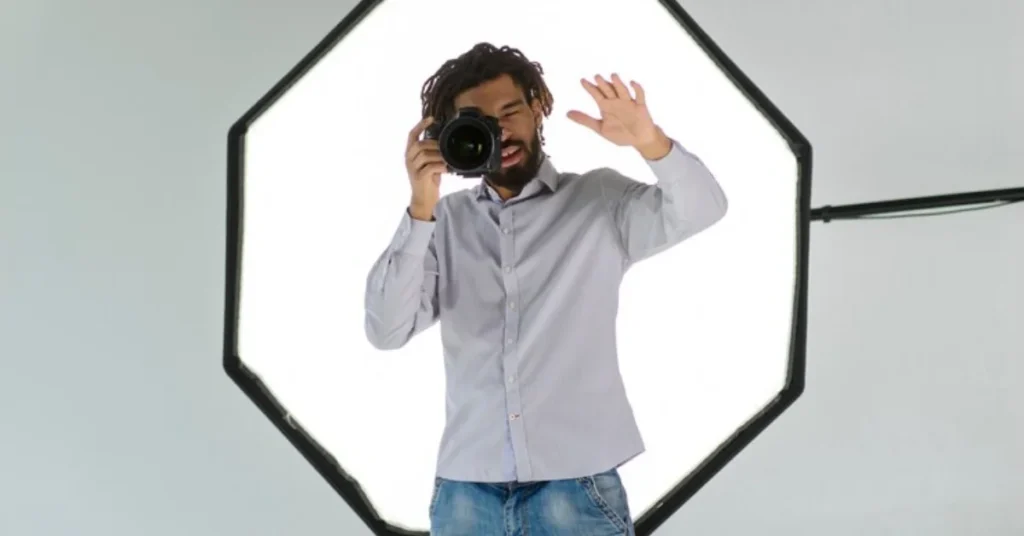Creating visually appealing images is an essential skill in a world that thrives on digital communication. Whether you’re designing marketing materials, building an e-commerce store, or editing personal photos, clean visuals make a significant impact. One simple yet powerful way to elevate your images is to remove background distractions. This technique focuses attention on your subject, giving it the prominence it deserves.
Why Background Removal is Essential
Backgrounds can make or break an image. A busy or mismatched backdrop can take away from the main subject, diminishing its appeal. Whether you’re highlighting a product, showcasing a person, or creating a graphic design, removing the background lets your subject shine.
For business owners, clean visuals are key to standing out in a crowded market. Product images with clear backgrounds not only look professional but also boost customer confidence and sales. For individuals, background removal enhances everything from social media posts to custom projects like invitations or scrapbooks.
Common Challenges with Background Removal
Traditionally, editing photos to remove backgrounds was a tedious and technical process. It required advanced software and skills like masking, tracing, and working with layers. Even for professionals, achieving precision could take significant time, especially when dealing with intricate details like hair or fine edges.
For most people, these challenges made background removal inaccessible or overly expensive. Hiring a professional editor was often the only way to get high-quality results, adding unnecessary costs to projects that could otherwise be done in-house.
How Technology Makes It Easier
Advances in image editing technology have changed the game. With automated tools powered by artificial intelligence, removing backgrounds is now quick and effortless. These tools can analyze an image, identify the subject, and isolate it from the background with precision.
Unlike traditional methods, these modern solutions are user-friendly and accessible to everyone, regardless of technical expertise. Whether you’re a business owner editing hundreds of product photos or an individual refining a personal project, these tools make it easy to achieve professional results in just a few clicks.
Benefits of Background Removal
- Professional Product Photography
Online shopping is heavily influenced by visuals. High-quality product images with clean backgrounds grab attention and build trust. Removing distractions ensures your products stand out, making them more appealing to potential buyers. - Improved Marketing Materials
Clean images are essential for creating striking advertisements, banners, and social media posts. Removing the background allows you to layer your subject onto branded or themed designs seamlessly. - Creative Freedom for Designers
When you remove the background, the possibilities are endless. You can place the subject on new backdrops, experiment with colors and textures, or incorporate the image into complex designs. - Enhanced Presentations
Whether for professional pitches or academic projects, polished visuals with transparent backgrounds elevate your presentations. They help maintain a cohesive, professional look across slides. - Personal Use and DIY Projects
From custom photo albums to unique greeting cards, background removal transforms personal images into polished creations. It’s a simple way to add a touch of professionalism to personal memories.
Tips for Best Results
To make the most of background removal tools, follow these simple tips:
- Use High-Resolution Images: Start with clear, high-quality photos for sharp and precise results.
- Ensure Good Lighting: Proper lighting helps the tool differentiate between the subject and the background, improving accuracy.
- Pick Simple Backgrounds: Photos with less clutter or strong contrast between the subject and the background yield better results.
- Refine the Edges: After removing the background, check for small imperfections along the edges. Many tools allow you to make quick adjustments for a polished finish.
Choosing the Right Tool
When selecting a tool to remove backgrounds, look for one that offers a balance of speed, precision, and ease of use. Advanced tools use AI to handle even the trickiest details, like hair or semi-transparent objects. Additionally, features like batch processing and the ability to replace backgrounds can make the editing process even more efficient.
Transform Your Visuals Today
The ability to remove background clutter from images unlocks creative potential across personal and professional projects. What once required advanced skills and software is now accessible to everyone through intuitive tools. With clean, distraction-free visuals, you can highlight your subject, create stunning designs, and elevate the quality of your work.
Whether you’re building an online store, creating social media content, or working on personal projects, removing backgrounds helps you achieve polished, professional results with ease. Explore the possibilities and see how this simple technique can transform your visuals into something extraordinary.