In today’s digital world, where visually appealing content takes precedence, it also becomes increasingly important to clearly understand how to shrink or extend an image without it losing resolution. Be it as a photographer, creator of content, or as an influencer on social media, at one point, you will want to shrink or expand any given picture towards meeting certain specifications, which makes the image expander at AI Ease something really revolutionary.
This innovative tool enables users to increase the size of any images up to their desired dimension while maintaining their original quality and beauty. In this article, we will explain a step-by-step process on how to expand photos using AI Ease and discuss why this AI solution is perfect in many scenarios.
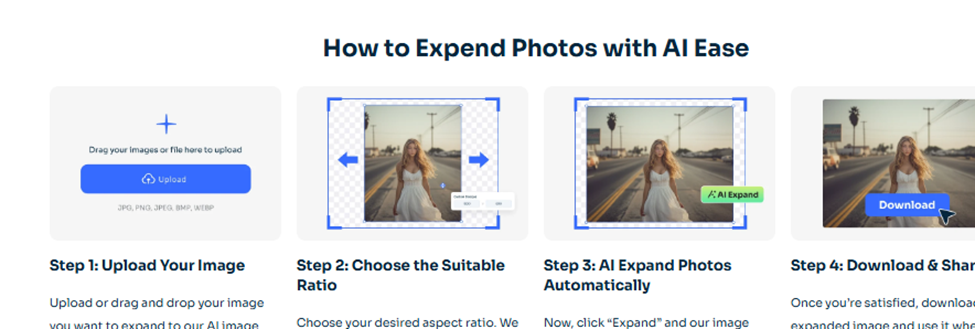
Why choose AI Ease’s AI Image Expander?
AI Ease is a top-notch online platform that avails photo editing with ease in no time. Developed by CHENGDU Yile Tech Co., Ltd., AI Ease gives you an all-in-one bundle of creative AI-powered digital tools to streamline your digital work, maximizing productivity. Here’s what makes the AI image expander stand out:
- It’s 100% free, unlimited, and requires no signup.
- It has multiple ratio presets for different purposes: from social media-sized images to Instagram, TikTok, Facebook, and YouTube.
- It is user-friendly and web-based; thus, it can be accessed by any person with access to the internet.
- Users can customize image scales by entering specific resolution values.
With AI Ease, photo enlargement isn’t a chore but an easy task powered by artificial intelligence.
How to Expand Photos with Ease Using AI: A Step-by-Step Guide
Step 1: Upload Your Image
In this AI Image Extender tool offered by the website AI Ease, choose your image from your laptop or drag it into its interface. As the user interface is pretty intuitive and uploading is pretty seamless without considering whether your file type would be large or small, supporting a portrait or landscape or simply a product photograph.
Step 2: Pick the Right Ratio
Once your image is loaded, you can select a desired perspective ratio. AI Ease encompasses a set of ratio presets, including 3:4, 16:9, 4:3, and many other options. These ratios stand perfect for certain platforms or creativity on different grounds. Say,
- Instagram stories posts may need a 9:16 ratio.
- Product images on e-commerce platforms, such as Amazon or Shopify, might want to consider sticking with the 4:3 ratio.
If you can’t find the one that’s just right for you among the presets, you are able to specify certain resolution values to customize the image scale.
Step 3: AI will automatically expand photos
Click the “Expand” button, and let the AI do its magic. It starts with advanced algorithms analyzing an image and further extending the dimensions of that image without any quality loss. The result is a process not only incredibly fast but also ensures that the expanded area is perfectly aligned and blends into the rest of the content.
Step 4: Download and Share
Once the expansion process is complete, it’s about time to preview the results to ensure it goes as expected. One can download the expanded image and share it across the board. Further expansion on the generated result is possible until satisfaction is attained.
Key Features of AI Ease’s AI Image Expander
- Free, Easy to Use, and AI-Powered
This AI image extender is completely free; no sign-up or subscription is required. The UI is so friendly that a beginner can manage it easily. The heavy lifting by AI-driven technology means you can get professional results with the least possible technical knowledge in most cases.
- Diverse Ratio Presets
It has a lot of aspect ratio presets for different needs. Be it resizing for Instagram stories, YouTube thumbnails, or Shopify product listings, AI Ease does it all. These preset ratios make the tool versatile and ideal for users across various industries.
- Customizable Scales of Images
Along with the presets, AI Ease provides the freedom to input any resolution by the user for giving their desired output in exact dimensions or any other ratio. Moreover, this functionality is indispensable for professionals where outputs need accurate dimensions.
Explore AI Image Extender for Various Scenarios
The AI image expander is that kind of tool which works in every domain. Just go through some practical usages of it.
Product Photography
When it comes to the success of e-commerce, product images are everything. If the image is not up to the requirement of the platform, it results in poor presentation and loss of sales. Thanks to AI Ease, you can:
- Enlarge product photos to the necessary dimensions, according to requirements by Shopify, eBay, Amazon, or any others.
- Create clean and professional backgrounds to show the features of the product.
Let’s say you sell headphones. You might need to change the dimension to perfectly fit your store or ad layout with this AI image extender.
Social Media Content
Social media platforms have their perfect dimensions for images, all of which can be tiresome to keep track of. AI Ease’s ratio presets make it easy to craft visually appealing posts optimized for platforms like:
- Instagram: 9:16 for stories, 1:1 for posts
- Facebook 16:9 for cover photos
- TikTok: 9:16 for Vertical Videos and Images
Expand your images to these dimensions and create cohesive, professional-looking social media content that catches the attention of the audience.
Photography
Photographers often have to improve images by adjusting the composition. The AI Image Expander is capable of: – Extend the landscapes of vistas to show more of the scenery, adding to depth and context. – Improve portrait compositions with the help of framing for highlighting the main features. Be it a serene landscape of the beach or a close-up portrait, AI Ease makes sure that the expanded picture looks natural and is not unpleasant to the eye in any way.
Unlock Creativity Easily on AI
AI Ease seeks to empower artificial intelligence in unleashing creativity and simplifying workflows. What you can achieve with the platform includes the following:
- Retouch Your Images: Make quick and efficient edits with AI-enhanced tools that can generate AI headshots, extend photos for better compositions, and so on.
- Streamline Your Workflow: Save your time on repetitive tasks to focus on the creative aspects of your projects.
- Unleash Your Creativity: Try new ideas, try new designs that are possible with AI-powered tools.
Conclusion
AI Ease’s AI Image Expander is the state-of-the-art tool to ease your photo expansion work without affecting the quality. Be it professional photographers, content creators, or people handling social media profiles, this free, easy-to-use, and AI-powered tool is for you. Such are diverse ratio presets, adjustable resolutions, and access via the internet that make AI Ease capable of delivering professional results with ease. Unlock a whole new dimension of creativity with this set of tools, smoothing your workflow, visually stunning content to meet your needs. Try the AI Extender today and discover how photo editing is going to look in the future.






