Blurring backgrounds in photography and designing is a grand way to make an ordinary picture reach extraordinary heights. Be it crafting social media posts, editing professional shots, or simply playing with creativity, finding the right tool for the job means just creating the perfect background blur. Thankfully, there’s AI Ease, the final solution. This online free background blurrer has been created with one and all in mind, from complete novices with zero prior experience in manipulating images to seasoned professionals desiring results without high-priced software or an unwieldy procedure.
AI Ease comes with an advanced blur background tool that’s powered by AI, is free, and has unlimited usage with no sign-up. The following will explain how this amazing tool can transform your photos and how you can incorporate it to produce striking visuals.
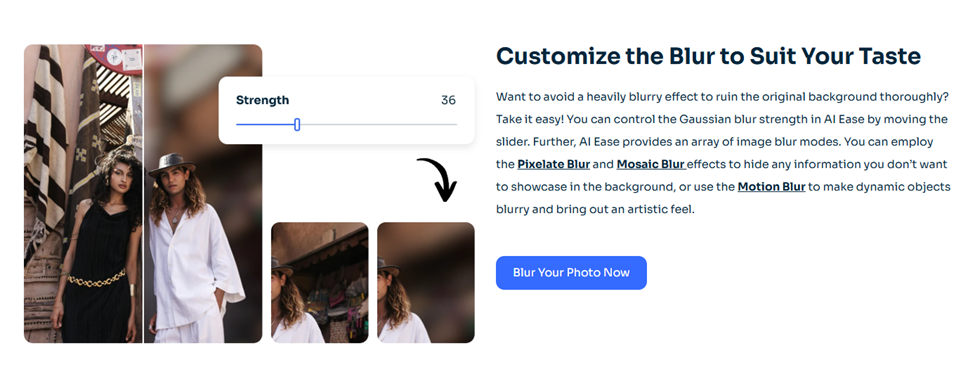
Why Blurring Backgrounds is Important
Blurring the background of an image serves many purposes: for photographers, it is a way to enhance focus on a subject by separating it from the background, creating this professional aesthetic that is used in high-end photography. For designers, it’s a great way to reduce distractions and make clear what the viewer should be looking at in a composition.
Background blurring is also helpful for:
- Privacy Protection: Blur out sensitive or private information in photos.
- Artistic Effects: Adding creative, dreamy overtones to photographs with the use of custom blur effects.
- Professional Content Creation: Shoot products, portfolio images, and social media posts that appeal visually.
Despite its advantages, a high-quality background blur often comes with either expensive software or advanced skill requirements. That is a problem AI Ease solves with an easy-to-use powerful tool that everyone can access.
Why Should You Use AI Ease’s Blur Background Tool?
AI Ease’s blur background tool is designed for professional usage and more casual purposes. Here is why it is the best tool to create a blurred background:
- AI-Powered Precision: It automatically detects the background and blur with the help of advanced AI. This gives a professional edit.
- Free and Unlimited: All the features are free to access, and you can use them as many times as you want.
- No sign-ups are required: It’ll allow you to save a considerable amount of time and have yourself editing right away.
- Quick and Intuitive: The user-friendly interface makes sure that the experience is seamless, generating results in seconds.
Unique Blur Options for Creative Freedom
Unlike most other background blurrers, which usually come with one-size-fits-all solutions, AI Ease offers its users four customizable blur modes that will meet the diversified creative needs of each user. These options include:
- Gaussian Blur: Smoothes out naturally, as can be seen in many professional portrait shots. Ideal for giving a bokeh-like effect to put all the focus on the image subject.
- Motion Blur: Add streaks to the background to give your photos a moving effect. This trick will work for both action snapshots and artistic designs.
- Pixelate Blur: It converts the background into a pixelated texture, adding that modern and abstract look to your image. It is also great for creative usage in obscuring sensitive information.
- Mosaic Blur: Apply a tiled or textured blur for added uniqueness in an artistic manner or to obscure background information.
Take Control with Adjustable Blur Strength
What sets AI Ease apart, however, is that it allows users to manage how much blur is applied. By a simple slider, one can adjust the strength of the blur to their liking to make sure the end result fits their vision, whether that means just adding a touch or a completely different picture.
How to Blur Background Online with AI Ease
Blurring backgrounds with AI Ease is pretty straightforward and even fun. Here’s the step-by-step:
Step 1: Upload Your Image
Check out AI Ease’s Blur the Background tool at AI Ease’s Blur Background Tool, and choose your images to drag the interface. The tool supports processing, which allows you to upload up to 50 images simultaneously huge time reliever for pros and creators working sometimes with loads of projects.
Step 2: Auto Blur Picture Backgrounds
Once uploaded, the AI technology instantly identifies the background and applies blur to it. From here, you can choose one of the four blur options: Gaussian, Motion, Pixelate, or Mosaic. You can adjust the strength of the blur to your preference using the provided slider.
Step 3: Download Your Edited Images
Once you are satisfied with the edits, download your images directly to your device. It’s fast, hence you can finish your projects in no time.
Main Features of AI Ease Background Blurrer Online Free
- Free and Unlimited Use: AI Ease has no limits on the number of edits you can make without hidden charges.
- Four Blur Modes: Easily switch among Gaussian, Motion, Pixelate, or Mosaic blur to fit your needs.
- Adjustable Strength: Perfect output by allowing adjustment to strengthen blurring.
- No Signup Required: Edit and download your images without creating an account.
- Quick and Efficient: The AI processes the images in just a few seconds, hence saving a lot of time for the individuals and businesspeople who use this software.
- Batch Editing: Upload and process up to 50 images at a time, making it ideal for large-scale projects.
Applications of the Tool
The versatility of the AI Ease blur background tool comes into play in the following different aspects of utilization when used.
- Social Media Content Creation: Stand out on platforms such as Instagram, Facebook, or TikTok with an artistic blur effect.
- Marketing Materials: To feature products or services with minimal background distractions.
- Event Photography: Editing event photos, whether for a professional portfolio or as a keepsake.
- Privacy Protection: Blur faces, personal details, or sensitive information in photos.
Conclusion
The background blur tool by AI Ease is a revolutionary solution for anyone who wants to take their images to the next level with ease. Be it professionals, designers, or simply those experimenting with photo editing, this online free background blurrier offers the perfect mix of power, simplicity, and creativity.
Powered for accuracy with AI, different options for blurring, and a very friendly user interface, AI Ease makes sure the photos stand out. The best part is that it is free and unlimited, and no signup is required.







