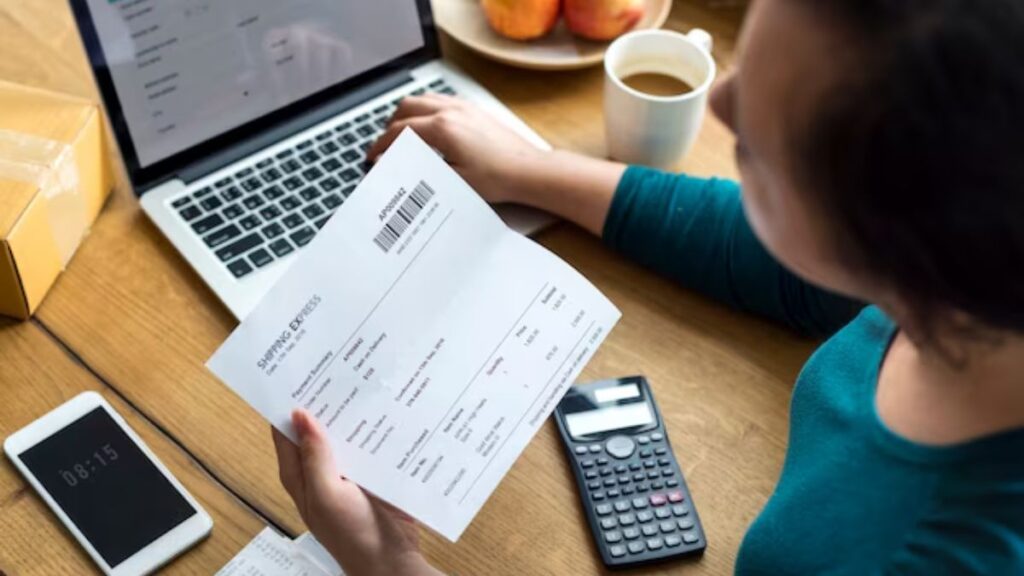Invoicing plays a critical role in maintaining a healthy cash flow for any business. Whether you’re a small entrepreneur or managing a large company, creating and sending invoices effectively ensures timely payments and smooth financial operations. Yet, many businesses struggle with inefficient invoicing systems, leading to delays, errors, and strained client relationships. By adopting simple yet strategic steps, you can streamline your invoicing process and save valuable time and effort, all while enhancing professionalism and ensuring consistent cash flow.
Choose the Right Invoicing Software
The cornerstone of efficient invoicing is selecting the right software, and finding an invoicing software online can simplify this process. Modern platforms like QuickBooks, FreshBooks, and Xero offer customizable templates, automated reminders, and seamless integration with accounting systems. These tools help streamline invoice creation, automate calculations, and reduce manual errors. To get more information about these platforms and their features, explore reviews and comparisons online. When selecting software, prioritize user-friendly interfaces, scalability to grow with your business, and compatibility with existing systems. By doing so, you’ll ensure a seamless transition and enhance your invoicing efficiency, saving time and improving accuracy in managing your finances.
Set Clear Payment Terms and Policies
One of the most common issues in invoicing arises from unclear payment terms. Clients may delay payments simply because they’re unaware of deadlines or penalty policies. To avoid such problems, include well-defined payment terms in your invoices. Specify the due date, preferred payment methods, and any applicable late fees. Use concise and professional language to ensure there’s no ambiguity. Providing this information upfront fosters transparency and encourages prompt payments.
Automate Recurring Invoices
If your business deals with clients on a subscription or retainer basis, automation can be a game-changer. Automated invoicing allows you to set up recurring bills that are sent out at specified intervals without manual intervention. This not only saves time but also minimizes the risk of forgetting to invoice regular clients. Many invoicing platforms offer this feature, enabling you to focus on core business operations while ensuring consistent billing practices.
Customize Your Invoice Templates
A professional-looking invoice can leave a lasting impression on your clients. By customizing your templates with your business logo, brand colors, and contact details, you enhance your brand identity and credibility. Additionally, ensure your invoices are easy to read and include essential details such as itemized charges, invoice number, and due date. A well-structured template not only looks appealing but also reduces the likelihood of disputes or confusion about charges.
Use Digital Payment Options
Offering digital payment methods significantly speeds up the payment process. Options like credit card payments, PayPal, or direct bank transfers make it easier for clients to settle their invoices without delays. Integrating these options directly into your invoices, with clickable payment links, simplifies the process for your clients. When payments are effortless, clients are more likely to pay on time, boosting your cash flow and reducing follow-up efforts.
Track Invoice Status Regularly
Keeping track of your invoices and practicing effective invoice management is essential for maintaining control over your finances. Most invoicing platforms allow you to monitor the status of your invoices, such as sent, viewed, paid, or overdue. Set up alerts to notify you when a payment is due or when an invoice has been paid. Regular monitoring ensures you can address overdue payments promptly and identify patterns in client behavior, helping you refine your invoicing strategy further.
Send Payment Reminders Professionally
Late payments are inevitable in any business, but handling them professionally is crucial to maintaining client relationships. Instead of waiting indefinitely, send polite payment reminders as the due date approaches. Most invoicing tools let you automate reminders, reducing the need for awkward follow-ups. When drafting reminders, use a respectful tone and reiterate the payment terms to encourage prompt action without damaging the client relationship.
Keep Accurate Records for Tax and Legal Purposes
An efficient invoicing process goes hand-in-hand with proper record-keeping. Maintaining detailed records of all invoices, payments, and client interactions is crucial for tax reporting and resolving disputes. Digital platforms often offer features like audit trails and cloud storage, making it easier to access historical data when needed. Organizing your records not only helps with compliance but also gives you valuable insights into your financial health.
Seek Feedback and Continuously Improve
Even with a solid invoicing system in place, there’s always room for improvement. Seek feedback from your team and clients on your invoicing process. Are your invoices clear and easy to understand? Are payment methods convenient for clients? Use this feedback to make necessary adjustments, whether it’s simplifying your templates, adding more payment options, or improving communication about payment terms. Continuous improvement ensures your invoicing process remains efficient and client-friendly.
Invoicing doesn’t have to be a tedious or time-consuming task. By implementing these simple steps, you can transform your invoicing process into an efficient, professional, and client-friendly operation. From choosing the right software and customizing templates to automating reminders and offering digital payment options, every improvement contributes to better financial management and stronger client relationships. Embrace these strategies, and watch your business thrive with smoother invoicing and timely payments.