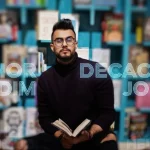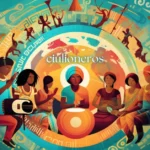End users expect fast, reliable solutions to technical problems. When IT support is structured properly, it helps reduce downtime, stabilize workflows, and contribute to overall business performance. The role of IT managers is to align support systems with business operations to meet growing demands without causing internal strain.
Below are nine IT support practices that help IT managers and IT support consultants enhance user experience and operational reliability, without sacrificing control or service quality.
1. Start With a Detailed Process Evaluation
Before restructuring or scaling IT support, assess the current framework. Map out the help desk structure, ticket resolution workflow, response times, and resource allocation. This diagnostic process allows you to identify what works, what doesn’t, and what’s missing. To ensure seamless operations, it’s crucial to align business IT support strategies with overall company goals and user needs.
Focus on three areas:
- Workflow delays. Pinpoint sources of service slowdowns.
- Ticket patterns. Identify repetitive issues that may require system or training changes.
- Resource mismatches. Determine whether current team members are assigned tasks aligned with their capabilities.
A proper evaluation guides tactical decisions on staffing, systems, and support models.
2. Build Around Realistic Service Benchmarks
Setting accurate goals makes performance measurable. Without benchmarks, response quality varies and escalations go unchecked. Avoid overly ambitious targets. Instead, rely on historical data and resource capacity to establish baseline metrics for:
- First response time
- Average resolution time
- Escalation frequency
- Agent workload capacity
Over time, these metrics can be refined as you gain performance insight and expand resources. Clear benchmarks also give technicians direction and a sense of accountability.
3. Use Tier-Based Support Structuring
A tiered support structure helps reduce load and escalate issues efficiently. Distribute responsibility based on complexity, allowing lower tiers to handle repetitive or basic issues. Reserve upper-tier personnel for specialized problems that demand deeper analysis.
Break the structure into the following:
- Tier 0: Self-service options such as AI-powered chat, help center articles, and password reset tools.
- Tier 1: Generalists managing first-level support—connectivity, access, simple configuration.
- Tier 2: Specialists who resolve mid-level software and hardware issues.
- Tier 3: Advanced engineers managing complex problems or software conflicts.
- Tier 4: External vendors responsible for proprietary systems or third-party platforms.
This model reduces bottlenecks and assigns issues to the right resource at the right time.
4. Draft and Enforce Service-Level Agreements (SLAs)
An SLA creates a formal understanding between IT and business users. It defines service scope, timing, expectations, and escalation paths. A well-crafted SLA protects both sides by documenting what’s promised and how performance is measured.
An SLA should include:
- Supported services and systems
- Defined response and resolution times
- Scope of responsibility
- Communication protocols
- Escalation procedures
- Reporting format and cadence
SLAs create structure. They help end users understand what to expect and encourage internal teams to perform consistently.
5. Prioritize User Feedback and Experience

Technical support is not just about solving tickets—it’s about service quality. That requires a feedback loop. Use user experience surveys and post-ticket satisfaction scores to monitor support quality and communication effectiveness.
Pay attention to:
- Clarity of agent communication
- User satisfaction with resolution time
- Frustration levels during unresolved or repeated issues
- Effectiveness of remote or self-service tools
Feedback helps uncover training gaps and process weaknesses. It also promotes accountability and gives users a voice in the improvement cycle.
6. Standardize Troubleshooting With SOPs
Standard operating procedures reduce service inconsistency. SOPs provide technicians with a defined process, lowering the margin for error. More importantly, they speed up issue handling and simplify onboarding.
Develop SOPs for:
- Ticket triaging
- Password reset protocols
- VPN or remote access setup
- Hardware diagnostics
- Software installation processes
Use clear, step-by-step documentation. Avoid jargon where possible. Keep each SOP brief enough for quick use but thorough enough for accuracy. Review and revise SOPs regularly to reflect system updates or changes in toolsets.
7. Invest in Training That Aligns With Support Demand
Routine training boosts confidence and reduces escalation volume. Whether handled internally or through a service provider, agents must have sufficient technical understanding, system familiarity, and communication skills to meet expectations.
Key areas to focus on:
- Technical certifications (e.g., CompTIA, Microsoft, Cisco)
- Communication and ticket documentation practices
- Software-specific training for tools regularly used in the organization
- Updates on internal policy or security protocols
Provide refresher sessions quarterly and require all new hires to complete structured onboarding programs before handling live support issues. When agents are trained, they work faster, communicate more effectively, and handle issues more independently.
8. Adopt Technology That Reduces Manual Load
Support operations thrive on efficiency. When tools do more of the administrative work, your agents can focus on solving user problems. Automation and data intelligence should be integrated wherever they offer time savings or insight.
Recommended technology additions:
- Ticketing automation: Auto-routing based on ticket category or user group
- AI chatbots: Handle password resets or direct users to knowledge base articles
- Remote access tools: Allow technicians to resolve issues without being onsite
- Analytics platforms: Report on SLA adherence, agent performance, and ticket volume trends
Strategic software investment leads to fewer delays and higher service consistency. It also reduces human error on low-value tasks.
9. Consider Outsourcing for Scalability and Specialization
As organizations grow, the demand for consistent, fast, and skilled IT support increases. Instead of expanding an in-house team—which often strains budgets—many businesses opt to partner with managed service providers (MSPs). Outsourcing enables access to specialized skillsets, broader coverage hours, and scalable infrastructure.
IT managers considering external support must still remain involved in the process. Follow these steps:
- Assess current workload, gaps, and inefficiencies
- Define which tasks are suitable for outsourcing
- Shortlist providers with experience in your industry
- Draft an SLA that reflects your service expectations
- Maintain internal oversight and regular reporting cycles
Working with a provider that specializes in IT support allows your internal team to stay focused on strategic initiatives while operational tasks are handled offsite.
Final Thought
IT support plays a direct role in productivity. When support systems are slow, inconsistent, or poorly managed, users lose time and confidence in IT as a department. By investing in structure, strategy, and service quality, managers can prevent operational disruption and create a scalable support foundation.
The nine practices above—when implemented correctly—strengthen support operations, reduce inefficiencies, and support long-term growth. Each action item is meant to deliver measurable improvements.
Business continuity depends on reliable infrastructure. And behind every system is the support team tasked with keeping it running. Structured support isn’t a luxury—it’s a requirement for operational excellence.
ALSO READ: Illuminate Your Event: Why LED Screen Rental in Dubai is a Game-Changer